6 centrifuging, 1 centrifugation with time setting, Centrifuging 5.6.1 – Eppendorf 5430 R Centrifuge User Manual
Page 39: Centrifugation with time setting
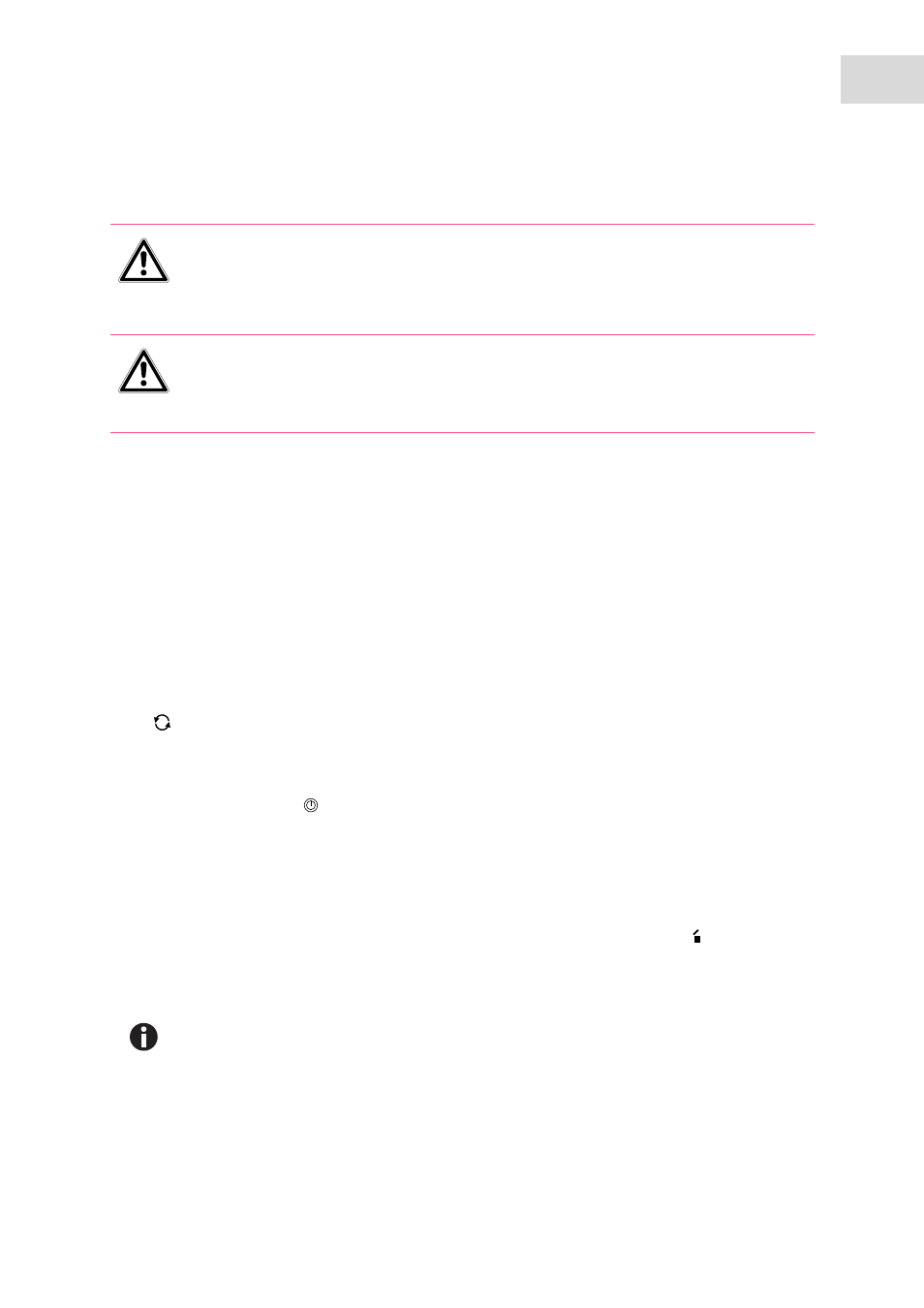
Operation
Centrifuge 5430/5430 R
English (EN)
39
5.6
Centrifuging
Each of the centrifuging variants described here must be preceded by the preparation described above (see
Preparing for centrifugation on p. 32).
Only 5430 R: Please also note the instructions on cooling (see Cooling (only 5430 R) on p. 36).
5.6.1
Centrifugation with time setting
Perform the following steps in the sequence described.
1.
Use the
time arrow keys to set run time.
2.
Only 5430 R: Use the temp arrow keys to adjust the temperature.
3.
Use the
speed arrow keys to the g-force (rcf)/speed.
4.
Press
start/stop to start centrifuging.
During centrifugation:
•
blinks in the display as long as the rotor is running.
•
The remaining run time will be displayed in minutes. The last minute is counted down in seconds.
•
Only 5430 R: The current temperature will be displayed.
•
The current g-force (rcf) or rotor speed is displayed.
•
The shortcut keys, the
,
open and short keys, and all menu items which directly affect
centrifugation, are blocked during centrifugation.
End of centrifugation
•
The centrifuge automatically stops after the set time has elapsed. The elapsed centrifugation will be
shown in a blinking display during the braking process. A signal tone sounds when the rotor is at a
standstill.
•
Only 5430: The centrifuge lid opens automatically. The display shows the symbol .
•
Only 5430 R: The centrifuge lid remains closed to maintain the sample temperature. It can be
opened lid by pressing the blinking
open key.
5.
Remove the material for centrifuging.
CAUTION! Risk from incorrectly-loaded rotors and damaged/overloaded tubes!
Before commencing centrifugation, follow the safety instructions relating to risks from
asymmetrically loaded and/or overloaded rotors and from overloaded, damaged and/or
open tubes (see Warnings for intended use on p. 20).
WARNING! Risk of injury from improperly attached rotors and rotor lids.
Only centrifuge with rotor and rotor lid firmly tightened.
If unusual noises occur when the centrifuge starts, the rotor or the rotor lid may not be
properly secured. Immediately press the
start/stop key to stop centrifuging.
• During the run you can modify the total run time, the temperature (only 5430 R), the speed
and the rpm/rcf indication. The new parameters are adopted immediately. Please note that
the shortest new total run time that can be set is the elapsed time plus 2 minuts.
• You can also terminate the centrifugation before the set run time has elapsed by pressing
the
start/stop key.
