2 centrifuging in continuous operation, 3 short-spin centrifugation, Centrifuging in continuous operation – Eppendorf 5430 R Centrifuge User Manual
Page 40: Short-spin centrifugation, See p. 40)
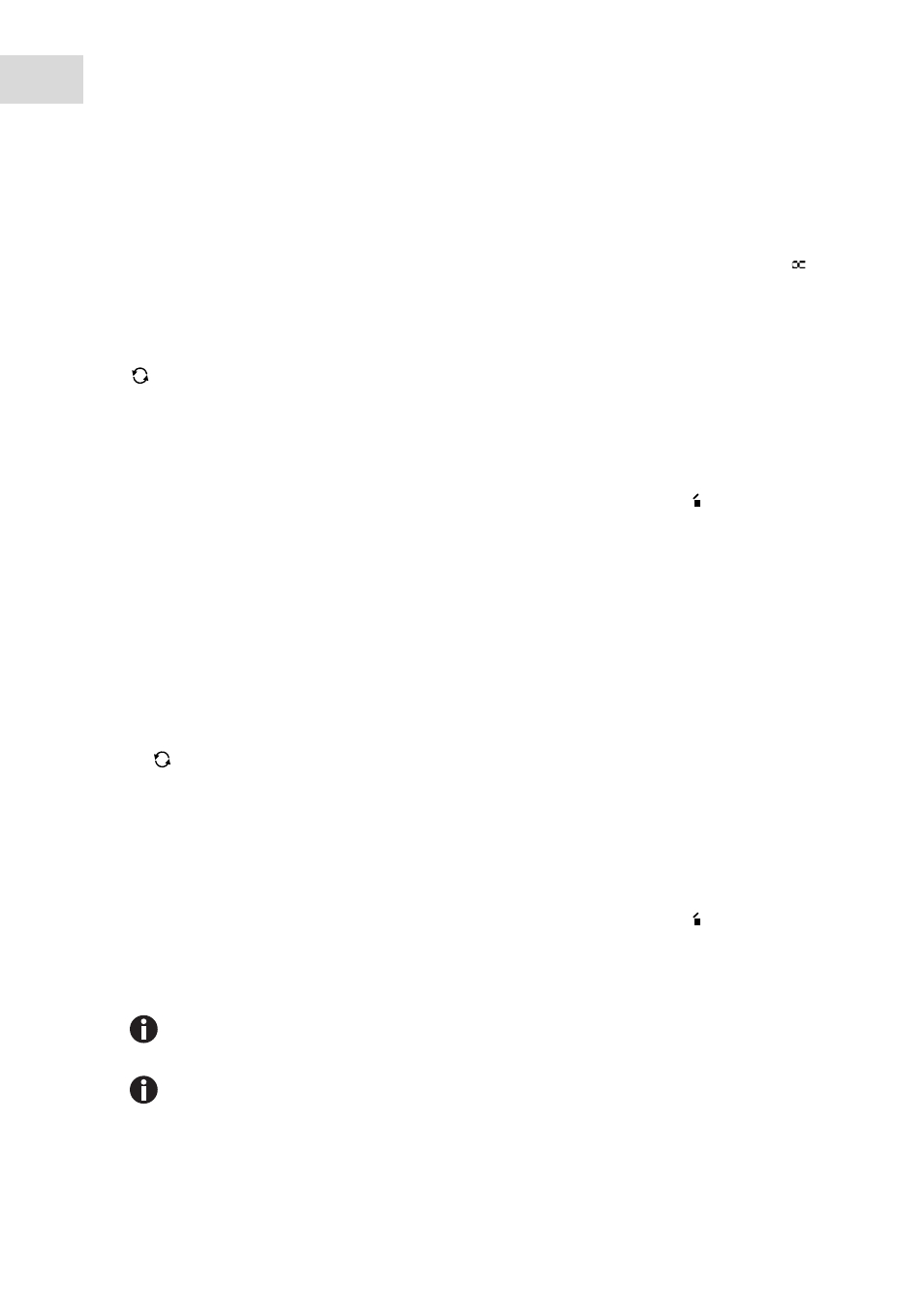
Operation
Centrifuge 5430/5430 R
English (EN)
40
5.6.2
Centrifuging in continuous operation
Perform the following steps in the sequence described.
1.
Use the
time arrow keys to set the continuous run.
The continuous operation function can be set above 99:59 h or below 30 seconds. The timer shows
to indicate continuous operation.
2.
Only 5430 R: Use the temp arrow keys to adjust the temperature.
3.
Use the
speed arrow keys to the g-force (rcf)/speed.
4.
Press
start/stop to start centrifuging.
blinks in the display as long as the rotor is running.
Time is counted upwards, first in 30-second increments and then in minute increments from ten
minutes.
5.
Press
start/stop to end centrifuging after the desired time period.
•
The centrifugation time will be shown in a blinking display during the braking process.
•
A signal tone sounds when the rotor is at a standstill.
•
Only 5430: The centrifuge lid opens automatically. The display shows the symbol .
•
Only 5430 R: The centrifuge lid remains closed to maintain the sample temperature. It can be
opened lid by pressing the blinking
open key.
6.
Remove the material for centrifuging.
5.6.3
Short-spin centrifugation
You can carry out a short-spin cycle with the currently set or with the maximum g-force (rcf)/speed of the
rotor used. This is set in the device menu (see Other menu items on p. 48) before executing the following
steps in the sequence specified:
1.
For short-spin cycle with the current g-force (rcf)/speed, set this directly with the arrow keys
speed.
2.
Only 5430 R: Use the temp arrow keys to adjust the temperature.
3.
Start the short run: Hold the
short key pressed down.
•
blinks in the display as long as the rotor is running.
•
The time is counted upwards in seconds.
•
During short run centrifuging all other keys are blocked. However, short run centrifuging is
interrupted if another key is pressed simultaneously.
4.
End short spin run: Release the
short key.
•
The centrifugation time will be shown in a blinking display during the braking process.
•
A signal tone sounds when the rotor is at a standstill.
•
Only 5430: The centrifuge lid opens automatically. The display shows the symbol .
•
Only 5430 R: The centrifuge lid remains closed to maintain the sample temperature. It can be
opened lid by pressing the blinking
open key.
5.
Remove the material for centrifuging.
During the braking process, you can restart the centrifugation up to two times by pressing the
short key again.
The soft ramp does not work during short-spin centrifugation.
