7 print & export, Print & export, Method step can be exported as excel file (see – Eppendorf BioSpectrometer basic User Manual
Page 55: P. 55)
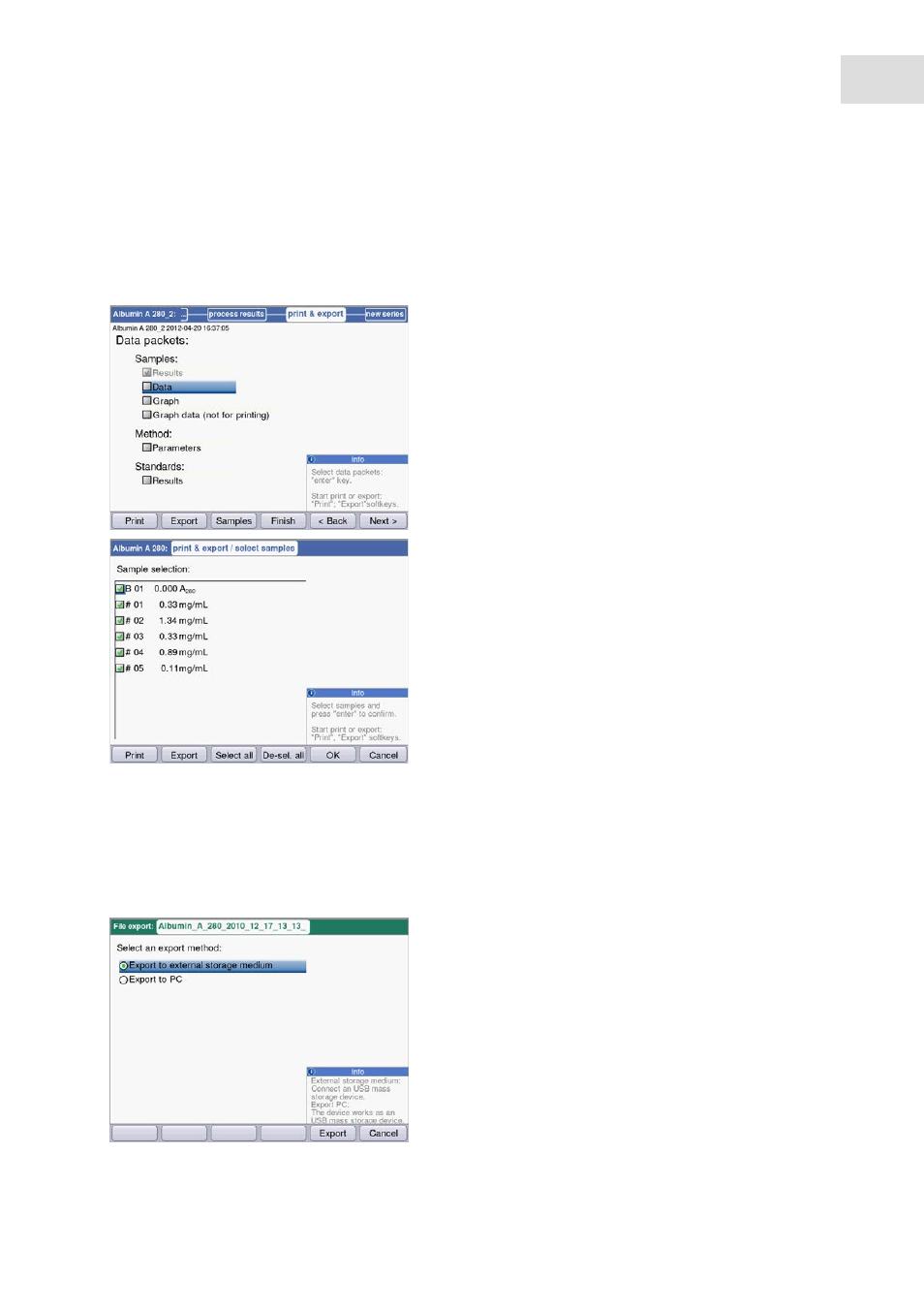
55
Methods
Eppendorf BioSpectrometer
®
basic
English (EN)
6.4.7
Print & export
In the last optional method step, you can assemble data packets for all samples of a series of
measurements, or selected samples of a series of measurements, for printing to the printer, export to a USB
stick or export to a PC using a USB cable.
Data export
The data will be transferred as Excel files (.xls) and can be read with Excel versions Excel 97 and later. For
each of the selected data packets, a worksheet is created in Excel. The file name consists of the method
name, the time and the date of the measuring series.
Select export version
Select data packets
• Use the cursor keys for navigating and confirm
with
enter.
Softkeys
• [Print]: Start printing.
• [Export]: Start export.
• [Sample]: Select individual sample results.
Select samples
• Press the [Samples] softkey to call up the sample
selection.
• Use the cursor keys for navigating and confirm
with
enter.
Softkeys
• [Select all]: Select all samples
• [De-Sel. all]: Cancel selection.
If no USB stick is connected, the first variant cannot
be selected.
