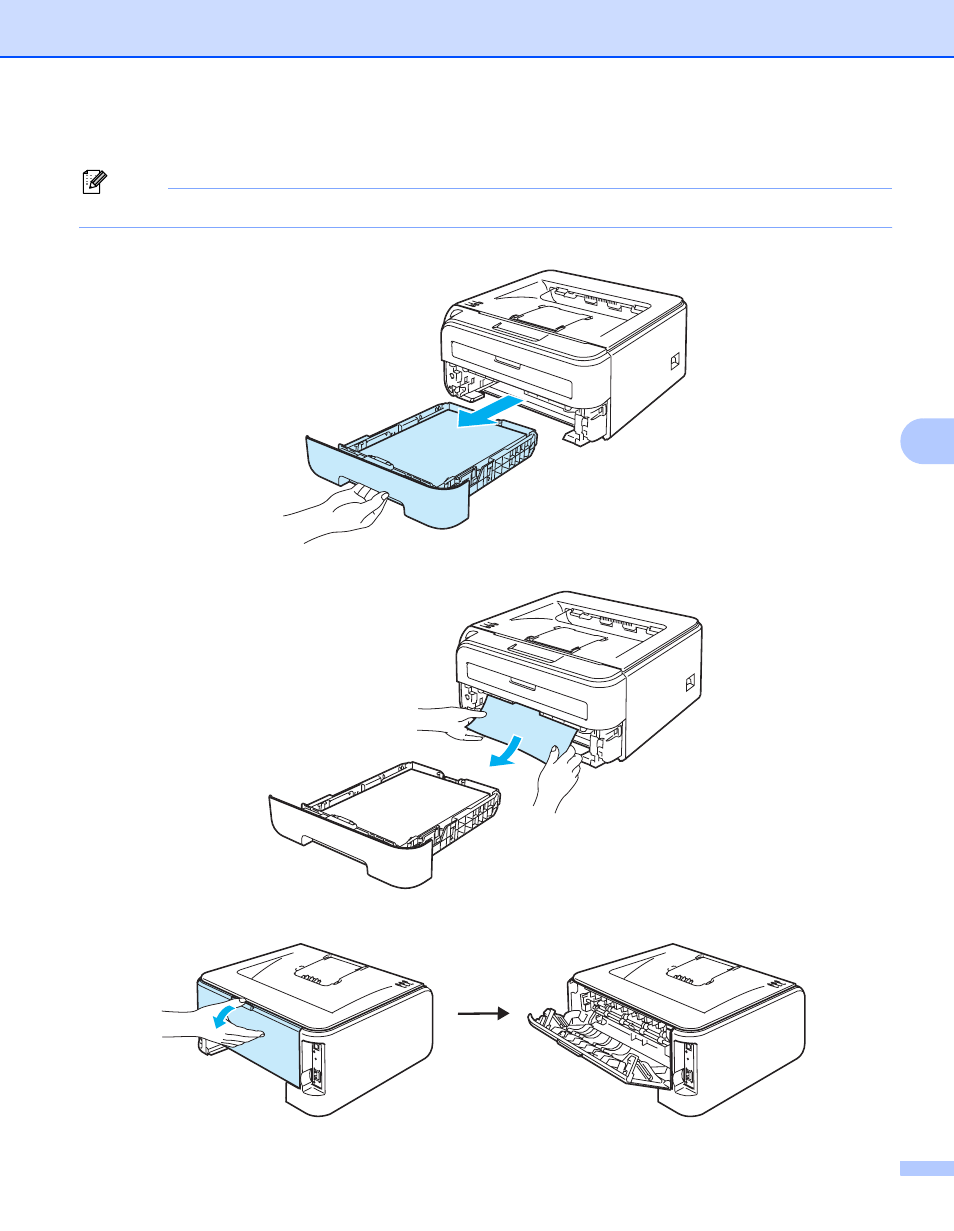
Troubleshooting
87
6
c
Close the front cover.
Note
Do not put the drum unit and toner cartridge assembly back in at this point.
d
Pull the paper tray completely out of the printer.
e
Pull the jammed paper down and out of the printer.
f
Open the back cover (back output tray).