Brother HL-2150N User Manual
Page 31
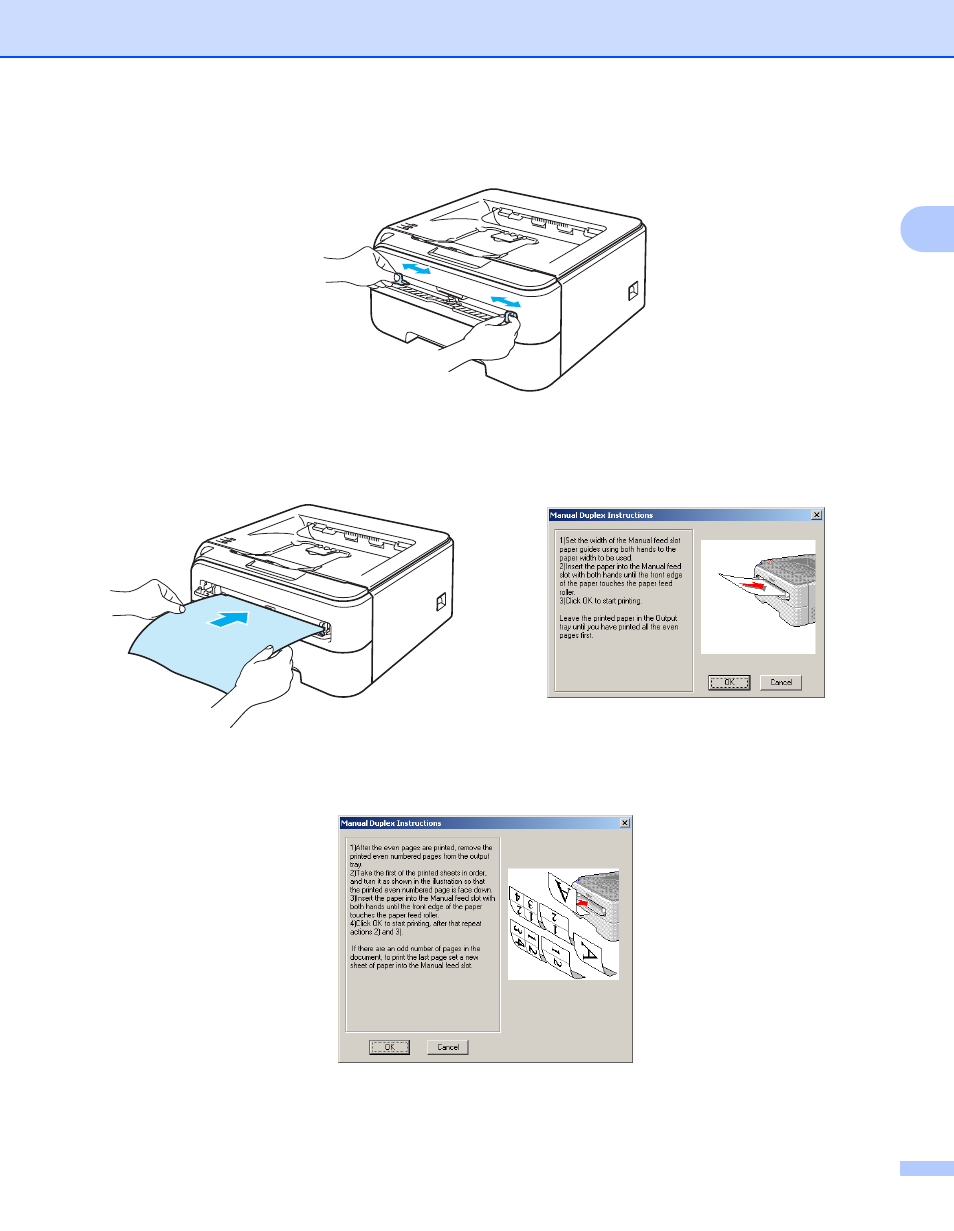
Printing Methods
24
2
c
Using both hands, slide the manual feed slot paper guides to the width of the paper that you are going
to use.
d
Using both hands put the paper in the manual feed slot with the side that is going to be printed on first
facing up. Follow the instructions on the computer screen. Repeat this step until you have printed all the
even-numbered pages.
e
Remove the printed even-numbered pages from the output tray, and then put the first of the printed
sheets back into the manual feed slot with the side to be printed on (the blank side) face up. Follow the
instructions on the computer screen.
f
Repeat Step e until you have printed all the odd-numbered pages.
