Toner life end message, Replacing the toner cartridge – Brother HL-2150N User Manual
Page 69
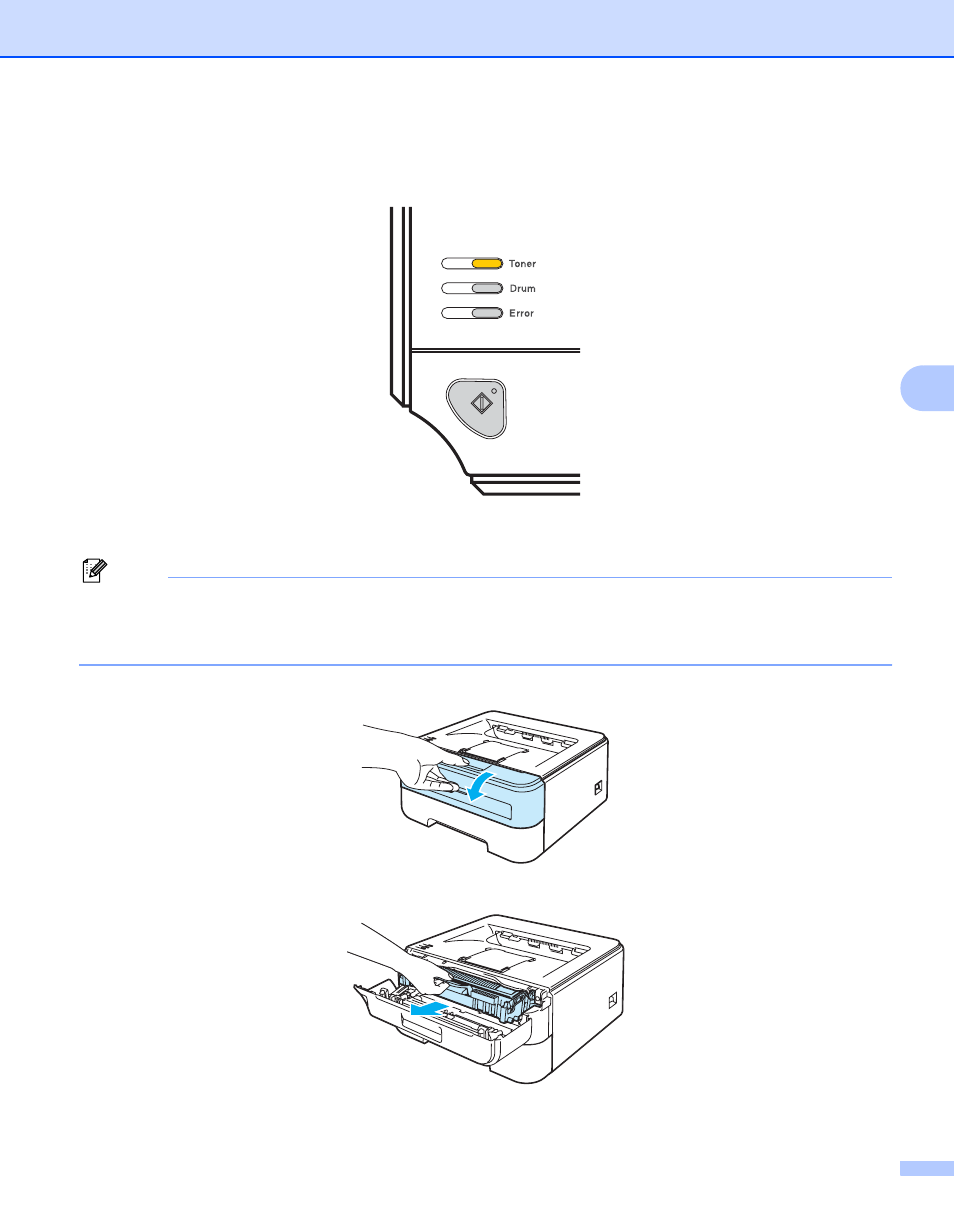
Routine Maintenance
62
5
Toner Life End message
5
The printer will stop printing until you replace the toner cartridge with a new one.
Replacing the toner cartridge
5
Note
• To ensure high quality printing, we recommend that you use only genuine Brother toner cartridges. When
you want to buy toner cartridges, call your dealer or Brother Customer Service.
• We recommend that you clean the printer when you replace the toner cartridge. See Cleaning on page 73.
a
Make sure that the printer is turned on. Open the front cover.
b
Take out the drum unit and toner cartridge assembly.
