Apple Fax User Manual
Page 96
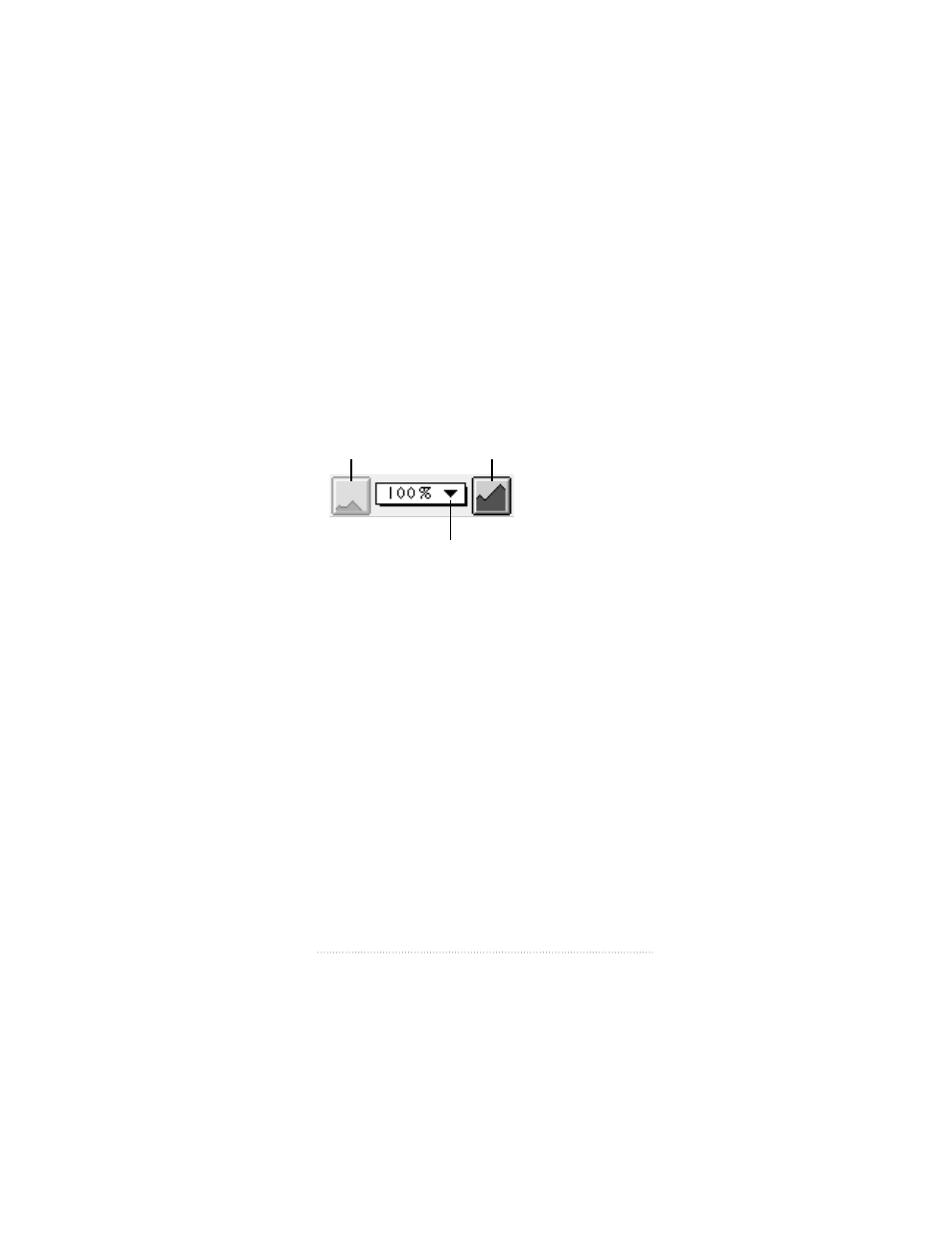
Scaling the view
You can view the currently displayed page at several
different scale settings—100%, 200%, 400%, and 800% of the
actual size—using the Zoom In and Zoom Out buttons in the
tool bar. The current scale is shown in a pop-up menu. Use
the Zoom In and Zoom Out buttons to go to the next larger
or smaller scale; use the pop-up menu to go directly to a
particular scale.
Printing a fax
You print a fax the same way you print any document. See
“Print a Document” and “Printing Your Work” in the
Macintosh Guide in the Guide menu or the documentation
that came with your computer. Make sure the printer is
selected in the Chooser.
FastPrint
Apple Fax includes a FastPrint feature for printing fax
documents more quickly on PostScript printers. The speed
of printing can be significantly improved, but FastPrint
requires more memory (at least 1.5 Mb of additional
memory). You may need to increase the memory size
allocated to Apple Fax.
83
Viewing, Editing, and Printing Faxes
Zoom Out
Scale pop-up menu
Zoom In
- iMac G5 (2005) (96 pages)
- iMac G5 (96 pages)
- iMac (76 pages)
- iMac (6 pages)
- Mac Pro Computer (92 pages)
- Mac Pro (88 pages)
- Mac mini (96 pages)
- Mac mini (original) (106 pages)
- eMac (80 pages)
- eMac (10 pages)
- Power Mac G5 (Late 2005) (33 pages)
- Power Mac G5 (Early 2005) (120 pages)
- iMac G3 (38 pages)
- Intel-based iMac (Mid 2007) (76 pages)
- iMac G5 (iSight) (96 pages)
- Mac mini (Early 2006) (96 pages)
- Power Mac G5 (36 pages)
- Power Mac G5 (112 pages)
- Mac mini (Intel-based; Mid 2007) (72 pages)
- PowerPC G5 (15 pages)
- Macintosh Performa 578 (161 pages)
- Xserve G5 (96 pages)
- Xserve G5 (94 pages)
- Xserve (Hard Drive Replacement) (3 pages)
- Workgroup Server 8550 (121 pages)
- Workgroup Server 8550 (163 pages)
- iMac computer (120 pages)
- LC 560 (2 pages)
- Mac G4 (Video Card Replacement) (6 pages)
- Mac 6500/275 (232 pages)
- Mac Performa 5300 CD series (Tech informatiom) (8 pages)
- Power Macintosh 6500 Series (260 pages)
- eMac (Stand Installation) (13 pages)
- Remote Desktop (116 pages)
- Remote Desktop (203 pages)
- Remote Desktop (16 pages)
- MAC PRO (Hard Drive Replacement) (5 pages)
- iMac G5, 20-inch (314 pages)
- iMac G5, 20-inch (22 pages)
- Power Macintosh 7100/66AV (132 pages)
- Xserve Late 2006/Early 2008 (PCI Expansion Card Replacement) (6 pages)
- Xserve (Blower Replacement) (5 pages)
- Xserve RAID (Locking Switch Replacement) (6 pages)
- Macintosh Performa 640 Series (DOS Compatible) (196 pages)
- Mac 9600 (237 pages)
