Apple Remote Access MultiPort Server User Manual
Page 19
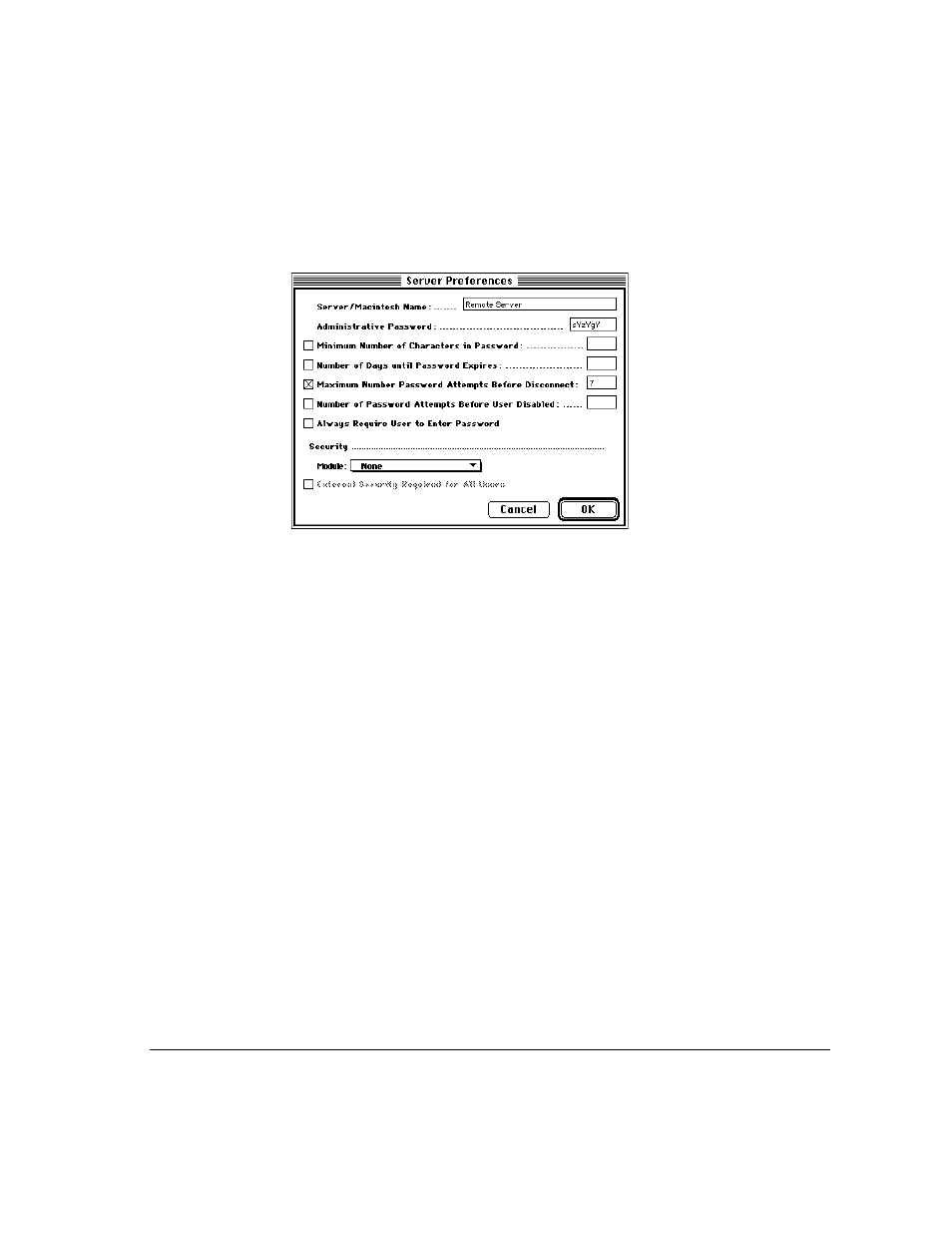
IMPORTANT
Replacing an Administrative Password is difficult. If you record
your administrative password, guard it carefully. If you lose or forget it, see “The
Administrative Password Has Been Lost” in the Appendix, “Troubleshooting.”
4
Select password options by clicking the appropriate checkboxes and entering a value
when required in the text box.
The password options in the Server Preferences dialog box allow you to control
server security at the password level. The following options apply to user passwords:
m Minimum Number of Characters in Password The minimum number of
characters for a user password. The minimum is one; the maximum is
eight. As a general rule, the longer the password, the safer. Encourage
users to choose passwords that combine letters and numbers and that are
not actual words.
m Number of Days until Password Expires The range of days is 1–1000.
Select this option to require users to change their passwords regularly.
m Maximum Number Password Attempts Before Disconnect The maximum
number of times a user can enter an incorrect password before being
disconnected. Each incorrect attempt is also applied to the Number of
Password Attempts Before User Disabled option if you have selected it
and entered a value. The default is seven attempts.
Starting the Remote Access Manager software
19
