Starting the remote access manager software – Apple Remote Access MultiPort Server User Manual
Page 17
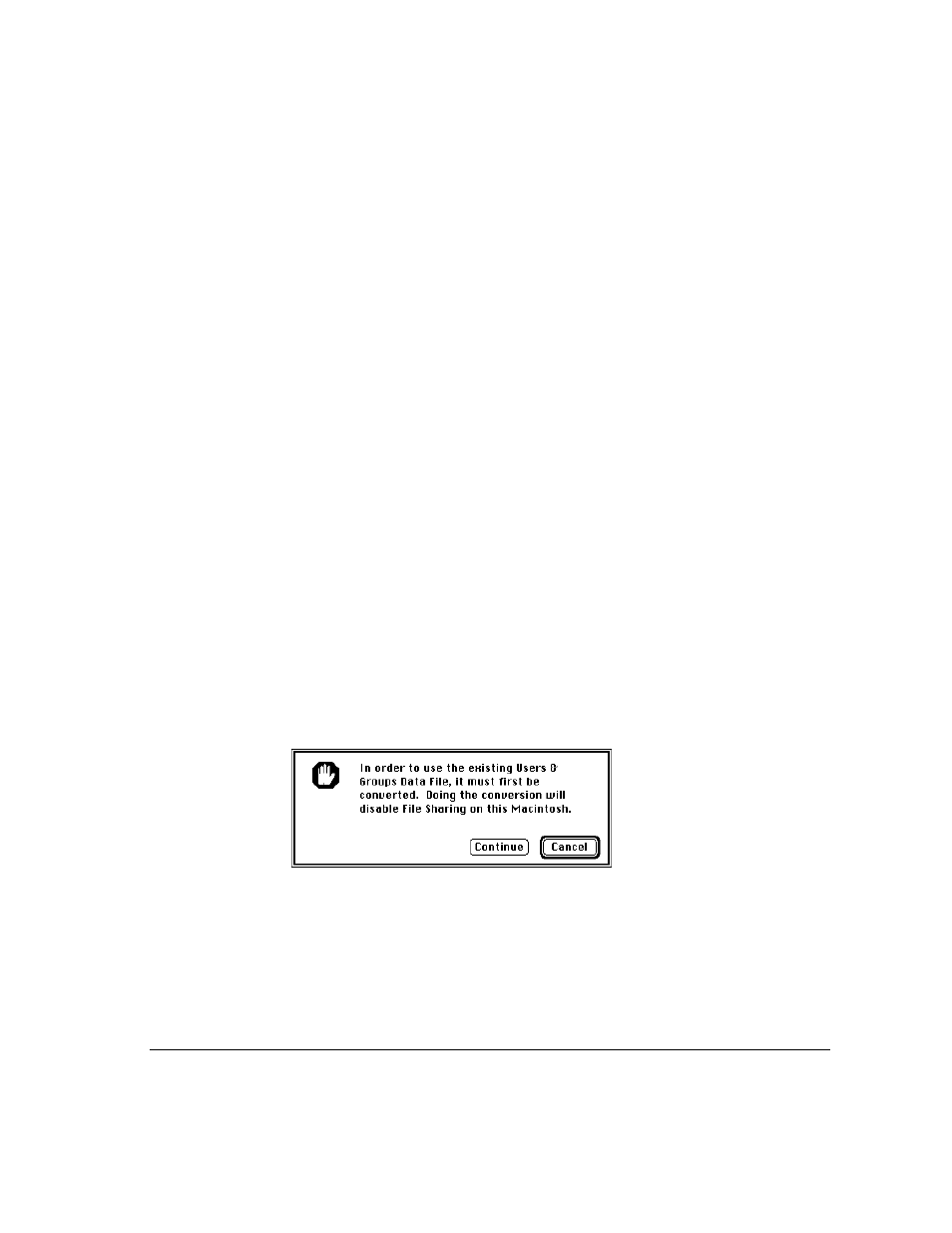
Note: Example screens throughout this manual display “Third-Party Security”
as the security module. This name does not refer to a specific product, but is
intended for illustration purposes only. See your Apple-authorized reseller or
representative for specific product recommendations.
Starting the Remote Access Manager software
The Remote Access Manager application does not have to be running for the
server to be active; however, you must run Remote Access Manager once to
start up the server. After that, you can quit Remote Access Manager and the
server will keep running.
IMPORTANT
If you want the server to start up automatically, or if you want
the server to restart after a power failure, place an alias of the Remote Access
Manager application in the Startup Items folder, located in the System Folder.
Starting the Remote Access Manager application also starts the server, if it is
not already running. The first time you start the application, you will be prompted
to enter information about the server.
To start the server and the Remote Access Manager application:
1
Double-click the Remote Access Manager icon.
If you have installed Remote Access Manager on a computer on which
AppleShare is not installed, the following message appears:
Starting the Remote Access Manager software
17
