Connecting external scsi devices – Apple Power Macintosh 8600 User Manual
Page 93
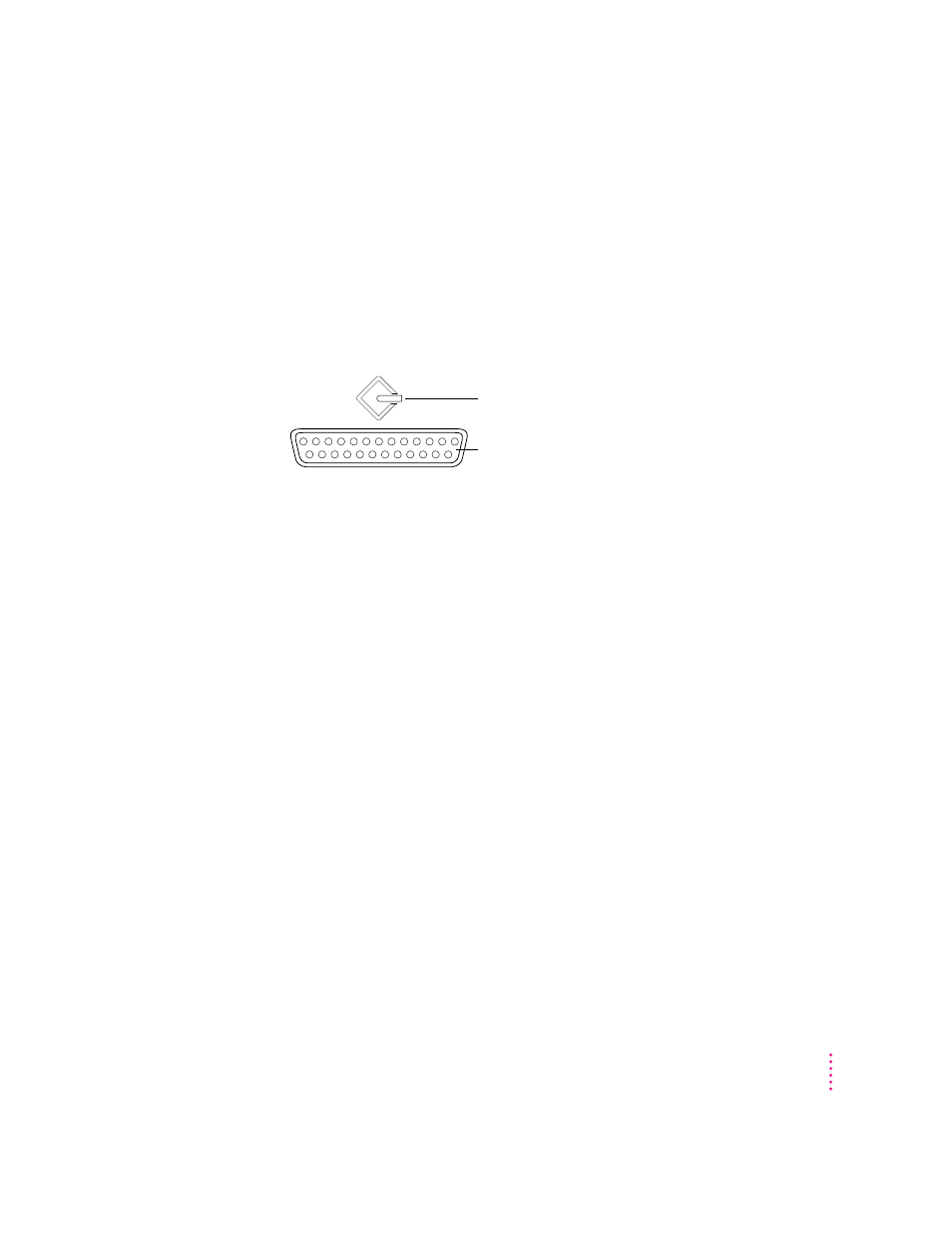
Connecting external SCSI devices
Your computer has a port for connecting devices that use the Small Computer
System Interface (SCSI, pronounced “skuh-zee”). SCSI is a standard method
for connecting disk and cartridge drives, CD-ROM drives, scanners, and other
devices. The SCSI port permits high-speed communication between the
computer and the device.
The SCSI icon appears above the port on the computer’s back panel.
You can connect SCSI devices to the SCSI port in a chainlike fashion. The
first device in the chain plugs into the SCSI port; the second device plugs into
the first device, and so on.
You can attach up to seven SCSI devices in the chain. Each device on the
SCSI chain must have a unique ID number.
Note: In addition to the external SCSI port, your computer has a separate,
internal SCSI interface for the internal hard disk, CD-ROM drive, and Zip
drive. An authorized Apple dealer or service provider can install and attach
additional devices to the internal SCSI interface. For more information about
the internal SCSI interface, see the Technical Information booklet that came
with your computer.
SCSI port
SCSI icon
93
Connecting Additional Equipment
