Apple Power Macintosh 8600 User Manual
Page 244
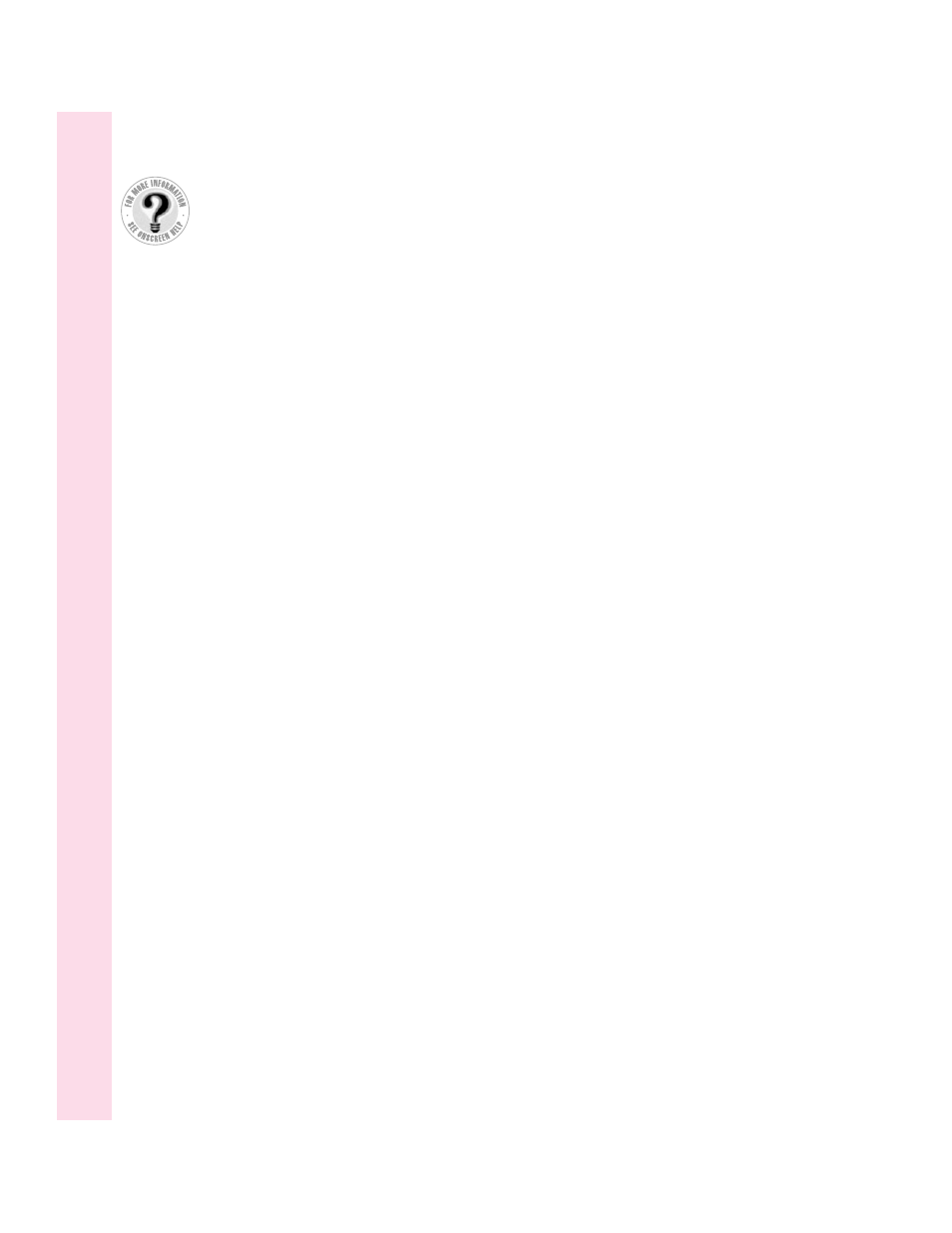
floppy disks
for backup purposes 39
damaged 168, 170
ejecting 33, 148, 168, 170, 219
formatting on a DOS computer for use
in a Macintosh 169
initializing 169
inserting 32
safety instructions for 217
troubleshooting 168–170, 219
unlocking 158, 168
folders
Apple Extras 19, 29, 37, 38
CD Extras 38
Control Panels 163, 169
Extensions 180
File Sharing 181
Iomega 231, 234
Preferences 145, 181
Previous System Folder 199, 200
System Folder 36, 141, 149, 157,
196–200
folder sizes calculation, performance and
173
font files, damaged 177
Foreign File Access extension 163, 165
forums on the Internet 68
Function keys 226
furniture, arranging to prevent discomfort
211–212
G
General Controls control panel 172
GeoPort. See modem port; printer port
Get Info command (File menu) 152, 158,
179
graphics tablet, adding to the
computer 100
grave accent (`), typing 228
grounding the computer 3, 215
Guide menu. See also Macintosh Guide
displaying 18–19, 24–25, 28–29
identifying 23
Guide window, moving or shrinking
17, 27
H
handling equipment, guidelines for
215–220, 235
hard disk
backing up 231
extending storage with a Zip disk 231
illustration of 74–75
initializing 189–190
testing and repairing 185–188
troubleshooting 150, 171
updating 194, 197, 202
hard disk space required for file sharing
180, 181
hardware handshaking protocol 46
headphones 76, 79, 166
health-related information about
computer use 209–213
help. See also Apple-authorized
dealers/service providers;
Balloon Help; customer support;
error messages; Macintosh
Guide; troubleshooting
via the Internet 18, 28
where to find answers to questions x,
16, 26
Hide Balloons command (Guide menu)
18, 28
Hide Others command (Application
menu) 35
High Sierra–format files 165
“Huh?” button, Guide window 17, 27
244
Index
Can’t Find It?
See also Macintosh
Guide’s onscreen index.
Open the Guide (
h
)
menu and choose
Macintosh Guide; then
click the Index button.
