Apple Power Macintosh 8600 User Manual
Page 241
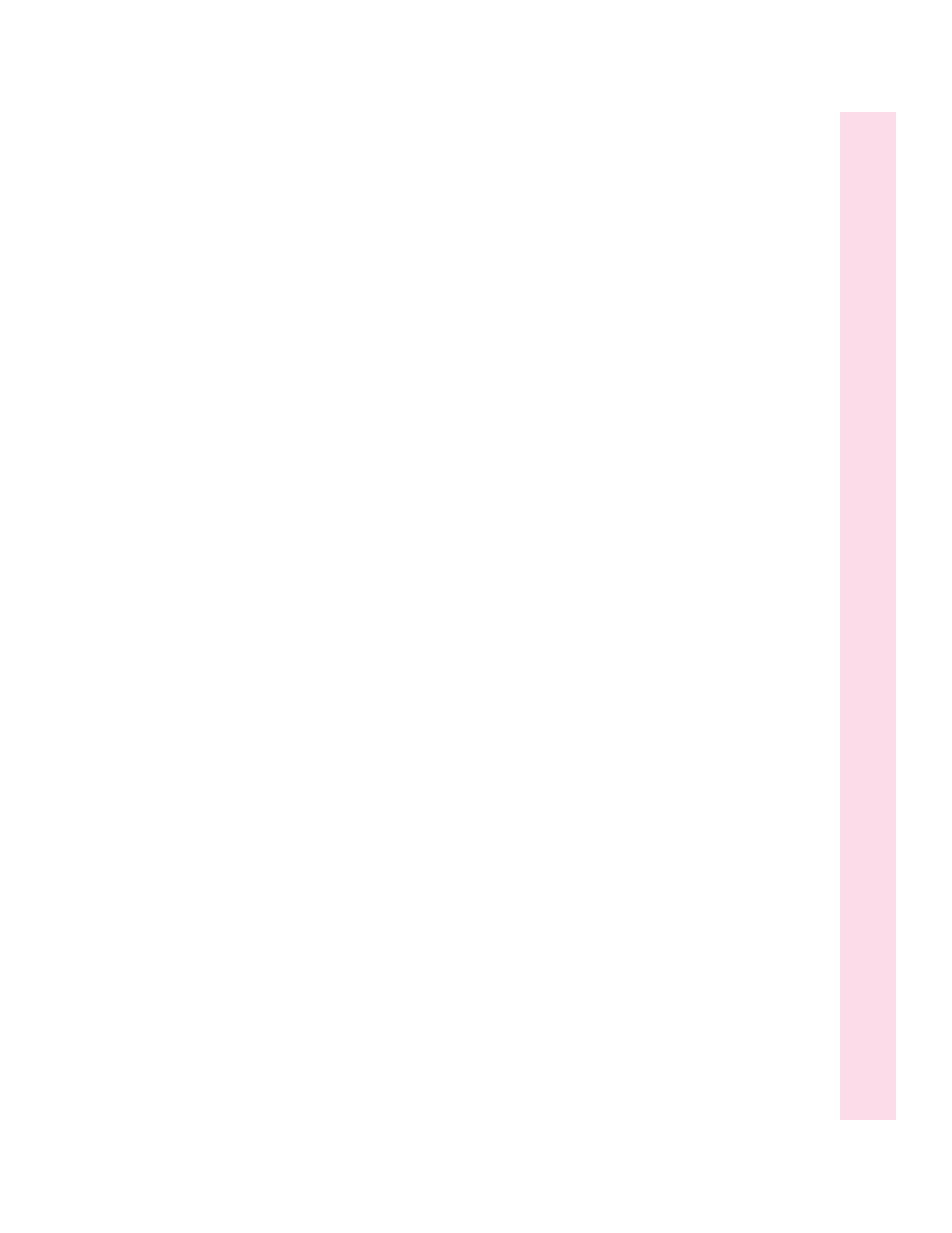
Extensions Manager
CD-ROM drive problems 160, 163
file-sharing problems 182
floppy disk problems 169
locating problem extensions 184
printer problems 178
saving current extensions when
rebuilding the desktop 204
typing produces nothing on screen
174, 175
File Sharing Monitor 180
General Controls 172
Keyboard 172
Memory 153, 159, 172
Monitors & Sound 82, 173, 176
Mouse 173
PC Exchange 158, 169
Sharing Setup 180, 181, 182
Startup Disk 171
TCP/IP 58, 62–64, 179
viewing options 141
Views 173
Control Panels folder 163, 169
cover on the computer
removing 108–110
replacing 132
cumulative trauma disorders (CTDs) 210
Current Zone pop-up menu 60
customer support. See also Apple-
authorized dealers/service
providers
Apple Assistance Center 140
booklet described 137
hotline x, 16, 26
custom installation of system software
201–203
Custom Install dialog box 203
D
damaged CD-ROM discs 164
damaged floppy disks 168, 170
damaged hard disks 185–188
data-transfer speed
of ISDN lines 47
of modems 46
debugging applications 176
Delete key 226
deleting locked files 158
desktop
hiding and showing windows on 35
looks different when you start up,
troubleshooting 150, 162
rebuilding 151, 204–205
device drivers for SCSI equipment 97
Device Information command (Select
menu in Apple System Profiler)
141
DHCP server 61, 63
diacritical marks, typing 227–228
diagnostic techniques. See also error
messages; troubleshooting
checking system extension
compatibility 183–184
initializing a hard disk 189–190
installing system software 192–203
rebuilding the desktop 204–205
starting up from the CD-ROM disc
190–191
testing and repairing a hard disk
185–188
dialog boxes
Custom Install 203
Disk First Aid 187
Drive Setup 186, 190
Easy Install 195, 198, 199
Energy Saver 12
digital telephone lines. See ISDN lines
DIMMs
configurations of 105–107
installing 123–133
removing 125
241
Index
