Apple Power Macintosh 8600 User Manual
Page 239
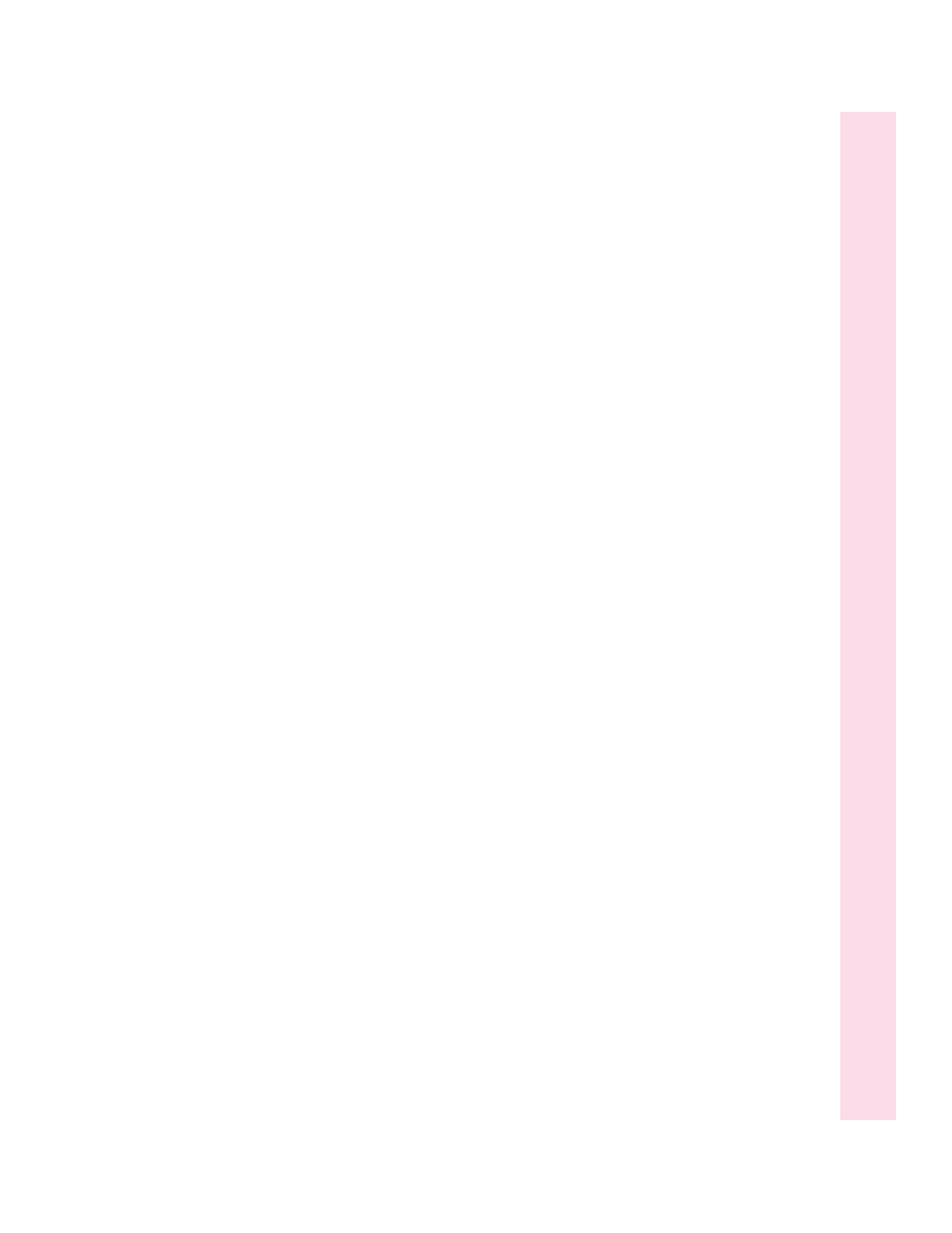
239
Index
blinking question mark icon 146,
191, 192
“bomb” message on screen 139,
154–156, 167
BootP server 61, 63
brightness control 14, 144
C
cables
ADB 6–7
audio equipment 78–79
checking connections 144, 173, 174
coaxial 53, 54–55, 56
dual RCA-plug 85–87, 89–91
fiber-optic 56
keyboard 2, 8, 10, 173, 174
LocalTalk 51, 52
locking 101
modem 46
monitor 2, 6–7
mouse 8, 9, 173
safety instructions for 214, 215
SCSI peripheral interface 95
SCSI system 95
standard telephone 51
S-video 85–87, 89–91
10Base-T twisted-pair 53, 54
triple RCA-plug 85, 87–90, 92
troubleshooting connections 14
when to unplug 108
cabling connection diagrams
amplified speakers 79
composite video
input from a camera 88
input from a VCR 87
TV used as a monitor 92
VCR connection for output from
the computer 90
S-video
input from a camera 87
input from a VCR 86
TV used as a monitor 91
VCR connection for output from
the computer 90
cache module
configurations of 107
installing 123–133
removing 128
cache module slot 105, 128, 129
Caps Lock key 225
carpal tunnel syndrome 210
CD Extras folder 38
CD player, connecting to the computer
76–80
CD-ROM discs
avoiding starting up from 150,
151, 162
cleaning 218
damaged 164
ejecting 33, 160, 161, 164, 219
handling 163, 164, 218–219
inserting 32, 191
ISO 9660– or High Sierra–format 165
saving changed information 164
starting up the computer from 148,
163, 190–191
troubleshooting 162, 163–167
CD-ROM drive
illustration of 72–73
safety instructions for 218–219
troubleshooting 160–162
vibrations in 162, 165
cedilla on a letter “c” (ç), typing 228
chains
ADB 100
SCSI 93, 95, 96
chair, adjusting for optimal support and
comfort 211
Chooser
checking network settings 179
checking printer settings 178
doesn’t list the computer you want to
connect to 180
specifying the printer port 98
turning AppleTalk on/off 173,
179, 180
circuit boards. See expansion cards
circumflex (^), typing 228
