Apple Power Macintosh 8600 User Manual
Page 85
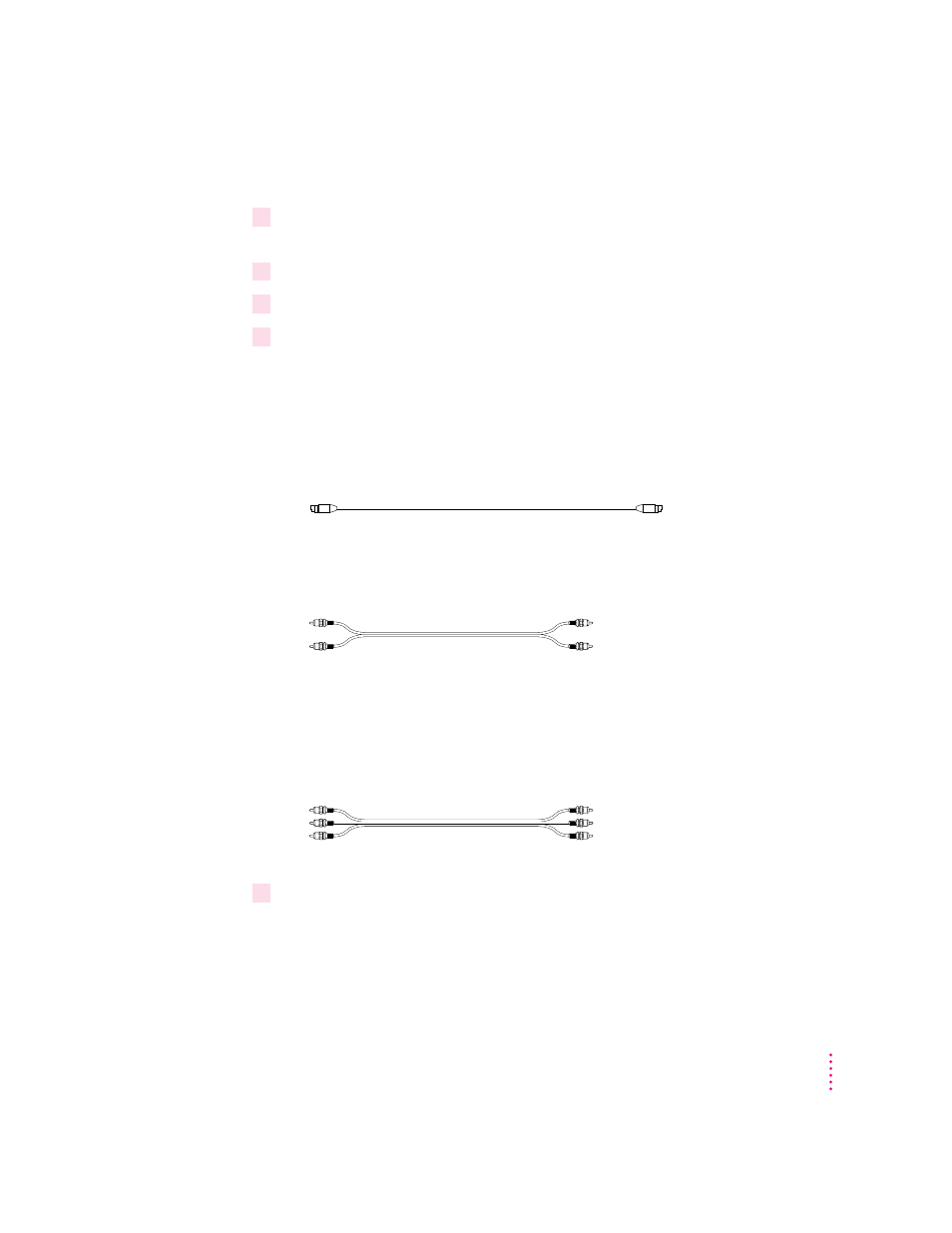
Connecting a VCR or video camera for input
1
Make sure that the video equipment you want to connect has either an RCA-type video
port or an S-video port.
2
Place the equipment near the Macintosh.
3
Shut down the Macintosh and turn off the equipment.
4
Assemble the cables you need to connect the equipment to the Macintosh.
Depending on what kind of ports your VCR or camera has, you’ll need
different cables (available at an electronics supply store).
m
If your equipment has an S-video Out port, you’ll need the following
cables:
Video cable with S-video connectors at each end.
Two audio cables with RCA-type connectors (plugs) at each end. The
cables can be separate, or joined like the one in the illustration.
m
If your equipment has an RCA Video Out port, you’ll need the following
cables:
One video and two audio cables with RCA-type connectors (plugs) at each
end. The cables can be separate, or joined like the one in the illustration.
5
Attach one end of the video cable to the Video Out port on the video equipment.
Follow the directions that came with the VCR or camera.
RCA
RCA
RCA
RCA
S-video
S-video
85
Connecting Additional Equipment
