Using a television as a monitor – Apple Power Macintosh 8600 User Manual
Page 91
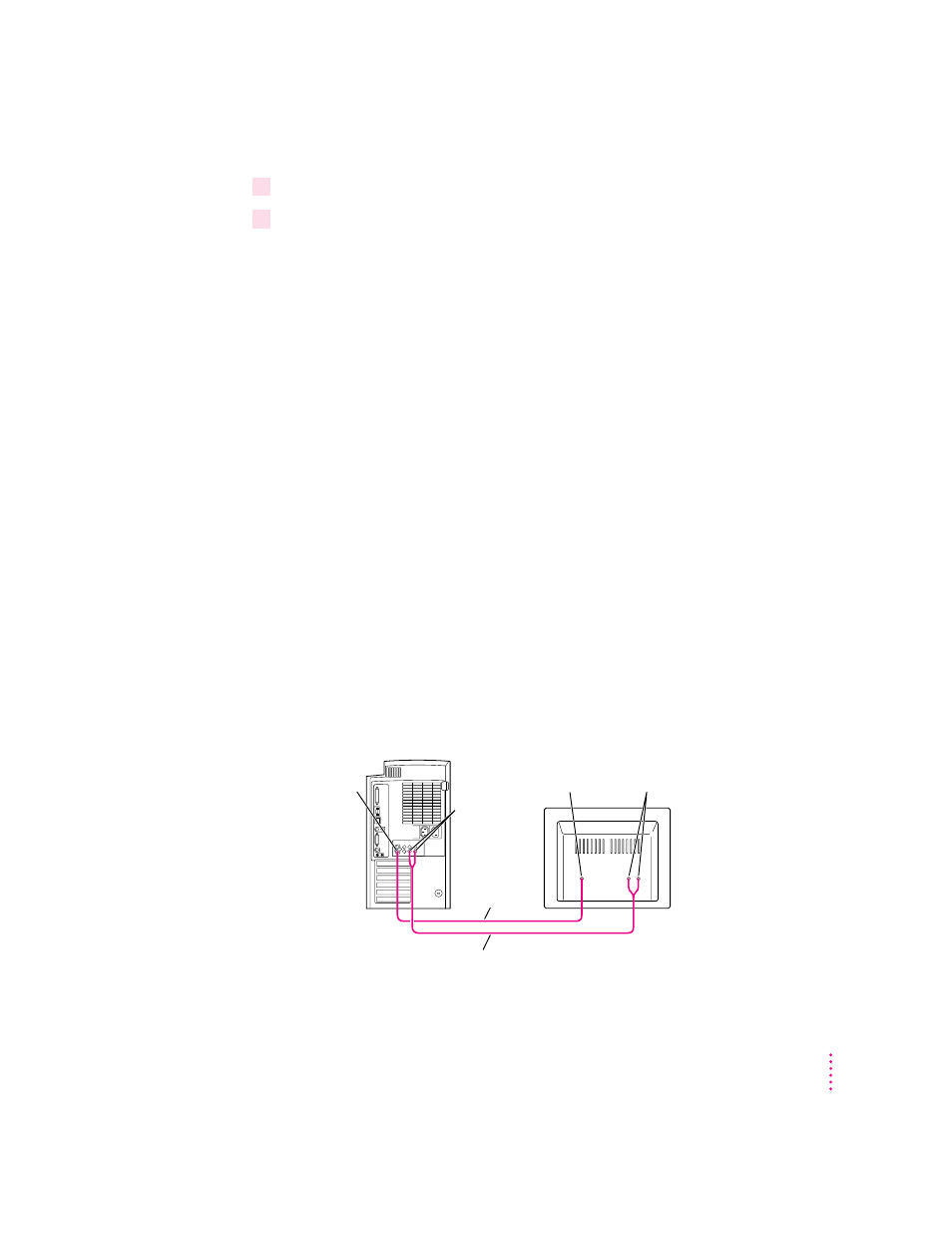
9
Turn on the computer and the VCR.
10
Select “line input” on your VCR.
See the manual that came with your VCR for instructions on how to select
the line input source.
For further instructions on how to record the computer’s output on videotape
and add voice annotation, choose Macintosh Guide (or Mac OS Guide) from
the Guide (h) menu; click the Guide’s Index button, and choose “video” from
the index.
Using a television as a monitor
You can connect a television to the computer and display the computer’s
images and sounds on the television. This capability is especially useful if
you’re using your Macintosh to give a presentation and you have access to a
large-screen television.
The television must have either an S-video or composite video input port, and
Audio In ports.
To connect a television, turn off your computer and connect the television
according to the instructions in the previous section, “Connecting Video
Equipment for Output From the Computer.” Depending on the type of
connectors your equipment has (S-video or composite video), your connection
should look similar to one of the following:
Television used as a monitor with an S-video connection
TV
S-video
output port
Audio
output ports
(left and right)
Dual RCA-plug cable
(available at most electronics supply stores)
Æ
-
S-video cable
S-video In
port
Audio In ports
(left and right)
91
Connecting Additional Equipment
