Apple Power Macintosh 8600 User Manual
Page 27
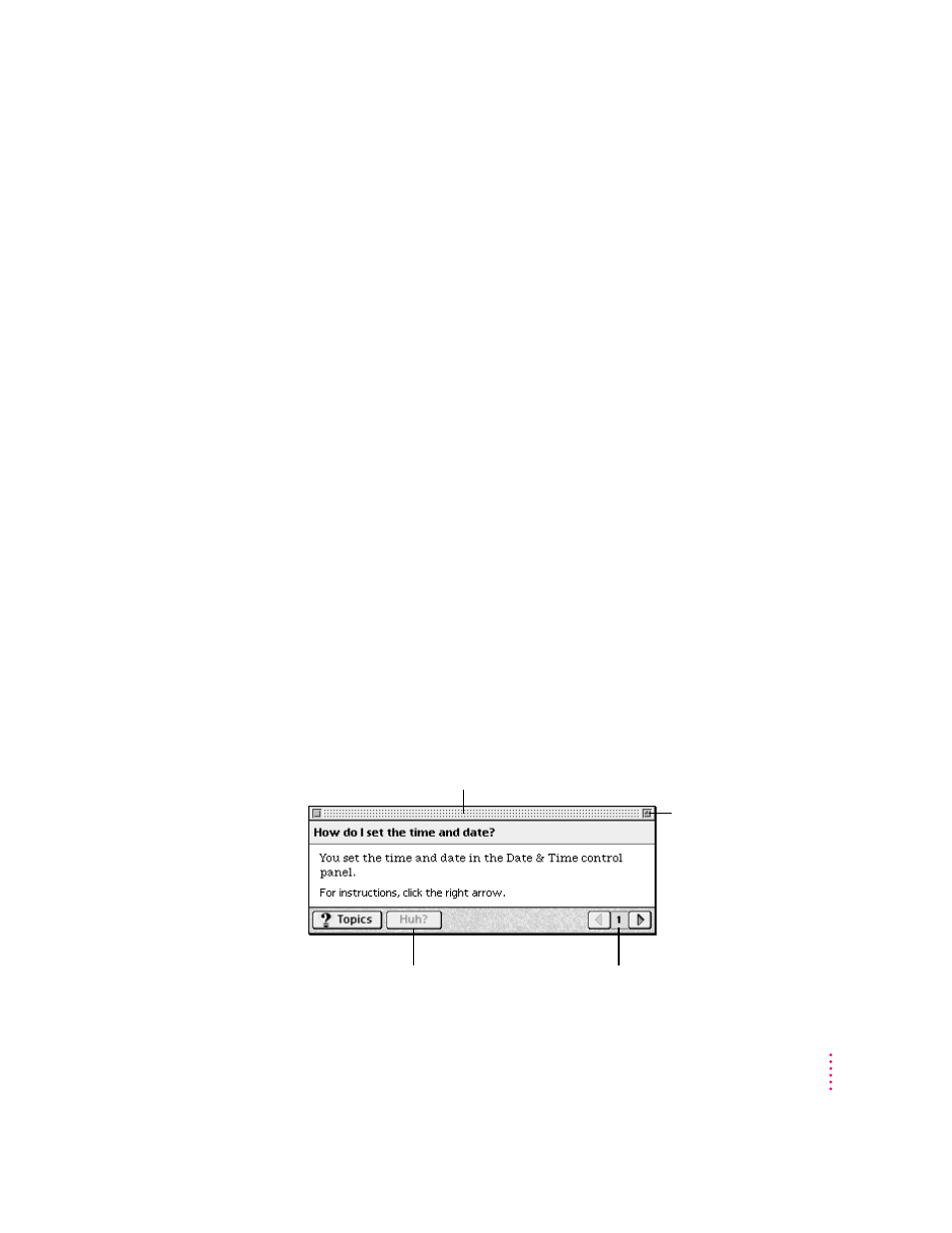
Four simple tips for using Macintosh Guide effectively
When you don’t see Macintosh Guide (or Mac OS Guide) in the Guide menu
Macintosh Guide (or Mac OS Guide) is only available while you’re in the
Finder, the system software program that creates and displays your Macintosh
desktop. To go to the Finder, do one of the following.
m
Click the desktop (the colored or patterned background area of your
screen).
m
Pull down the Application menu (to the right of the Guide menu) and
choose Finder.
When you can’t find the information you need
m
In searching for help topics, use one of the three buttons at the top of the
Guide’s initial window by clicking them: Topics, Index, and Look For.
m
If you’re in a series of steps and want to return to the list of help topics,
click the Topics button.
When you can’t see what’s behind the Guide window
Guide windows stay in front of other windows on the screen so that your
instructions are never covered.
m
Drag a Guide window by its title bar to move it out of the way.
m
Click the zoom box once to shrink a Guide window. (To expand the
window, click the zoom box a second time.)
When you need more information about an instruction or term
m
Click the “Huh” button if it is available.
27
Learning to Use Your Computer
Title bar
Zoom box
“Huh?” button
Navigation buttons
1
2
3
4
