Apple Power Macintosh 8600 User Manual
Page 79
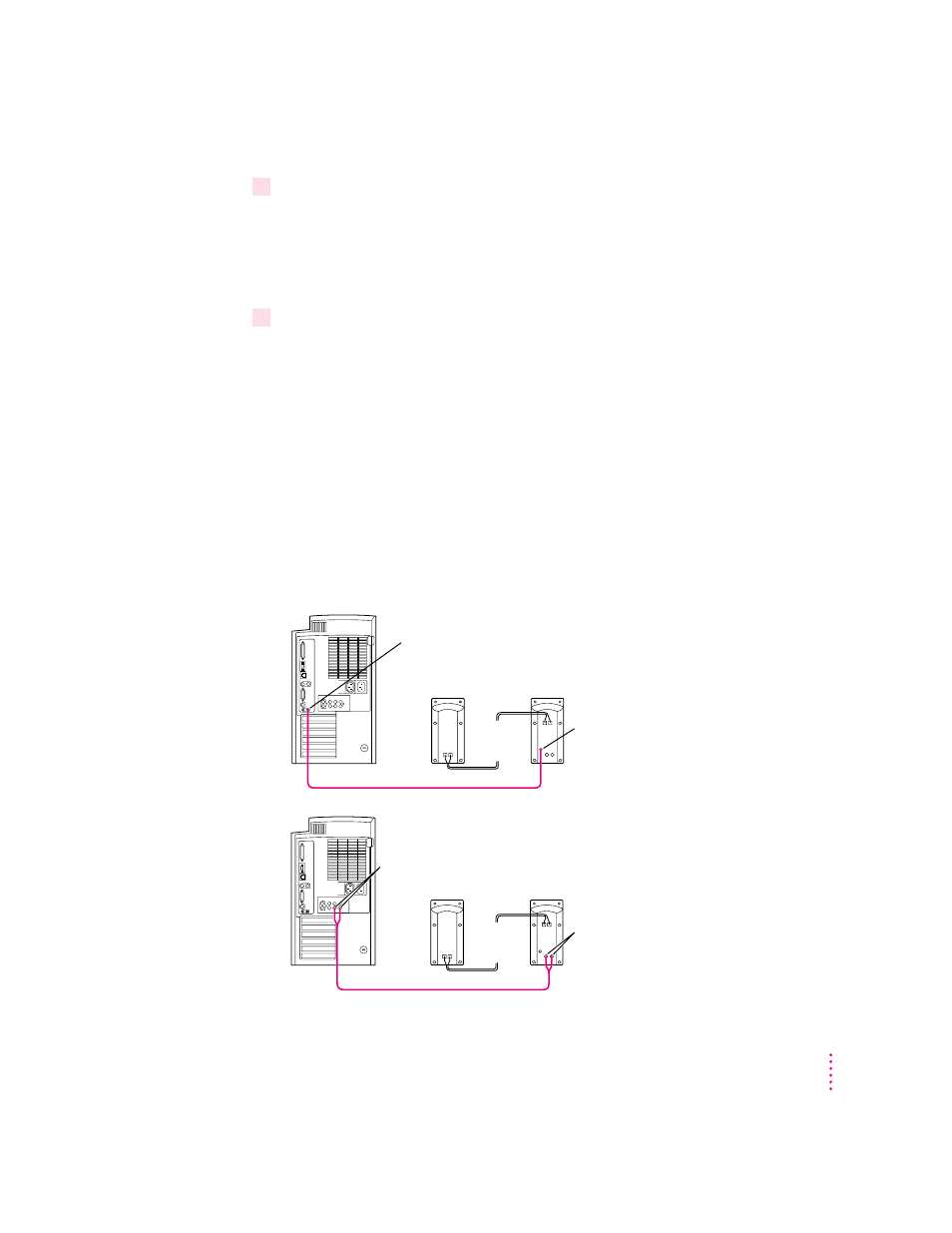
5
If your audio equipment is a sound input device such as a tape deck, audio CD player, or
VCR, attach it to either the sound input port or the left and right RCA input ports.
Connect cables that have a stereo miniplug to the sound input port (≈). If
you’re using a cable with two RCA-type connectors, connect to the right and
left RCA input ports (-).
6
If your audio equipment is a sound output device such as headphones or amplified
speakers, attach it to either the sound output port or the left and right RCA audio
output ports.
Connect cables that have a stereo miniplug to the sound output port (-). If
you’re using a cable with two RCA-type connectors, connect to the right and
left RCA audio output ports (-).
The illustrations below show two typical cabling arrangements for amplified
speakers. The first shows a cable with stereo miniplug connectors, and the
second shows a cable with RCA-type connectors. In both illustrations, the two
speakers are joined to each other by standard speaker wires. Some speaker
pairs have two cables (one per speaker) which must be joined by a dual-plug
adapter before they can be attached to the computer.
Externally
powered
speakers
Audio
output ports
(left and right)
Audio In ports
(left and right)
-
Audio In port
Sound
output
port
-
Externally
powered
speakers
79
Connecting Additional Equipment
