Oem 2 menu, Battery voltage range, Engine control method – Class1 3041-10X-00-CL1 - Sentry Governor - EXTERNAL User Manual
Page 27: Auto mode, On 6.6.2 ), Technical data sheet
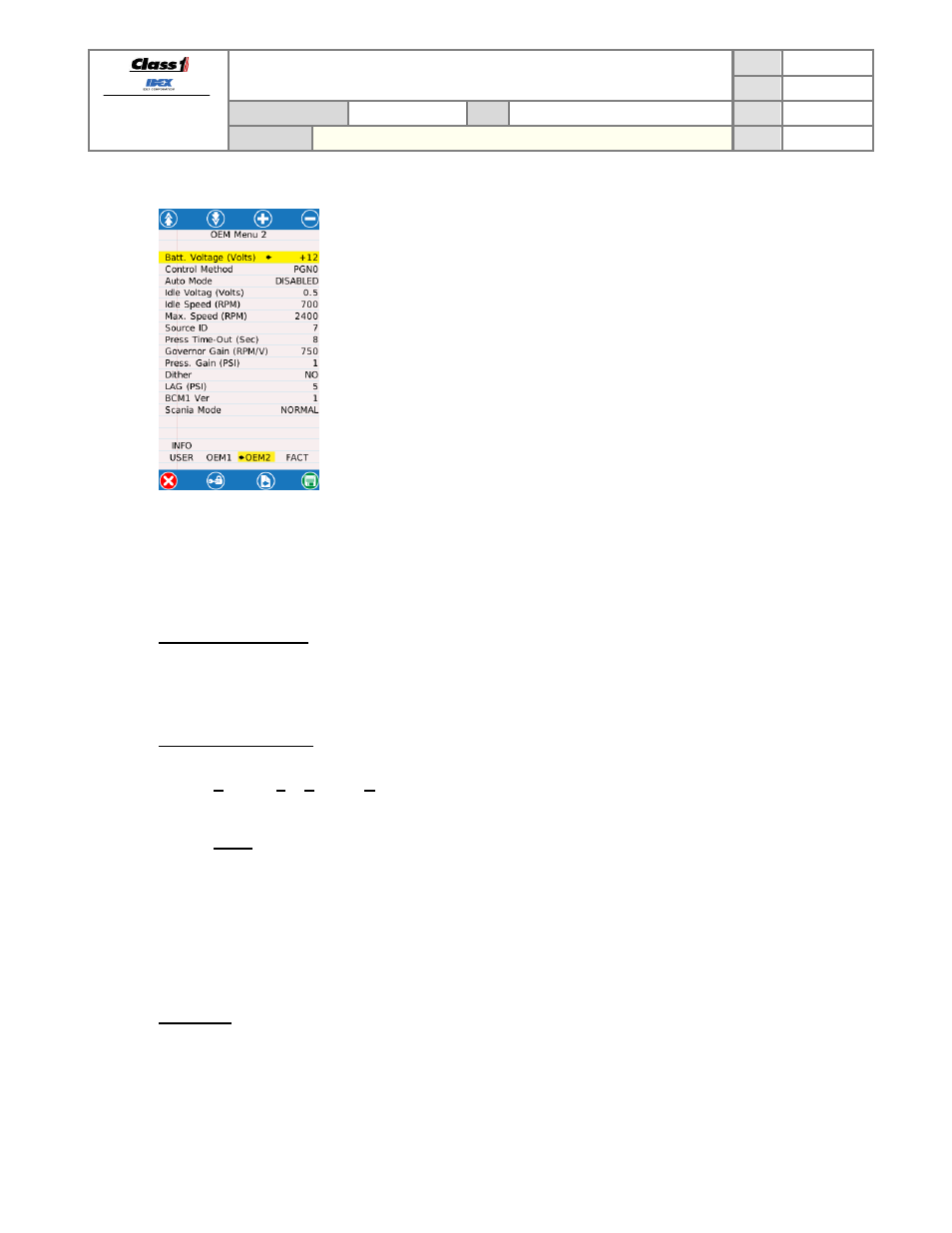
FORM-ENG-0018 REV A 05-27-03
607 NW 27th Ave
Ocala, FL 34475
Ph: 352-629-5020 or 1-800-533-3569
Fax : 352-629-2902 or 1-800-520-3473
TECHNICAL DATA SHEET
PAGE
26
OF 36
DATE
6/19/2014
PRODUCT GROUP
THROTTLE CONTROL
P/N
3045-101-00-CL1, 3045-102-00-CL1
REV
1.02
PRODUCT
SENTRY PRESSURE GOVERNOR
BY
AMS
6.6. OEM 2 menu
The OEM 2 Menu allows configuration of OEM modifiable items. The OEM 2 menu
requires a password (9769).
•
Battery voltage range
•
Engine control method
•
Auto Mode
•
Idle voltage
•
Idle Speed
•
Maximum Speed
•
Source ID
•
Pressure time-out
•
Governor gain
•
Pressure gain
•
Dither
•
Pressure lag
•
BCM1 version
•
Scania mode
Use the soft buttons to navigate and modify options.
6.6.1.
Battery Voltage Range
Enter the OEM 2 menu and select “Batt. Voltage (volts)” then press the INCREASE or DECREASE buttons to
change to the desired value (+12 or +24). Press the SAVE button to save the OEM 2 menu items and exit the
menu.
6.6.2.
Engine Control Method
This menu item allows configuration of the engine control type.
CFPG – Cummins Fire Pressure Governor, uses Cummins proprietary control message via CAN to control engine
speed.
PGN0 – Uses J1939, PGN0 – Torque Speed Control message to control engine speed.
SCAN – SCANia, uses the Scania Bodywork Control Message 1.
ANLG – Uses analog voltage signal to control remote throttle input on engine.
MERC – Specific J1939 messaging structure for certain Mercedes applications.
SLAV – Is the second Sentry on the vehicle (slave).
Enter the OEM 2 menu and select “Control Method” then press the INCREASE or DECREASE buttons to change
to the desired value (CFPG, PGN0, SCAN, ANLG, MERC, SLAV). Press the SAVE button to save the OEM 2
menu items and exit the menu.
6.6.3.
Auto Mode
This menu item allows configuration of automatically entering pressure mode when pump engagement occurs
(Auto Mode = ENABLED). Note that this option will only be available if the 1
st
mode parameter (section 6.5.3) is set
to pressure mode. When this parameter is enabled, the governor will be put in pressure mode when the pump is
changed from a disengaged to an engaged position (interlocks permitting). Thereafter, when a user selects the
IDLE (standby) mode, the governor will remain in standby mode until a new mode is selected or the Twister knob is
turned in the “increase” direction (interlocks permitting).
