Change the unit of measure, Change the preset rpm 1, Change the preset pressure 1 – Class1 3041-10X-00-CL1 - Sentry Governor - EXTERNAL User Manual
Page 24: Change the preset rpm 2, Change the preset pressure 2, Change the display brightness (day mode), Change the display brightness (night mode), Round pressure, Change the display mode (day or night), On 6.4.2 and 6.4.4)
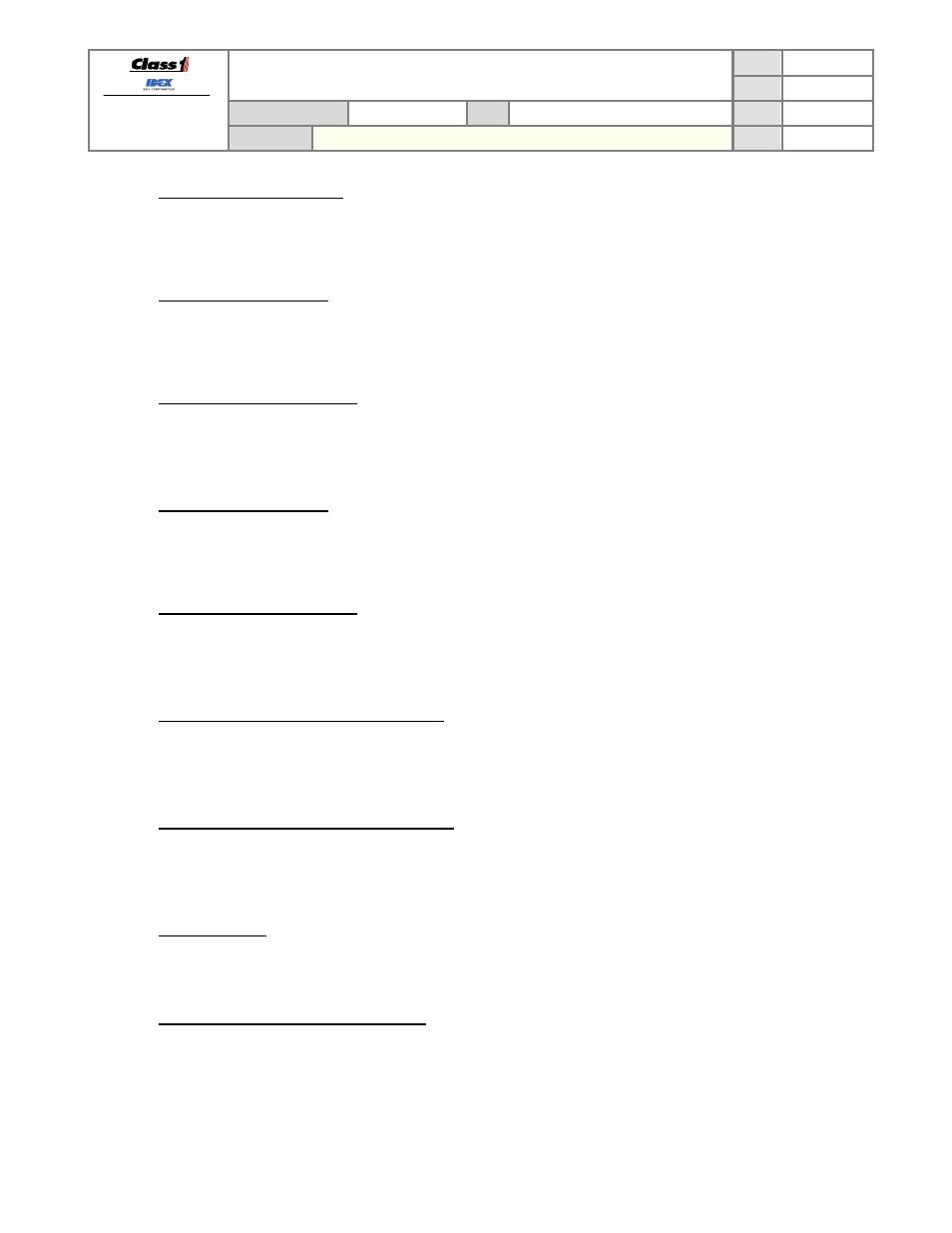
FORM-ENG-0018 REV A 05-27-03
607 NW 27th Ave
Ocala, FL 34475
Ph: 352-629-5020 or 1-800-533-3569
Fax : 352-629-2902 or 1-800-520-3473
TECHNICAL DATA SHEET
PAGE
23
OF 36
DATE
6/19/2014
PRODUCT GROUP
THROTTLE CONTROL
P/N
3045-101-00-CL1, 3045-102-00-CL1
REV
1.02
PRODUCT
SENTRY PRESSURE GOVERNOR
BY
AMS
6.4.1.
Change the unit of measure
Enter the USER menu and select “Units of meas” then press the INCREASE or DECREASE buttons to change to
the desired unit of measure (PSI/Deg F, kPa/Deg C, or Bar/Deg C). Press the SAVE button to save the USER
menu items and exit the menu.
6.4.2.
Change the Preset RPM 1
Enter the USER menu and select “Preset 1 (RPM)” then press the INCREASE or DECREASE buttons to change
the preset RPM 1 to the desired value (900 to 1800 in 25 RPM steps). Press the SAVE button to save the USER
menu items and exit the menu.
6.4.3.
Change the Preset Pressure 1
Enter the USER menu and select “Preset 1 (PSI/kPa/BAR)” then press the INCREASE or DECREASE buttons to
change the preset pressure 1 to the desired value (90 to 175 PSI, 621 to 1207 kPa, 6.21 to 12.07 Bar). Press the
SAVE button to save the USER menu items and exit the menu.
6.4.4.
Change the Preset RPM 2
Enter the USER menu and select “Preset 2 (RPM)” then press the INCREASE or DECREASE buttons to change
the preset RPM 2 to the desired value (900 to 1800 in 25 RPM steps). Press the SAVE button to save the USER
menu items and exit the menu.
6.4.5.
Change the Preset Pressure 2
Enter the USER menu and select “Preset 2 (PSI/kPa/BAR)” then press the INCREASE or DECREASE buttons to
change the preset pressure 2 to the desired value (90 to 175 PSI, 621 to 1207 kPa, 6.21 to 12.07 Bar). Press the
SAVE button to save the USER menu items and exit the menu.
6.4.6.
Change the Display Brightness (day mode)
Enter the USER menu and select “Brightness (day)” then press the INCREASE or DECREASE buttons to change
the brightness to the desired value (1 to 100). Press the SAVE button to save the USER menu items and exit the
menu.
6.4.7.
Change the Display Brightness (night mode)
Enter the USER menu and select “Brightness (night)” then press the INCREASE or DECREASE buttons to change
the brightness to the desired value (1 to 100). Press the SAVE button to save the USER menu items and exit the
menu.
6.4.8.
Round pressure
Enter the USER menu and select “Round to [5 PSI/34.5 kPa/0.345 Bar]” then press the INCREASE or DECREASE
buttons to select YES or NO. Press the SAVE button to save the USER menu items and exit the menu.
6.4.9.
Change the Display Mode (Day or Night)
Enter the USER menu and select “Display Mode” then press the INCREASE or DECREASE buttons to change the
display mode to DAY or NIGHT. Press the SAVE button to save the USER menu items and exit the menu.
