Autoscale analog output, User menu, Technical data sheet – Class1 3041-10X-00-CL1 - Sentry Governor - EXTERNAL User Manual
Page 23
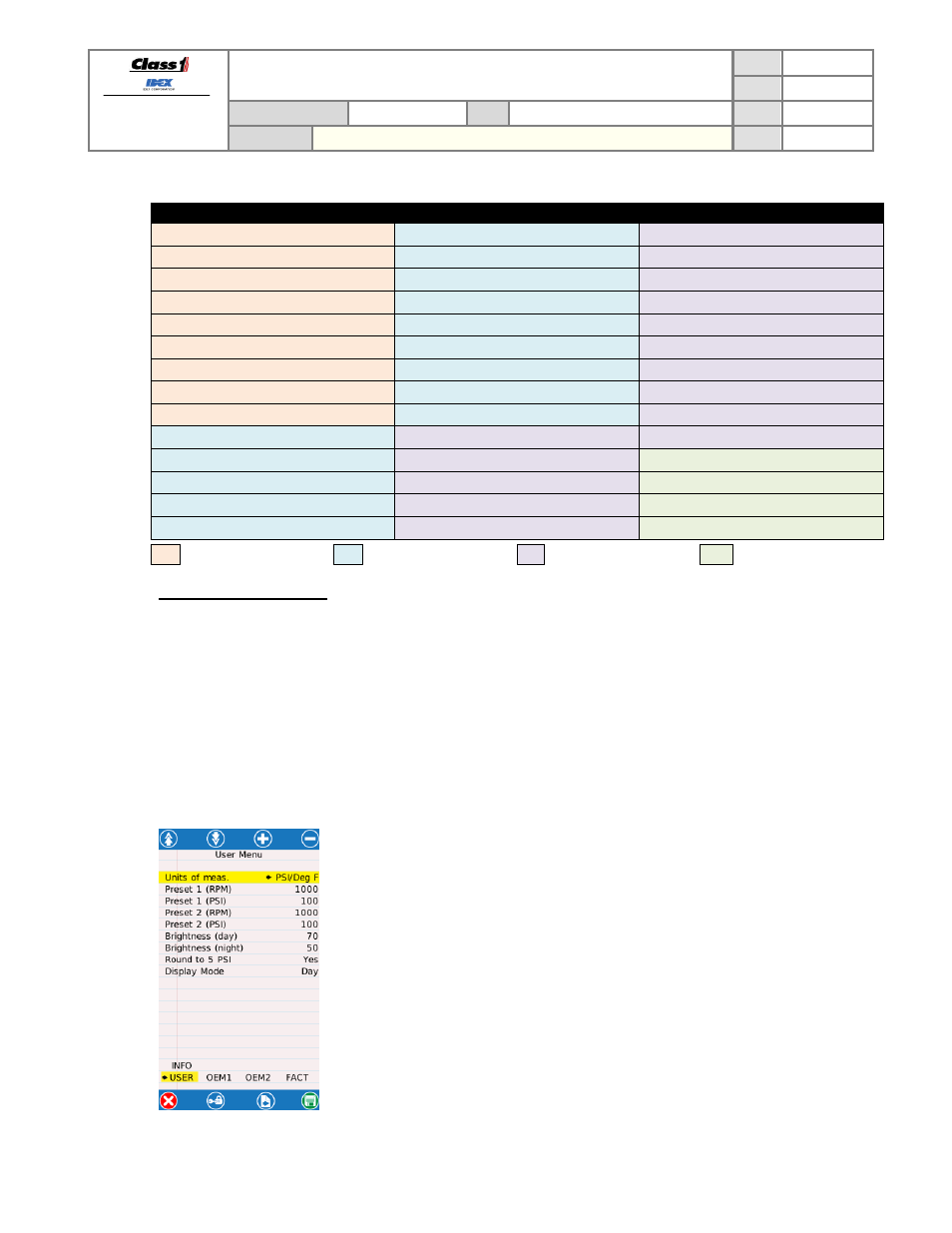
FORM-ENG-0018 REV A 05-27-03
607 NW 27th Ave
Ocala, FL 34475
Ph: 352-629-5020 or 1-800-533-3569
Fax : 352-629-2902 or 1-800-520-3473
TECHNICAL DATA SHEET
PAGE
22
OF 36
DATE
6/19/2014
PRODUCT GROUP
THROTTLE CONTROL
P/N
3045-101-00-CL1, 3045-102-00-CL1
REV
1.02
PRODUCT
SENTRY PRESSURE GOVERNOR
BY
AMS
Defaults:
Unit of measure
= PSI, °F
First mode
= Pressure
Idle speed
= 700 RPM
Preset RPM 1
= 1000
Intake sensor range
= 300 PSI
Maximum speed
= 2400 RPM
Preset pressure 1
= 100
Discharge sensor range
= 300 PSI
Source ID
= 7
Preset RPM 2
= 1000
Inhibit RPM presets
= NO
Pressure time out
= 8 seconds
Preset pressure 2
= 100
Warning source
= CAN Bus
RPM mode gain
= 750 RPM/v
Brightness day
= 70
Coolant temp warning
= 180 °F
Pressure mode gain
= 1 PSI
Brightness night
= 50
Coolant temp critical
=230 °F
Dither enable
= NO
Round pressure
= YES
Oil pressure warning
= 40 PSI
Pressure lag
= 5 PSI
Day/night mode
= DAY
Oil pressure critical
= 20 PSI
BCM1 version
= 1
Alert tone
= ENABLE
System voltage
= 12 volts
Scania mode
= NORMAL
Pressure sensitivity
= 5 PSI
Engine control method
= CFPG
Twister rotation increase = CW
Intake pressure offset
= 0
Control auto mode
= Disabled
Display Fuel Economy
= YES
Discharge pressure offset = 0
Idle voltage
= 0.5 volts
Display Trans. Temp
= YES
Display Oil Pressure
= YES
USER menu
OEM1 menu
OEM2 menu
FACTORY menu
6.3.5.
Autoscale Analog Output
A SENTRY set to Analog control mode (see section 6.6.2) may use the Auto Scale configure method to
automatically set the IDLE voltage (see sections 6.3.5 and 6.6.4) and GAIN setting (6.6.9).
The engine must be running and the interlocks (as defined in section 4.3) must be enabled when running the Auto
Scale mode.
Enter the INFO menu and select “AutoScale Analog Output” then press the SAVE button. The display will prompt
you to verify that you want to set the Auto Scale the analog output. Press the green accept button to reset or the
red cancel button to not reset. If the engine control method is not set for “analog” a warning will be shown and Auto
Scale will not be attempted. Once back to the INFO menu you must press the SAVE button to save the Auto Scale
operation and exit the menu.
6.4. USER menu
The User Menu allows configuration of standard user modifiable items.
•
Unit of measure
•
Preset RPM 1
•
Preset pressure 1
•
Preset RPM 2
•
Preset pressure 2
•
Brightness, day
•
Brightness, night
•
Round pressure
•
Display mode
Use the soft buttons to navigate and modify options.
