Oem 1 menu, Set the warning alert tone, Sensitivity (pressure) – Class1 3041-10X-00-CL1 - Sentry Governor - EXTERNAL User Manual
Page 25: First operating mode, Intake sensor range, On 6.5.3), Technical data sheet
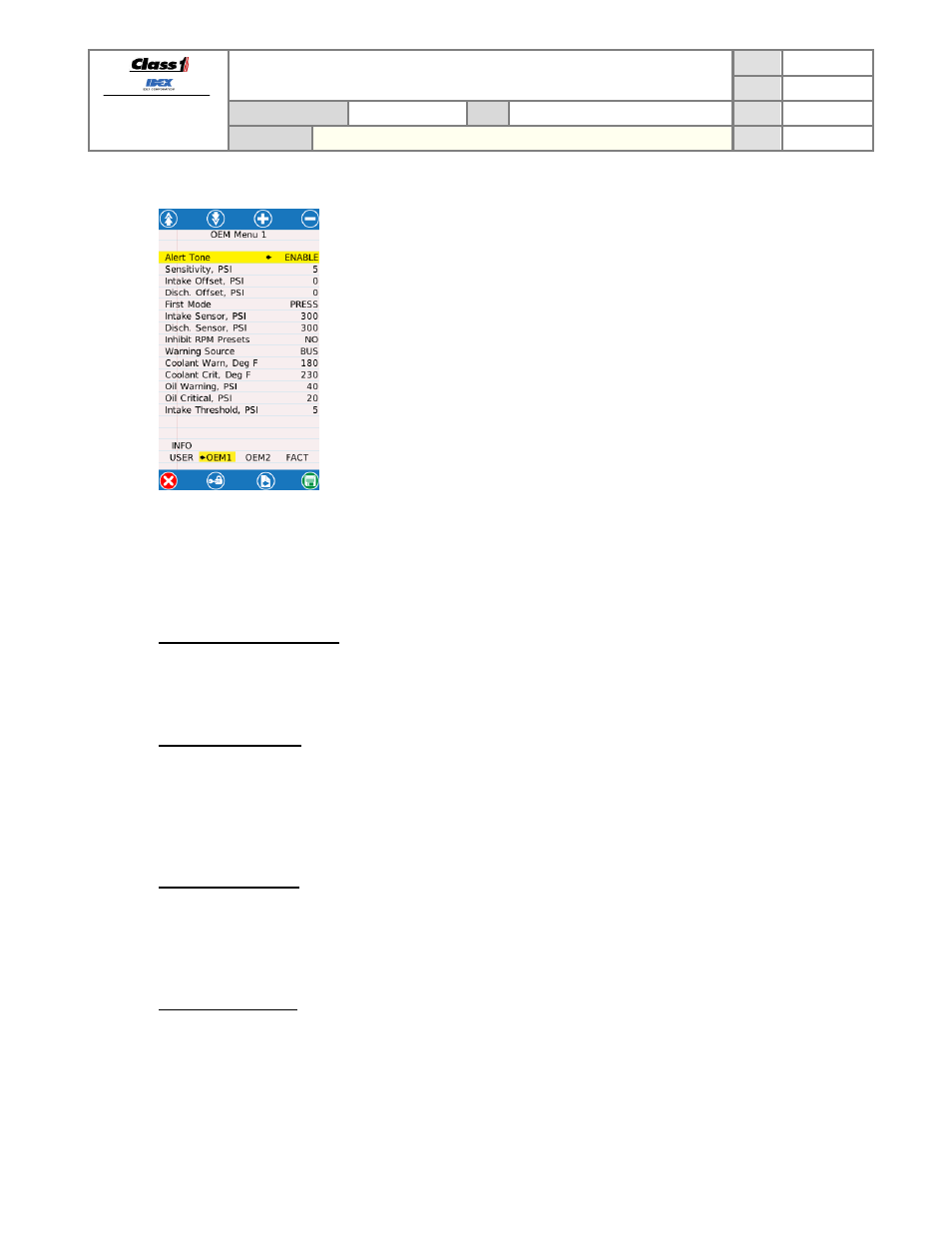
FORM-ENG-0018 REV A 05-27-03
607 NW 27th Ave
Ocala, FL 34475
Ph: 352-629-5020 or 1-800-533-3569
Fax : 352-629-2902 or 1-800-520-3473
TECHNICAL DATA SHEET
PAGE
24
OF 36
DATE
6/19/2014
PRODUCT GROUP
THROTTLE CONTROL
P/N
3045-101-00-CL1, 3045-102-00-CL1
REV
1.02
PRODUCT
SENTRY PRESSURE GOVERNOR
BY
AMS
6.5. OEM 1 menu
The OEM 1 Menu allows configuration of OEM modifiable items. The OEM 1 menu
requires a password (1560).
•
Warning alert tone
•
Sensitivity (pressure)
•
Intake offset (pressure)
•
Discharge offset (pressure)
•
First Mode
•
Intake sensor range
•
Discharge sensor range
•
Inhibit RPM presets
•
Warning source
•
Coolant temperature warning (degrees)
•
Coolant temperature critical (degrees)
•
Oil pressure warning (pressure)
•
Oil pressure critical (pressure)
•
Intake Threshold (pressure)
Use the soft buttons to navigate and modify options.
6.5.1.
Set the Warning Alert Tone
Enter the OEM 1 menu and select “Warn. Alert Tone” then press the INCREASE or DECREASE buttons to change
to the desired value (ENABLE, DISABLE). Press the SAVE button to save the OEM 1 menu items and exit the
menu.
6.5.2.
Sensitivity (pressure)
The pressure sensitivity is the amount of pressure change required between the discharge pressure and the target
pressure before the pressure control algorithm modifies the engine speed to try and re-establish the discharge
pressure to the target pressure. Enter the OEM 1 menu and select “Sensitivity (PSI/kPa/Bar)” then press the
INCREASE or DECREASE buttons to change to the desired value (1 to 12 PSI, 6.89476 to 82.7371 kPa, .0689476
to .827371 Bar). Press the SAVE button to save the OEM 1 menu items and exit the menu.
6.5.3.
First Operating Mode
This menu item allows configuration of the governor mode active when the MODE button is first pressed. Proper
interlocks must be established for the configured first mode to become active during operation. Enter the OEM 1
menu and select “First Mode” then press the INCREASE or DECREASE buttons to change to the desired value
(PRESS or RPM). Press the SAVE button to save the OEM 1 menu items and exit the menu.
6.5.4.
Intake Sensor Range
This menu item allows sets the proper pressure range for the intake sensor to either 300 PSI or 600 PSI (2068 kPa
or 4137 kPa, 20.68 Bar or 41.37 Bar). Enter the OEM 1 menu and select “Inlet Sens. Rng (PSI/kPa/Bar)” then
press the INCREASE or DECREASE buttons to change to the desired sensor range value. Press the SAVE button
to save the OEM 1 menu items and exit the menu.
