Info menu, Reset the pump hours, Reset the auxiliary hours – Class1 3041-10X-00-CL1 - Sentry Governor - EXTERNAL User Manual
Page 22: Zero calibrate the pressure sensors, Set factory defaults, Technical data sheet
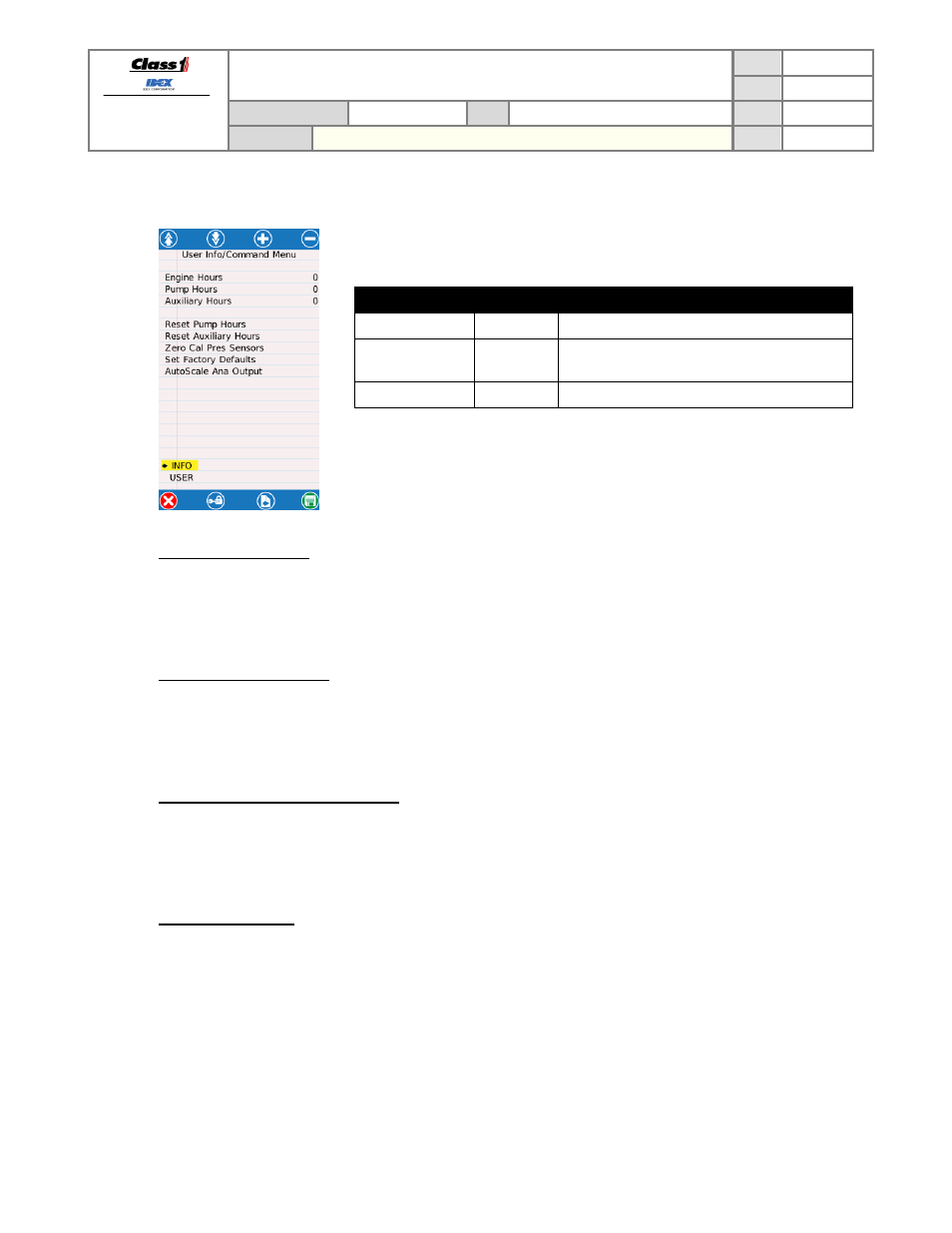
FORM-ENG-0018 REV A 05-27-03
607 NW 27th Ave
Ocala, FL 34475
Ph: 352-629-5020 or 1-800-533-3569
Fax : 352-629-2902 or 1-800-520-3473
TECHNICAL DATA SHEET
PAGE
21
OF 36
DATE
6/19/2014
PRODUCT GROUP
THROTTLE CONTROL
P/N
3045-101-00-CL1, 3045-102-00-CL1
REV
1.02
PRODUCT
SENTRY PRESSURE GOVERNOR
BY
AMS
6.3. INFO menu
The User Info/Command Menu allows viewing of the Engine Hours, Pump Hours, and
Auxiliary Hours.
DISPLAY ITEM
FORMAT
SOURCE
Engine hours
XX.XX h
SAE J1939 CAN message – PGN 65253
Pump hours
XX.XX h
Internal timer, running with pump engaged
interlock
Auxiliary hours
XX.XX h
Internal timer, always running
This menu also allows resetting of the pump and auxiliary hours, zero calibrating the
pressure sensors, setting the factory defaults, and auto scaling the analog output (for
analog control method).
Use the soft buttons to navigate and execute options.
6.3.1.
Reset the Pump Hours
Enter the INFO menu and select “Reset Pump Hours” then press the SAVE button. The display will prompt you to
verify that you want to reset the pump hours. Press the green accept button to reset or the red cancel button to not
reset. Once back to the INFO menu you must press the SAVE button to save the reset operation and exit the
menu.
6.3.2.
Reset the Auxiliary Hours
Enter the INFO menu and select “Reset Auxiliary Hours” then press the SAVE button. The display will prompt you
to verify that you want to reset the auxiliary hours. Press the green accept button to reset or the red cancel button
to not reset. Once back to the INFO menu you must press the SAVE button to save the reset operation and exit
the menu.
6.3.3.
Zero Calibrate the pressure sensors
Enter the INFO menu and select “Zero Cal Pres Sensors” then press the SAVE button. The display will prompt you
to verify that you want to zero the pressure sensors. Press the green ACCEPT button to reset or the red CANCEL
button to not reset. Once back to the INFO menu you must press the SAVE button to save the zero calibration
operation and exit the menu.
6.3.4.
Set Factory Defaults
Enter the INFO menu and select “Set Factory Defaults” then press the SAVE button. The display will prompt you to
verify that you want to set the factory defaults. Press the green accept button to reset or the red cancel button to
not reset. Once back to the INFO menu you must press the SAVE button to save the factory default operation and
exit the menu.
