2 frequency sweep submenu, Frequency sweep submenu – BNC 835 User Manual User Manual
Page 36
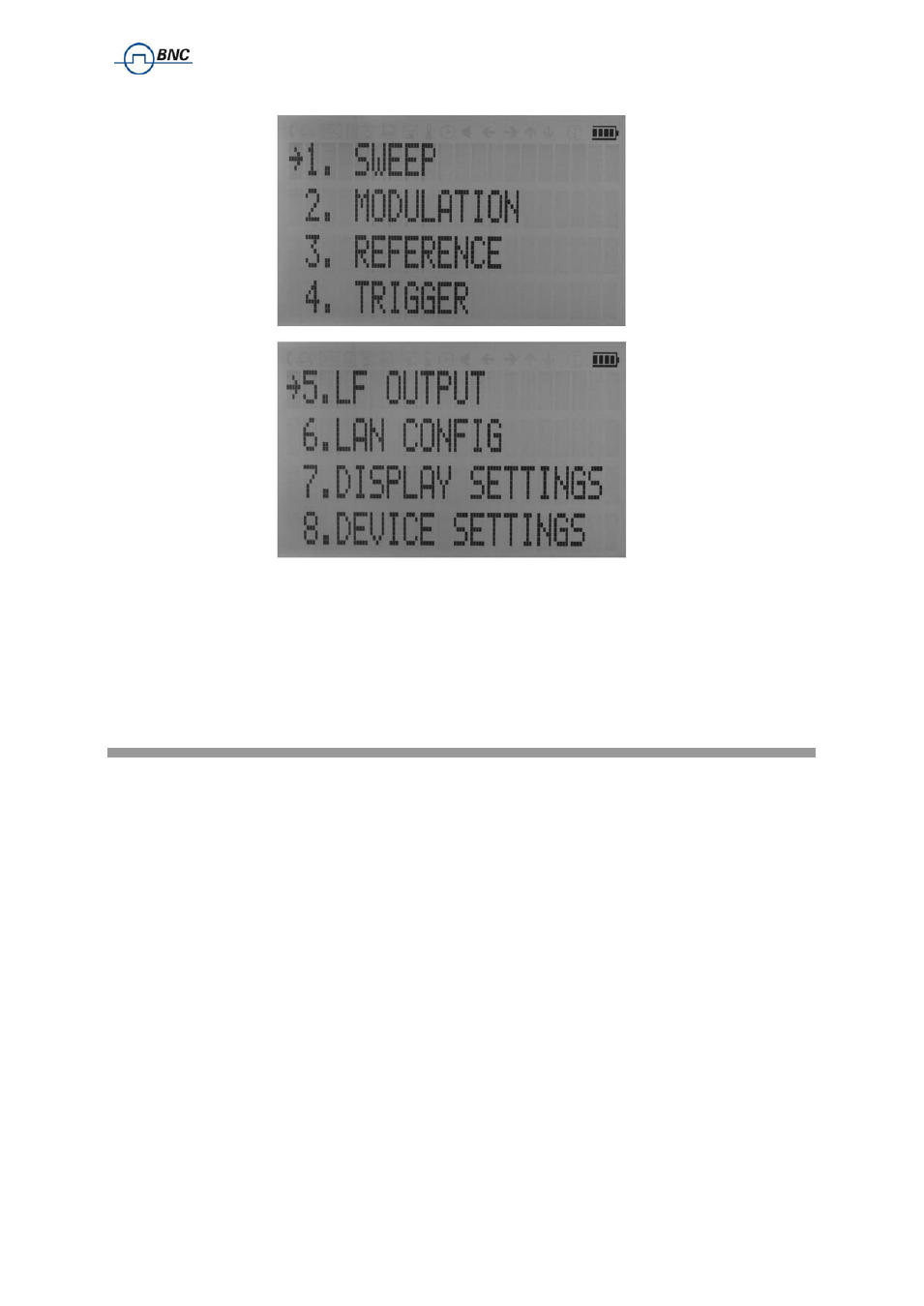
Berkeley Nucleonics Corporation 2955 Kerner Blvd., San Rafael, CA 94901
Phone: 415-453-9955, Fax: 415-453-9956, Email: [email protected], Web: www.berkeleynucleonics.com
Figure 21 Overview of the submenus available on the display.
Use the up and down arrow keys (
↓ ↑
) or the
rotary knob
on the front panel to scroll the main menu.
The arrow on the left displays the selected position. To enter a submenu, move the arrow (displayed at
the left of the menu points) to the desired menu position and press the
menu key
.
4.2.2
Frequency Sweep Submenu
After accessing the Frequency Sweep menu, first of three displays allows to enter the start and stop
frequency by using the
→ ←
keys to select the digits and using the
rotary knob
to increase and
decrease their values. Use the
↓ ↑
arrow to move between the several displays that contain settable
sweep parameters. On the second display the number of points and the on and off time can be
entered. On the third screen select the sweep mode between LINear, LOGarithmic and RANDom.
Also select the repetition mode between INFinite and 1 (single repetition).
Start the sweep by pressing the
RF On/Off button
.
The submenus can always been exited
(without
starting the sweep) by pressing the
menu key
.
