After completing installation – OR-Fab 88003 ROCK DOORS - REAR - JK UNLIMITED User Manual
Page 3
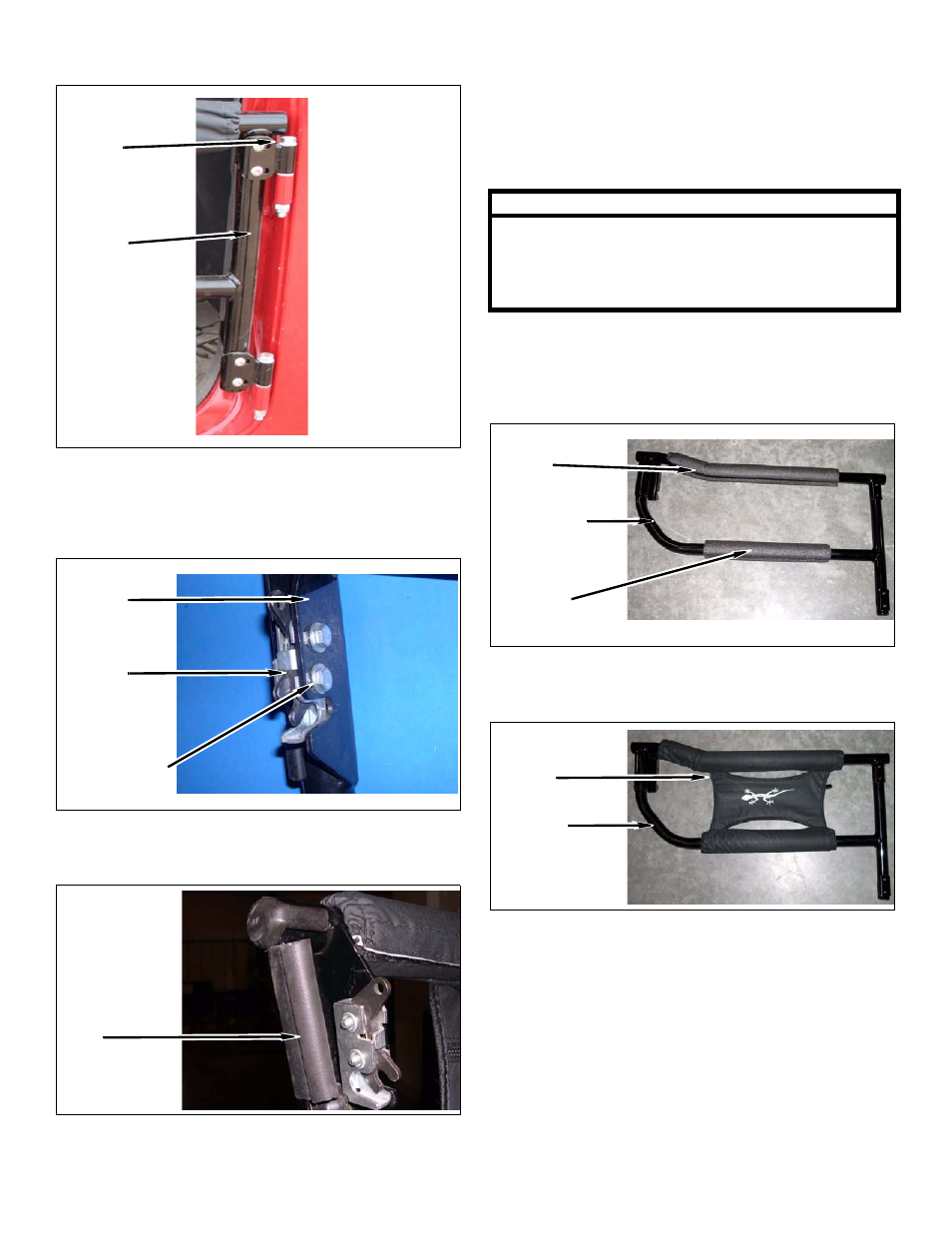
JK Rear Rock Door
3
Kit 88003
e. Install two kit nuts (7/16”-14 nylock) onto two kit
bolts. DO NOT OVERTIGHTEN.
f.
Adjust kit door (driver) and TIGHTEN kit bolts.
g. Install kit latch (driver) onto kit door (driver) with
two kit bolts (1/4”-20 x 1”) and two kit washers
(1/4” SAE). DO NOT TIGHTEN.
h. Install kit weather-strip onto kit door (driver).
Cut kit weather-strip if necessary for proper fit-
ment.
Kit Bolt
(7/16”-14 x
3-3/4”)
Kit Nut
(7/16”-14
Nylock)
Kit Door
(Driver)
Kit Latch
(Driver)
Kit Bolts
(1/4”-20 x 1”),
Kit Washers
(1/4” SAE)
Kit
Weatherstrip
i.
Adjust kit latch (driver), TIGHTEN kit bolts (1/
4”-20 x 1”) and test kit door (driver). Readjust kit
latch (driver) as necessary to obtain proper
latch with catch.
j.
Open and close kit door (driver) ensuring proper
kit latch (driver) operation.
k. Install kit pad (long) onto upper bar of kit door
(driver).
l.
Install kit pad (short) onto lower bar of kit door
(driver).
m. Install kit pad (cover, driver) onto kit pads so
gecko is facing back of vehicle. Adjust as neces-
sary.
n. Repeat above substeps for passenger door.
After Completing Installation
Miscellaneous
1. Check all fasteners to ensure they are tight.
NOTE
Kit latches have two stages. The first stage will result
in kit doors not seated completely against kit plug.
The second stage will properly seat the kit doors
against the body. Adjust kit latches and kit hinges if
the second stage is not attainable.
Kit Pad
(Long)
Kit Door
(Passenger)
Kit Pad
(Short)
Kit Pad
(Cover,
Driver)
Kit Door
(Passenger)
