Engage pump, Establish discharge pressure, Figure 4-6: master gauge cafspro pressure range – Hale CAFSPro User Manual
Page 42
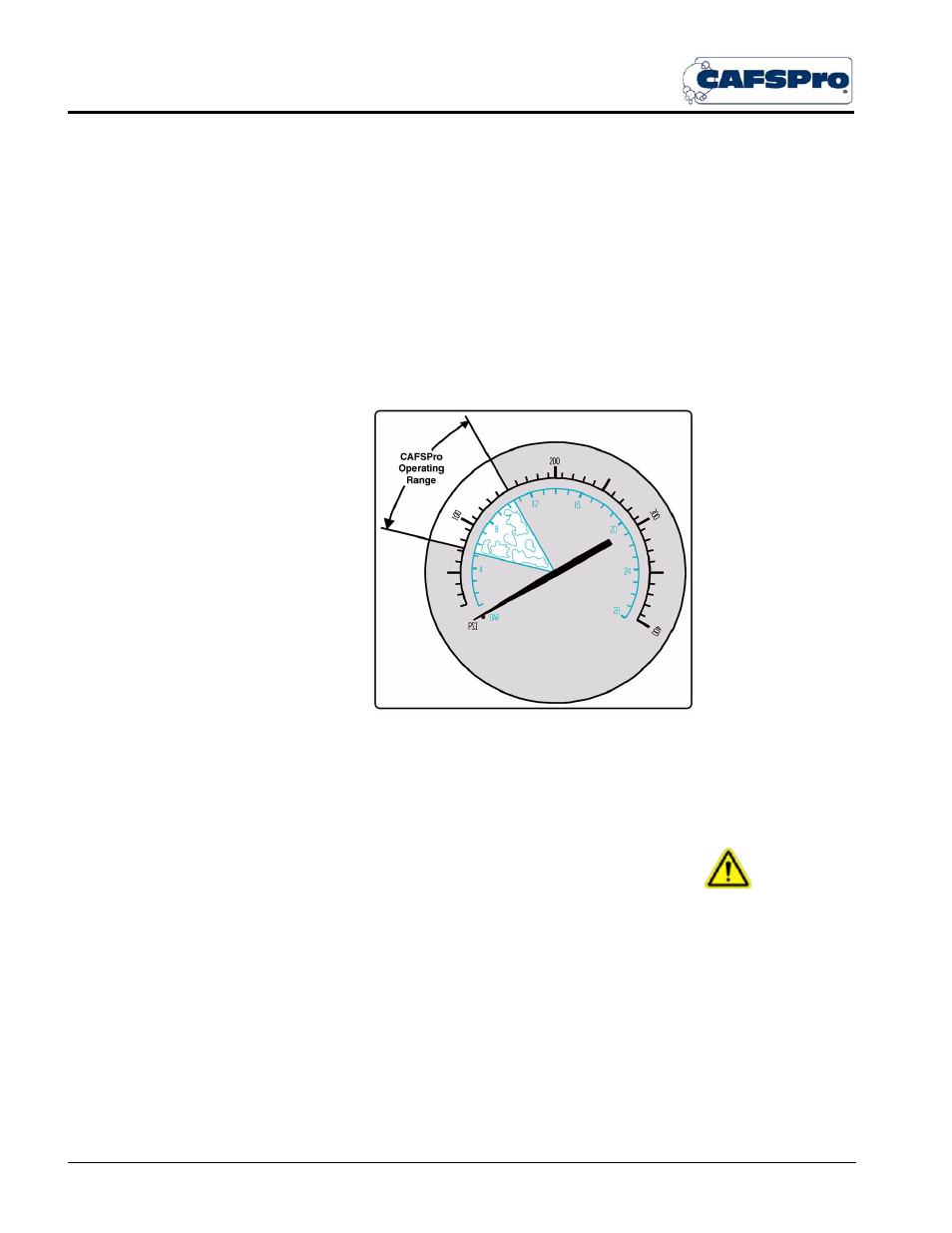
❑ Operation
42
CAFSPro User Operation Manual
p/n: 029-0020-75-0
Engage Pump
1.
Once water supply is established, shift the apparatus from ROAD to
PUMP using approved departmental procedures.
2.
Shifting to PUMP also opens the tank to pump valve, engages the
FoamLogix and CAFSPro systems, and the compressor clutch.
Establish Discharge Pressure
1. With the system engaged,
operate the apparatus as you
would during normal water
pump operation.
2. Bring the water master dis-
charge pressure up to a suit-
able pressure [100 PSIG (7
BAR)].
3. The master air pressure nee-
dle (RED) follows or tracks the
water pressure needle
(BLACK) to within 5 PSI (0.4
BAR).
Note: The relief valve indicator
must be OFF. If it is ON, turn
the relief valve handle clockwise until the indicator is OFF.
WARNING !
IF THE APPARATUS IS EQUIPPED WITH AN ELECTRONIC GOVERNOR,
PLACE THE GOVERNOR IN RPM MODE DURING CAFS OPERATIONS.
DO NOT EXCEED 150 PSI (10.3 BAR) WITH THE AIR COMPRESSOR
ENGAGED.
4. Compressed air adds horsepower to the fire fighting stream. Hand line
pressures above 125 PSIG (9 BAR) are generally not required and can
cause excessive nozzle reaction force.
Figure 4-6: Master Gauge CAFSPro
Pressure Range
