Philips Prestigo Universal remote control SRT8215 Touch 15 in 1 User Manual
Page 37
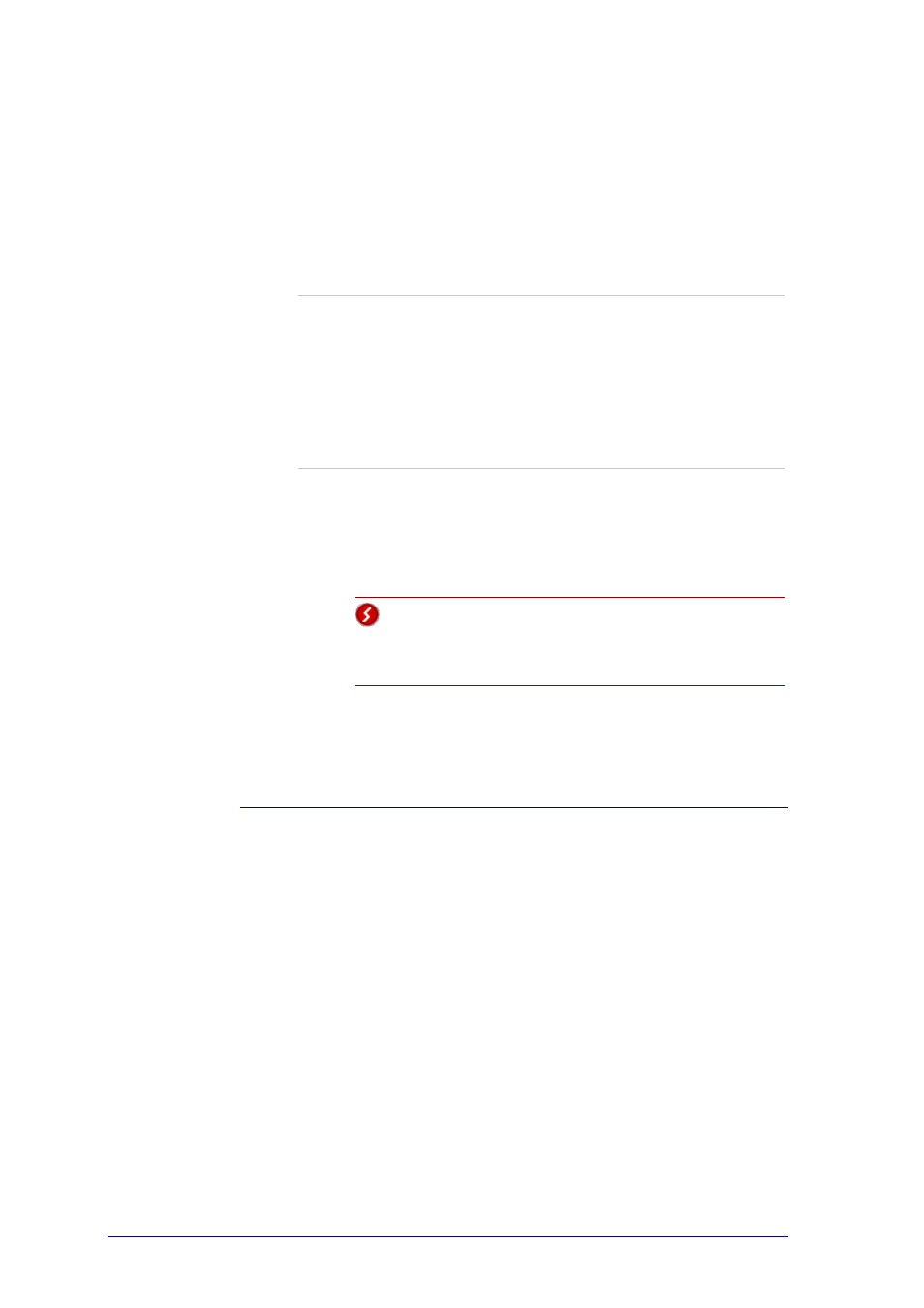
33
Sound:
1
For the
Prestigo Touch
(SRT8215)
Change the click sound setting using the slider.
The click sound provides you feedback about touching the buttons on the
touch screen. With this sound setting, you can determine how loud the
sound will be.
2
Click Save.
Your preferences are changed.
Language:
1
In the Remote Control Language drop-down list, select your preferred
language for your Prestigo.
2
In the Application Language drop-down list, select your preferred
language for the Configo application.
3
Click Save.
Your preferences are changed.
Reset your Prestigo (Full reset)
1
Click Full reset to restore the Prestigo to the factory settings.
A pop-up window appears showing the progress of the restoring.
2
Click Save.
Your preferences are changed.
Warning
When performing this instruction, your Prestigo will be reset to the
factory settings. This means all your settings (added devices, activities
and so on) will be lost.
- Blastin dock SGP6031BB for PSP (22 pages)
- MultiLife Caricabatterie (2 pages)
- MultiLife Caricabatterie (2 pages)
- Telecomando (2 pages)
- SQB1111-17 (2 pages)
- SQB1131-17 (2 pages)
- SWV3804-17 (2 pages)
- SCP5300-17 (2 pages)
- HS85-00 (2 pages)
- HS85-41 (2 pages)
- Black multimedia module 15-17-18" LCD (2 pages)
- SPP2360WA-17 (2 pages)
- SPP7357WA-17 (2 pages)
- HSB2351-F7B (38 pages)
- HSB2351-F7B (2 pages)
- HSB2351-F7B (2 pages)
- SPP4126A-17 (8 pages)
- SPP3060H-17 (2 pages)
- SJB4152-37 (2 pages)
- SJB4152-17 (1 page)
- SPP2214WA-17 (2 pages)
- DLM4387-17 (2 pages)
- SWV3459S-17 (2 pages)
- SWV3459S-17 (1 page)
- SWX2112N-17 (2 pages)
- DLM6322-17 (2 pages)
- SJA7184-17 (2 pages)
- SGP6024BB-27 (2 pages)
- SRU4008-27 (39 pages)
- SRU4008-27 (2 pages)
- SRU4050-17 (2 pages)
- SRU4050-37 (26 pages)
- SRU4105-27 (33 pages)
- SRU4105-27 (2 pages)
- SWC4100H-37 (2 pages)
- DLV1008-17 (2 pages)
- SWV2018H-17 (2 pages)
- SPP2301WC-17 (2 pages)
- US2-MANT310 (2 pages)
- US2-MNT310F (7 pages)
- Speaker wire SWA2416WH 50 ft 14 gauge (2 pages)
- WIRELESS PHMOD JK-CUT (29 pages)
- US2-PH0900 (2 pages)
- SRU8112-27 (22 pages)
- SRU8112-27 (2 pages)
