Philips Prestigo Universal remote control SRT8215 Touch 15 in 1 User Manual
Page 15
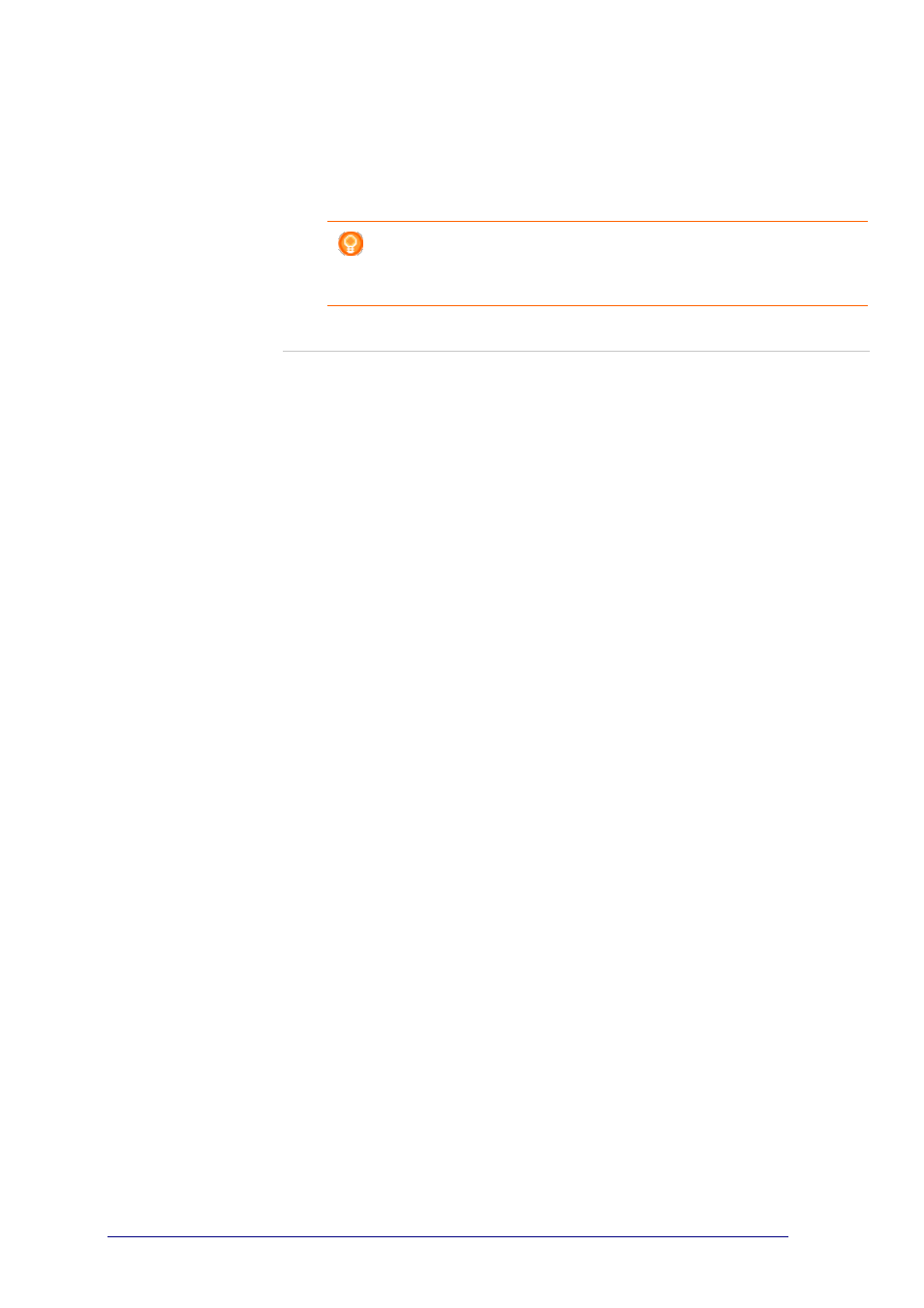
11
7
In the Favorites screen, click Save.
The favorites are set.
You return to the Edit the Device page.
8
Click Done.
You return to the Devices tab.
Tip
You can click the Expert settings button in the Favorites screen to fine
tune the channel switching.
See also other documents in the category Philips Accessories for video:
- Blastin dock SGP6031BB for PSP (22 pages)
- MultiLife Caricabatterie (2 pages)
- MultiLife Caricabatterie (2 pages)
- Telecomando (2 pages)
- SQB1111-17 (2 pages)
- SQB1131-17 (2 pages)
- SWV3804-17 (2 pages)
- SCP5300-17 (2 pages)
- HS85-00 (2 pages)
- HS85-41 (2 pages)
- Black multimedia module 15-17-18" LCD (2 pages)
- SPP2360WA-17 (2 pages)
- SPP7357WA-17 (2 pages)
- HSB2351-F7B (2 pages)
- HSB2351-F7B (38 pages)
- HSB2351-F7B (2 pages)
- SPP3060H-17 (2 pages)
- SPP4126A-17 (8 pages)
- SJB4152-37 (2 pages)
- SJB4152-17 (1 page)
- SPP2214WA-17 (2 pages)
- DLM4387-17 (2 pages)
- SWV3459S-17 (2 pages)
- SWV3459S-17 (1 page)
- SWX2112N-17 (2 pages)
- DLM6322-17 (2 pages)
- SJA7184-17 (2 pages)
- SGP6024BB-27 (2 pages)
- SRU4008-27 (2 pages)
- SRU4008-27 (39 pages)
- SRU4050-17 (2 pages)
- SRU4050-37 (26 pages)
- SRU4105-27 (2 pages)
- SRU4105-27 (33 pages)
- SWC4100H-37 (2 pages)
- DLV1008-17 (2 pages)
- SWV2018H-17 (2 pages)
- SPP2301WC-17 (2 pages)
- US2-MANT310 (2 pages)
- US2-MNT310F (7 pages)
- Speaker wire SWA2416WH 50 ft 14 gauge (2 pages)
- WIRELESS PHMOD JK-CUT (29 pages)
- US2-PH0900 (2 pages)
- SRU8112-27 (2 pages)
- SRU8112-27 (22 pages)
