Brother FAX 2600 User Manual
Page 40
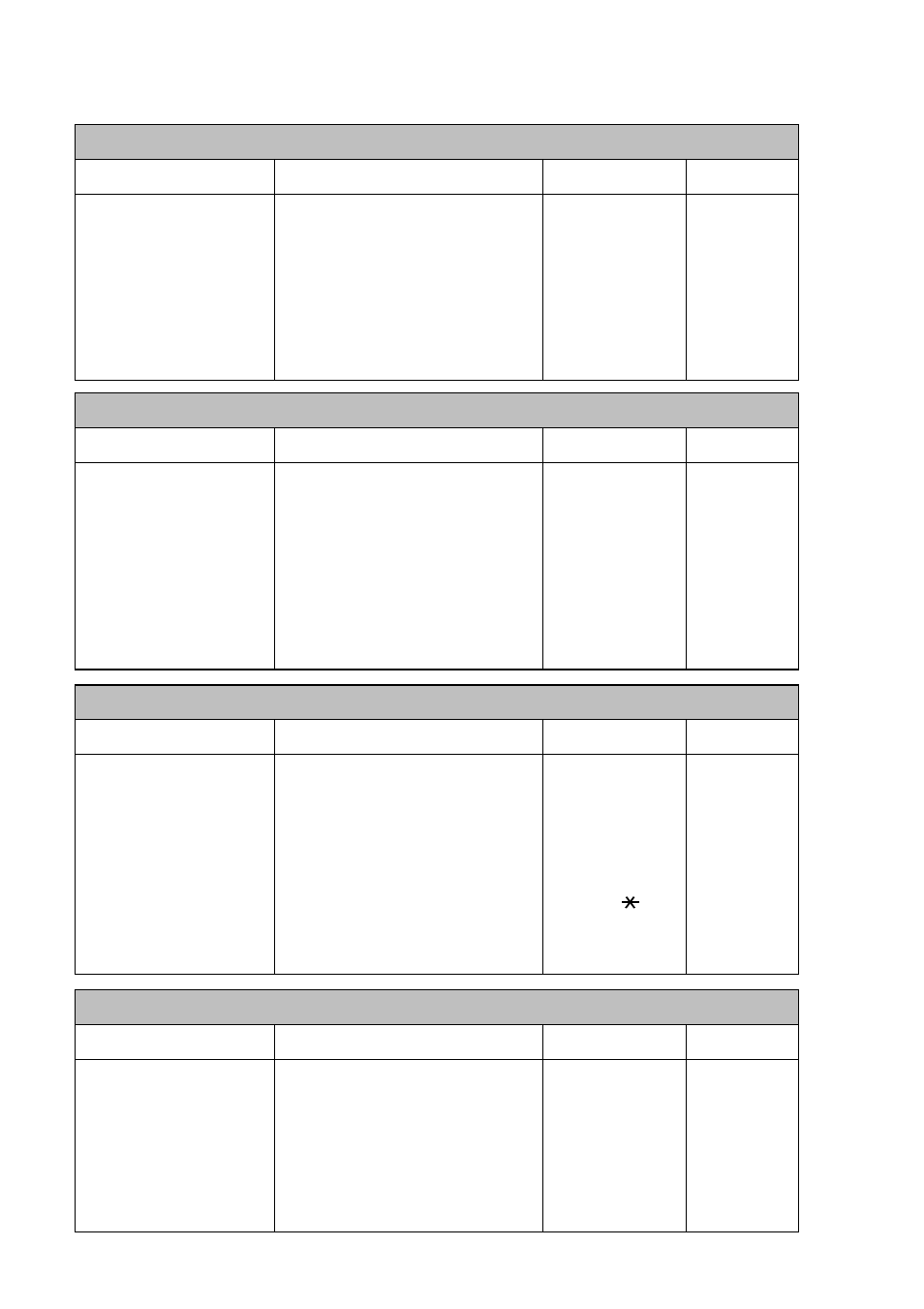
3 - 5
O N - S C R E E N P R O G R A M M I N G
1. Fax Functions (
CONTINUED
)
6. SET AUTO DIAL
Function
Description
Factory Set
Page
1. ONE-TOUCH DIAL
Dial numbers stored in memory
by pressing only one key.
—
2. SPEED-DIAL
Dial numbers stored in
memory by pressing only
three keys.
—
3. SETUP GROUPS
Set up a Group number for
broadcasting.
—
7. PRINT REPORTS
Function
Description
Factory Set
Page
1. XMIT REPORT
OFF
2. ACT.REPORT
Print lists and reports
INTERVAL: OFF
3. AUTO DIAL
of activity.
—
4. TEL. INDEX
(Details in Chapter 9)
—
5. USER SETTINGS
—
6. MEMORY STATUS
—
8. REMOTE FAX OPT
Function
Description
Factory Set
Page
1. FAX FWD/PAGING
Set FAX/MFC to forward fax
messages—OR—to call your
pager.
OFF
2. FAX STORAGE
Store incoming faxes in
memory for remote retrieval.
OFF
3. REMOTE ACCESS
Set code for retrieving faxes.
159
4. PRINT FAX
Print incoming faxes stored in
the memory.
—
0. TEL SERVICE
Function
Description
Factory Set
Page
1. DISTINCTIVE
Use with telephone
company’s Distinctive Ring
service to register the ring
pattern on the FAX/MFC.
OFF
2. CALLER ID
View or print a list of the last
30 Caller IDs stored in
memory.
—
