Black Box 16 port User Manual
Page 83
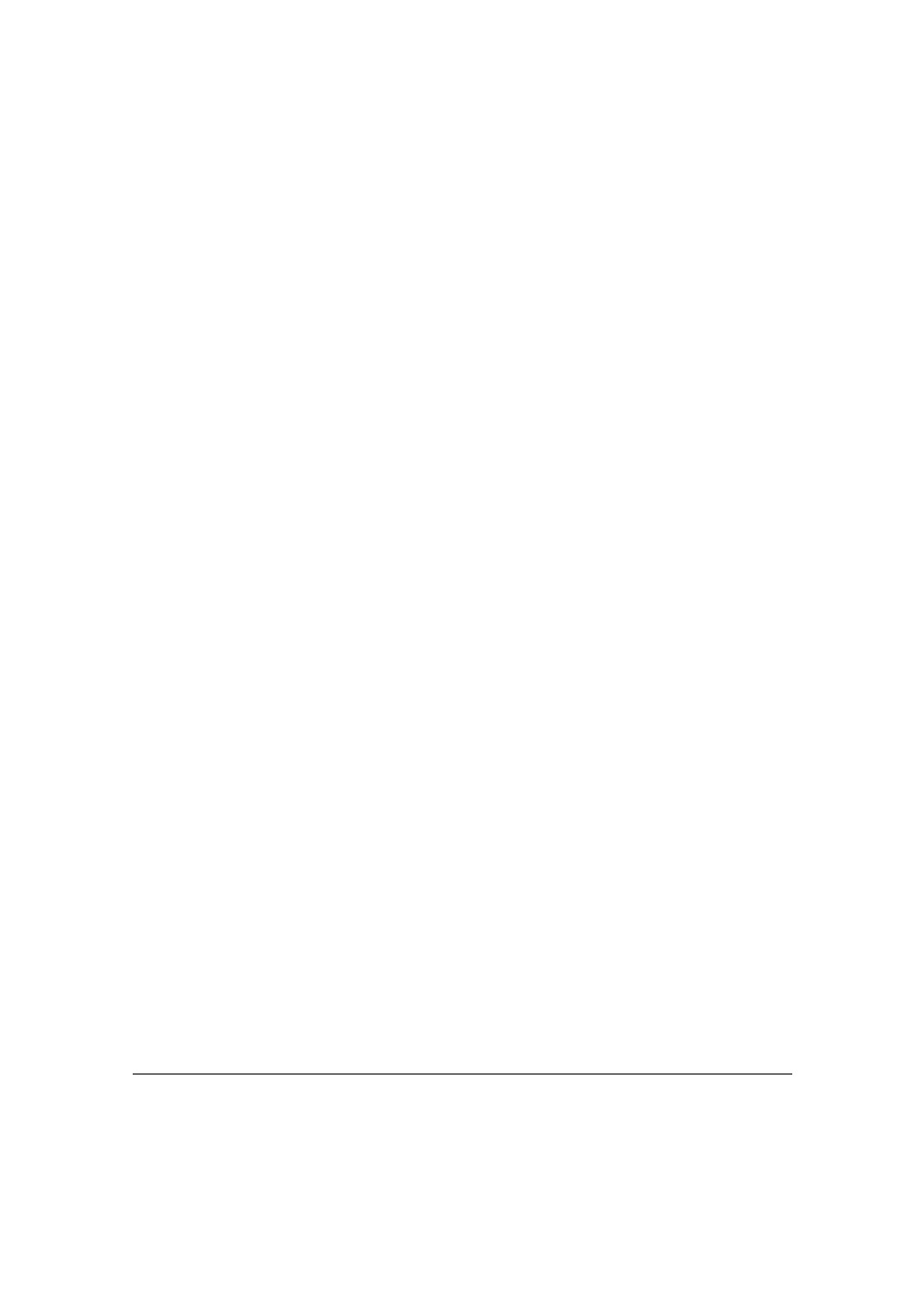
Black Box Console Server user guide
83
Local ip
address
This is the IP address of the unit end of the PPP link. For routing to work you must
enter a local IP address. Choose an address which is part of the same network or
subnetwork as the remote end; e.g. if the remote end is address 192.101.34.146, your
local ip address may be 192.101.34.145; (in the cli, example syntax would be:
set ppp li 6 lipaddr 192.101.34.145)
To see an example of ip address usage, refer to ‘
Setting up an IP address on page 33
’.
Do not use the unit’s (main) ip address in this field; if you do so, routing will not take
place correctly.
Remote ip
address
This is the IP address of the remote end of the PPP link. This must be specified.
Choose an address which is part of the same network or subnetwork as the unit (see
comment in ‘Local ip address’ above). Enter the remote ip address in dot notation,
e.g.192.101.34.146; (or in the cli, example syntax would be: set ppp li 6 ripaddr
192.101.34.146).
If you set the PPP parameter ‘IP address negotiation’ to ‘on’ the unit will ignore the
remote ip address value you enter here and will allow the remote end to specify its ip
address.
If your user is authenticated by the unit this remote ip address will be overridden if
you have set a ‘framed ip’ address for the user other than 255.255.255.254; see
Configuring a user account on page 100
, sub-section ‘framed ip’.
If your user is authenticated by RADIUS and the RADIUS parameter ‘Framed-
Address’ is set in the RADIUS file the unit will use the value in the RADIUS file in
preference to the ‘Remote ip address’ value configured here. The exception to this
rule is a Framed-Address value in the RADIUS file of 255.255.255.254; this value
allows the unit to use the remote ip address value configured here.
Subnet Mask This is the subnet mask of the node on the remote end of the PPP link. This field is
optional. This parameter should be entered in dot notation e.g. 255.255.255.224
(or in the cli, e.g., set ppp li 9 255.255.255.224).
If your user is authenticated by RADIUS and the RADIUS parameter ‘Framed-
Netmask’ is set in the RADIUS file the unit will use the value in the RADIUS file in
preference to the ‘Subnet Mask’ value configured here.
