Cli commands, Add community, Add dns – Black Box 16 port User Manual
Page 142: Add community add dns
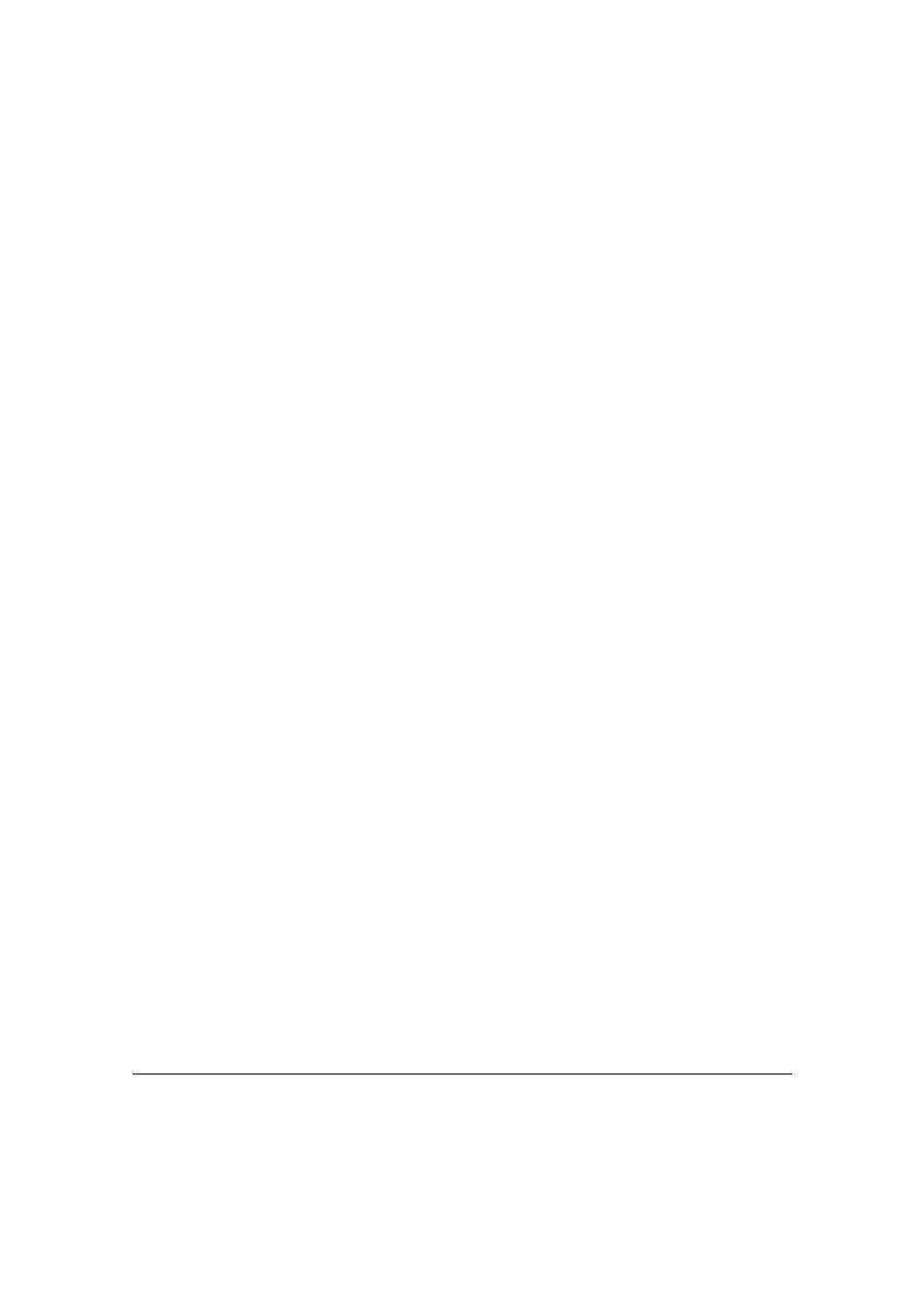
Black Box Console Server user guide
142
CLI commands
add community
user level:
admin
This command enables you to define up to four SNMP communities.
Syntax
a d d
c o m m u n i t y
c o m m u n i t y _ n a m e
i n e t a d d r e s s
n o n e
|
r e a d o n l y
|
r e a d w r i t e
Where:
See also
,
,
add DNS
user level:
admin
This command enables you to define the DNS (Domain Name Service) host or hosts
in your network. You can enter the addresses two DNS hosts in the unit; one will be
referred to as the primary host, the other a secondary host. The DNS hosts do not
have to be the same hosts as entered in your unit’s host table.
On a remote access connection the unit will transmit these addresses to a dial-up
Windows NT/95 client. Therefore, your remote user does not have to configure DNS
parameters in his/her computer.
For more information on DNS see
.
Syntax
a d d
D N S
i n t e r n e t _ a d d r e s s
Note ‘DNS’ must be entered in upper case. Also:
community_name is an arbitrary name assigned to the community.
inetaddress
is the internet address that identifies the host(s) in the community.
none | readonly |
readwrite
defines the access permission for the community.
internet address is the internet address of your machine providing the DNS; enter
the address in dot decimal notation.
