4 add projector to a configuration, Add projector to a configuration, Image 5-2 – Barco R5976924 User Manual
Page 50: Configurator
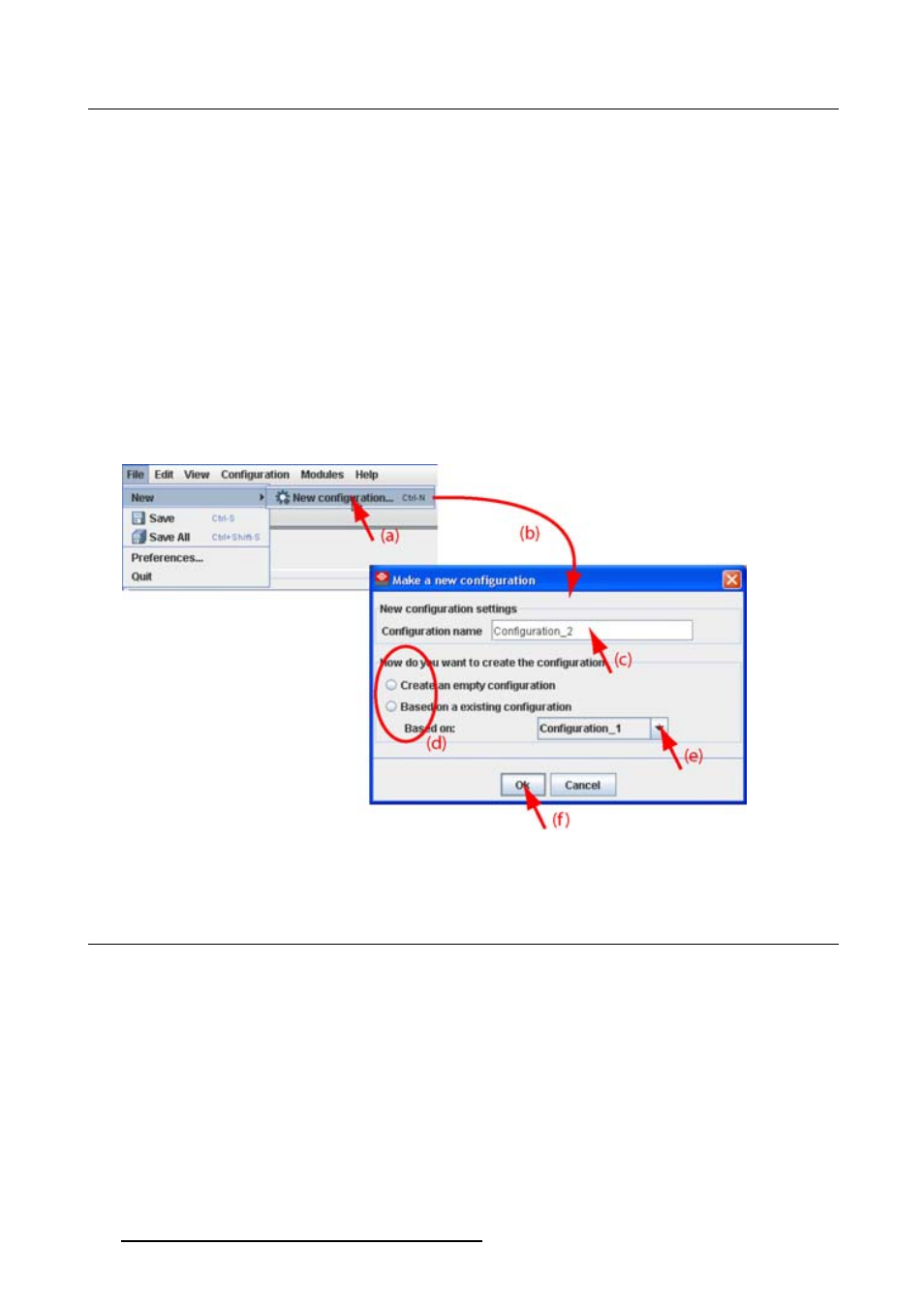
5. Configurator
Or,
press Ctrl + N.
The New configuration dialog box opens (b).
2. Fill out a name for the new configuration next to Configuration name. The default name will be Config-
uration_’digit’ (c).
Note: Only the characters a to z, A to Z, 1 to 9 and (, ), _, -, @ or allowed in a name.
When it is the first configuration for this workspace, only the option Create by adding projectors is avail-
able.
When there are already configuration available, the option Based on available configuration becomes
available
3. Check the radio button of your choice (d).
4. When Based on available configuration is checked, click on the combo box and select the configuration
on which the new configuration must be based on (e).
5. Click OK to create the new configuration (f).
Image 5-2
Create new configuration
5.4
Add projector to a configuration
Overview
•
•
•
•
46
R5976924 PROJECTOR TOOLSET 16/04/2009
