Installation mode, Changing the background color, Changing the shutdown time – Barco R9001490 User Manual
Page 73: Changing the shutdown setting
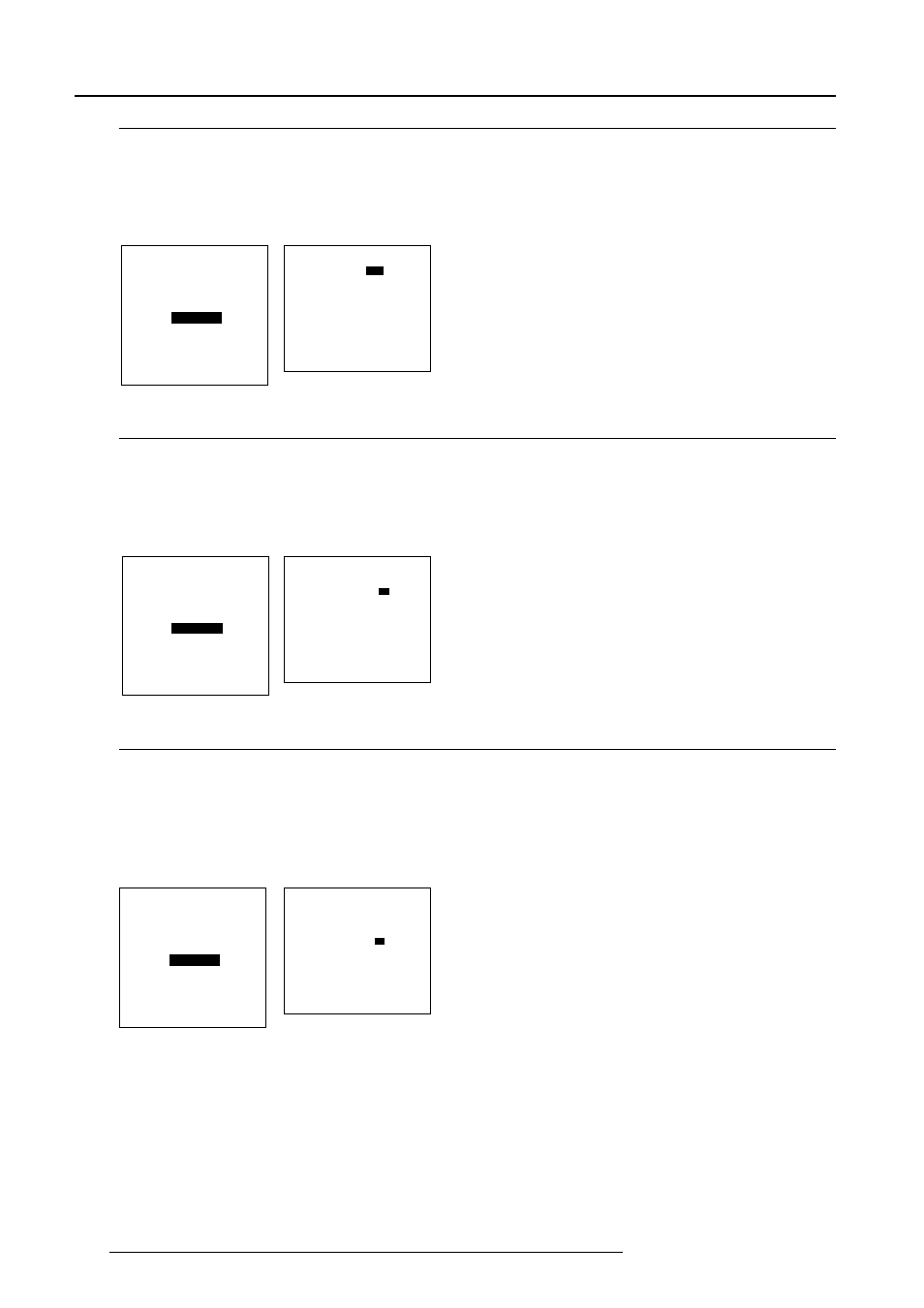
8-4
Installation Mode
5976072 BARCOELM R12 05052000
Changing the Background Color
To change the background color handle as follow :
1 Push the cursor key é or ê to highlight 'No signal' (menu 1).
2 Press ENTER to select.
The 'No Signal' menu will be displayed (menu 2).
3 Push the cursor key é or ê to highlight 'Color' (menu 2).
4 Press ENTER to toggle between [blue] or [black].
Changing the Shutdown Time
The shutdown time can be set between 5 min and 60 min.
To set up the shutdown time, handle as follow :
1 Push the cursor key é or ê to highlight 'No signal' (menu 1).
2 Press ENTER to select.
3 Push the cursor key é or ê to highlight 'Shutdown time' (menu 2).
4 Push the cursor key é or ê to change the digits or
Enter the digits directly with the digits keys on the RCU.
menu 2
NO SIGNAL
COLOR [
Blue
]
SHUTDOWN [Off]
Shutdown time : 5 min
Changing the Shutdown Setting
To change the shutdown setting, handle as follow :
1 Push the cursor key é or ê to highlight 'No signal' (menu 1).
2 Press ENTER to select.
The 'No Signal' menu will be displayed (menu 2).
3 Push the cursor key é or ê to highlight 'Shutdown' (menu 2).
4 Press ENTER to toggle between [On] or [Off].
menu 2
NO SIGNAL
COLOR [Blue]
SHUTDOWN [
Off
]
Shutdown time : 5 min
menu 2
NO SIGNAL
COLOR [Blue]
SHUTDOWN [Off]
Shutdown time :
5
min
menu 1
Select with
é or ê
then
INSTALLATION
INPUT SLOTS
800 PERIPHERAL
CONFIGURATION
OSD COLOR
INTERNAL PATTERNS
NO SIGNAL
LENS
QUICK ACCESS KEYS
MENU POSITION [DEFAULT]
menu 1
Select with
é or ê
then
INSTALLATION
INPUT SLOTS
800 PERIPHERAL
CONFIGURATION
OSD COLOR
INTERNAL PATTERNS
NO SIGNAL
LENS
QUICK ACCESS KEYS
MENU POSITION [DEFAULT]
menu 1
Select with
é or ê
then
INSTALLATION
INPUT SLOTS
800 PERIPHERAL
CONFIGURATION
OSD COLOR
INTERNAL PATTERNS
NO SIGNAL
LENS
QUICK ACCESS KEYS
MENU POSITION [DEFAULT]
