Connections, Fixed rgb analog input (slot 1), Range of interfaces made by barco – Barco R9001490 User Manual
Page 30: How to select input slot 1, How to change the input slot setting
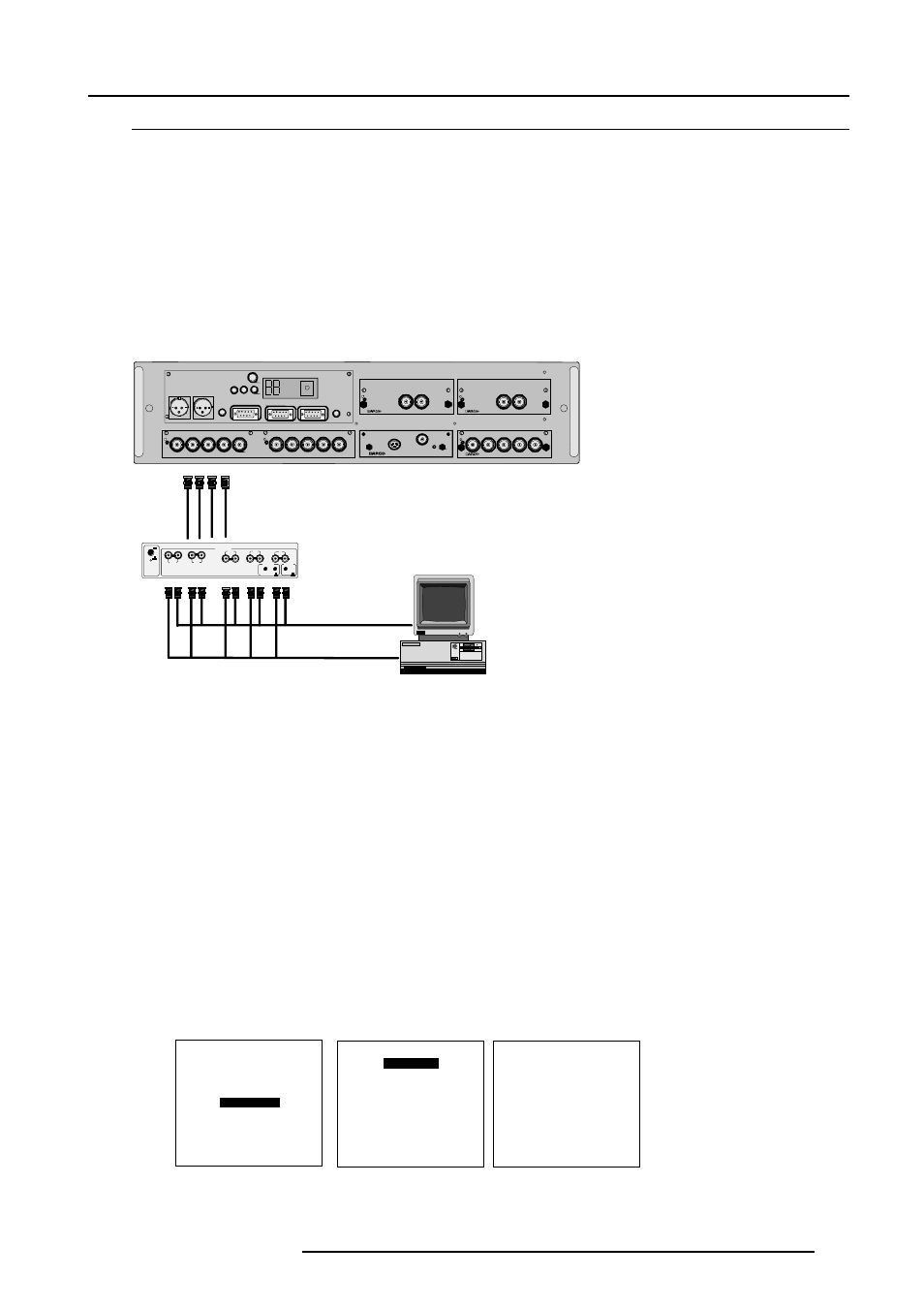
4-5
Connections
5976072 BARCOELM R12 05052000
Select with
é
or
ê
then
Fixed RGB analog input (slot 1)
Slot 1 has RGB analog input terminals (BNC) with separate Horizontal and Vertical sync (RGBHV) or with composite sync input (RGBS).
Always use an interface when a computer and local monitor have to be connected to the projector.
Range of interfaces made by BARCO.
Universal analog interface.
Order number : R9826100.
RGB 120 MHz analog interface.
Order number : R9826570.
VGA interface
Order number 120V : R9828079.
Order number 230V : R9828070
MAC interface
Order number 120V : R9828059
Order number 230V : R9828050
MAGIK interface
Order number 120V : R9828129
Order number 230V : R9828120
ADJUSTMENT MODE
Select a path from below :
RANDOM ACCESS
INSTALLATION
SERVICE
All input signals are always 75 ohm terminated, even in the "not selected" mode.
How to select input Slot 1
Key in 1 on the RCU or the local keypad.
Sync selection can be done on the 'Input slots' menu.
The horizontal sync input can be set as separate sync, as separate sync + video or as separate sync tri-level sync.
How to change the input slot setting
To change the input slot setting, handle as follow :
1.
Press ADJUST or ENTER key to start up the Adjustment mode.
2
Push the cursor key é or ê to select Installation (menu1)
3
Press ENTER.
4
Press the cursor key é or ê to select 'Input Slots' (menu 2)
5
Press ENTER. The internal system will scan the inputs and displays the result in the 'Input Slots' menu.
6
Push the cursor key é or ê to select the first slot (menu 3).
7
Press ENTER key to toggle the input signal priority.
INSTALLATION
INPUT SLOTS
800 PERIPHERAL
CONFIGURATION
OSD COLOR
INTERNAL PATTERNS
NO SIGNAL
LENS
INPUT SLOTS
Slot Module type [Config]
1. RGB-SS [CV]
2. RGB-SOG
3. Video [Video]
4. Component Video
5. SDI
6. SDI
Select with
é
or
ê
Select with
é
or
ê
WD9@PDIQVU
9,'(2
69,'(2
R
G
B
H / C
V
On
98
2
7
910
R
G
B
H / C
V
On
High Bandwidth RGB ANALOG INPUT
R
G
B
H / C
V
On
High Bandwidth 5 CABLE INPUT
OUT
IN
On
984
0
110
T9DÃ9DBDU6GÃDIQVU
OUT
IN
On
984
0
110
T9DÃ9DBDU6GÃDIQVU
COM M PO RT
TRIGGER OUT
RS232/422 OUT
RS232/422 IN
IR-Recei ver
Diagnosti c Code
Green Operation
Red Stand-by
IR
Sync OK
Hardwi red
remote
CTRL 1
Hardwi red
remote
CTRL 2
Two way
hardwi red
remote
CTRL 3
21
2))
7
C
B
S
W
DIQ
DIQ
DIQVU
ÃDIU@SA68@Ã
RGB analog input : 5 x BNC
Red : 0.7 Vpp ± 3 dB
Blue : 0.7 Vpp ± 3 dB
Green : 0.7 Vpp ± 3 dB
Vert. sync : 1 Vpp to 4 Vpp ± 3 dB
Hor. sync / Composite sync :
1 Vpp to 4 Vpp ± 3 dB
menu 1
menu 2
menu 3
