Installation guidelines, Installing the projection lamp – Barco R9001490 User Manual
Page 19
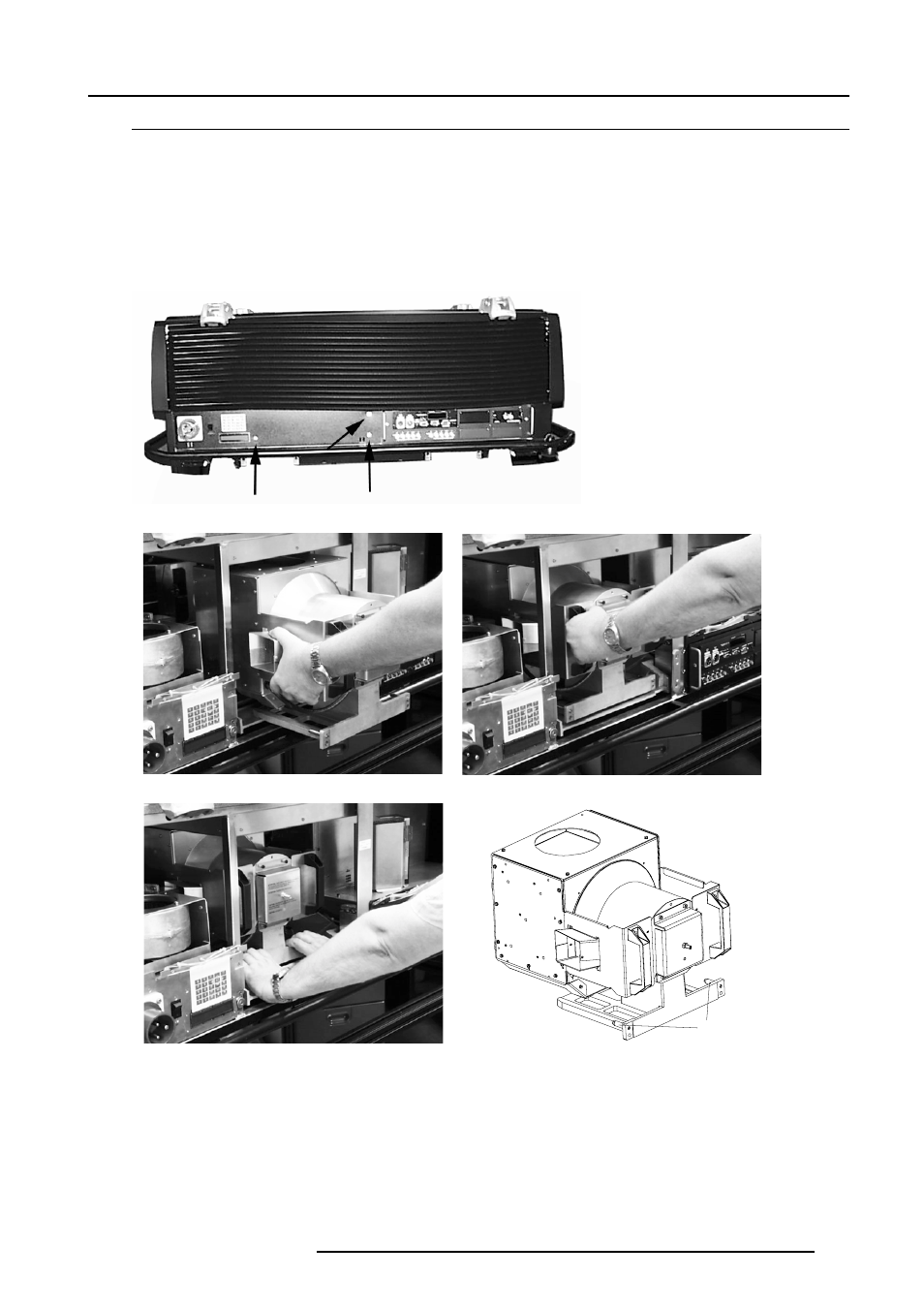
3-5
Installation Guidelines
5976072 BARCO ELM R12 17102000
Installing the projection lamp.
1 Unplug the projector from the wall outlet.
2 On the input side of the projector, remove the side by turning the 3 bolts a quarter turn counter clockwise (image 8).
3 Flip the lower side of the plate a little and pull then downward to remove the plate.
4 Take the lamp casing carefully out of its shipping box.
5 Place the lamp casing on the optical base plate (image 9).
6 Push the lamp casing forward until the lamp slide fully into the projector (image 10 & 11). Both center pins (image 12) must match
both center holes.
7 Secure the correct position by turning both bolts a quarter turn clockwise (image 13).
8 Reinstall the projector side panel.
Image 8
Image 9
Image 10
Image 11
A
Image 12
- R9000908 (55 pages)
- R5976907/00 (51 pages)
- NW-12 (35 pages)
- FLM LAMP HOUSE R5976922/03 (7 pages)
- R9010000 (135 pages)
- R9001769 (57 pages)
- R9010310 (135 pages)
- 1280 (26 pages)
- R59770449/01 (79 pages)
- ICON H250/400 R9010500 (154 pages)
- R9010010 (137 pages)
- CLM HD8 R59770057 (231 pages)
- R5975039 (50 pages)
- CORONIS MFGD 2621 (119 pages)
- DATA 708 (34 pages)
- ULTRA REALITY 7000 (99 pages)
- E-2320 C (SE) (104 pages)
- R9001870 (31 pages)
- SLM R12+ (159 pages)
- R9001390 (59 pages)
- ID LR-6 R9010342 (135 pages)
- R9000977 (60 pages)
- R5976519/00 (105 pages)
- R 9849999 (18 pages)
- R9002327 (55 pages)
- R9001960 (127 pages)
- R9002249 (59 pages)
- iQ Pro G500 (195 pages)
- R9010520 (106 pages)
- R9002328 (153 pages)
- R5976924 (245 pages)
- R9002790 (83 pages)
- R9003110 (134 pages)
- R500 (195 pages)
- GRAPHICS 500 R9002930 (143 pages)
- RLM G5I PERFORMER R9010320 (150 pages)
- MGP D5 (54 pages)
- R9001190 (48 pages)
- R9001070 (121 pages)
- CORONIS FUSION 4MP/6MP (72 pages)
- R9002038 (45 pages)
- D-ILA LX-5 (52 pages)
- R9002120 (57 pages)
- RLM R6+ PERFORMER R9010270 (165 pages)
