Clearing logins, Displaying fcoe configuration-related information, Configuring the fcoe login information – Brocade Communications Systems Converged Enhanced Ethernet 53-1002163-02 User Manual
Page 48
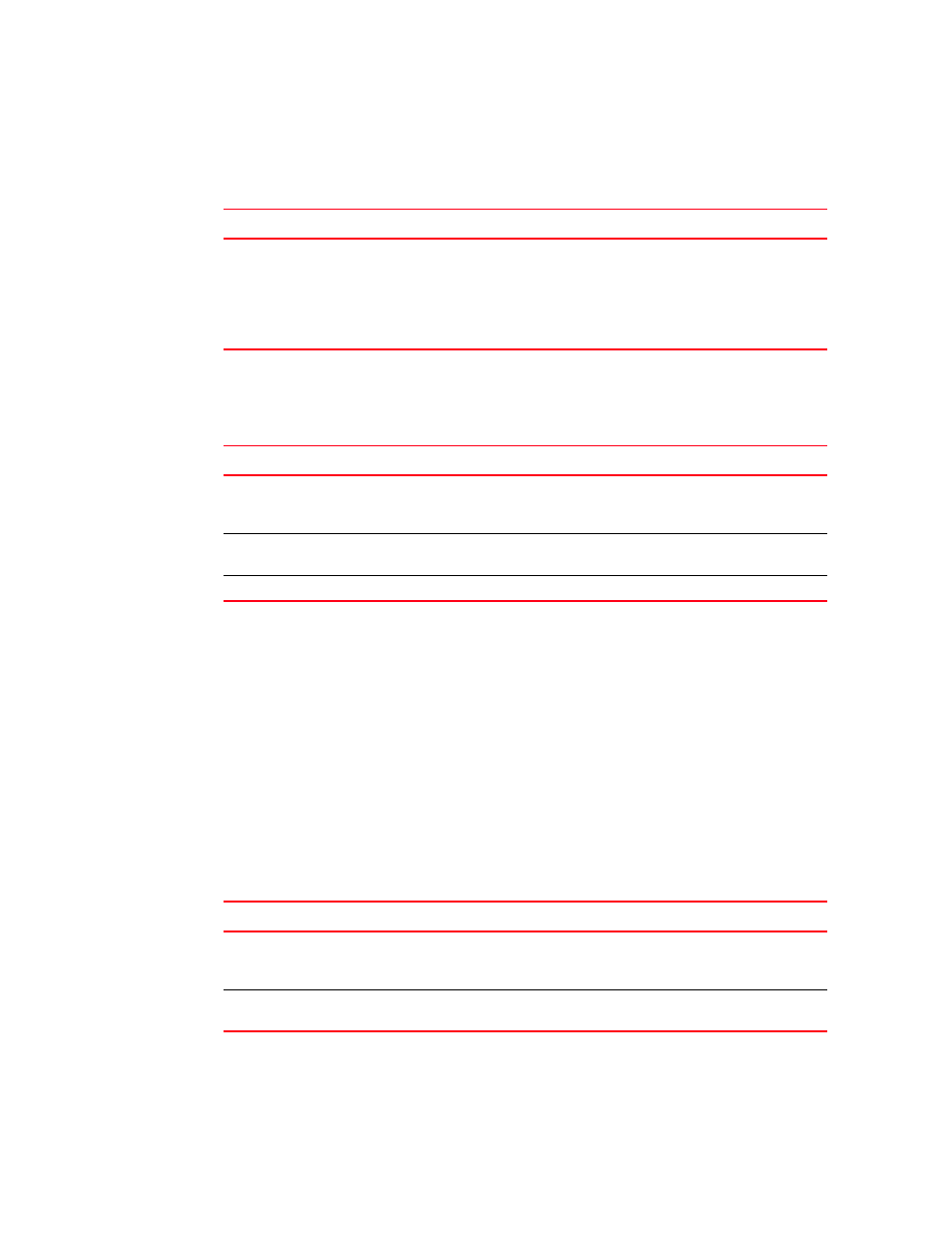
26
Converged Enhanced Ethernet Administrator’s Guide
53-1002163-02
Configuring the FCoE login information
4
DRAFT: BROCADE CONFIDENTIAL
Clearing logins
Perform the following task to clear logins.
Displaying FCoE configuration-related information
Perform the following tasks to display FCoE-related configuration information.
Configuring the FCoE login information
Another important task in administrating FCoE is configuring the FCoE login information.
Enabling or disabling login configuration management
The fcoelogincfg command allows only configured ENode VN_ports to log in. Use the
fcoelogingroup command to configure allowed ENode VN_ports. The default is disabled.
Disabling the fcoelogincfg command allows unrestricted login on ENode VN_ports.
Perform one of the following tasks to toggle the availability of FCoE login configuration
management.
Task
Command
Clear the logins that occurred through a front-end
port or from a device specified by the ENode's
VN_port WWN. Syntax is as follows:
•
-teport slot/port—Specifies the slot or port
number.
•
-device wwn—Specifies the device WWN.
switch:admin> fcoe --resetlogin -teport slot/port |
-device wwn
Task
Command
Display the embedded FCoE port configuration.
Configurations of all the ports are displayed if you
do not specify a specific port.
switch:admin> fcoe --cfgshow [slot/port]
Display information about devices logged in to a
specific FCoE F_port.
switch:admin> fcoe --loginshow [slot/port]
Display FIP configurations.
switch:admin> fcoe --fipcfgshow
Task
Command
Enable the FCoE login configuration management
on the switch (this is a switch-based command,
not port-based).
switch:admin> fcoelogincfg --enable
Disable the FCoE login configuration
management on the switch.
switch:admin> fcoelogincfg --disable
