Table 26, Multicast traffic, Mapping cos-to-traffic-class – Brocade Communications Systems Converged Enhanced Ethernet 53-1002163-02 User Manual
Page 134: Activating a mapping cos-to-traffic-class, Draft: brocade confidential
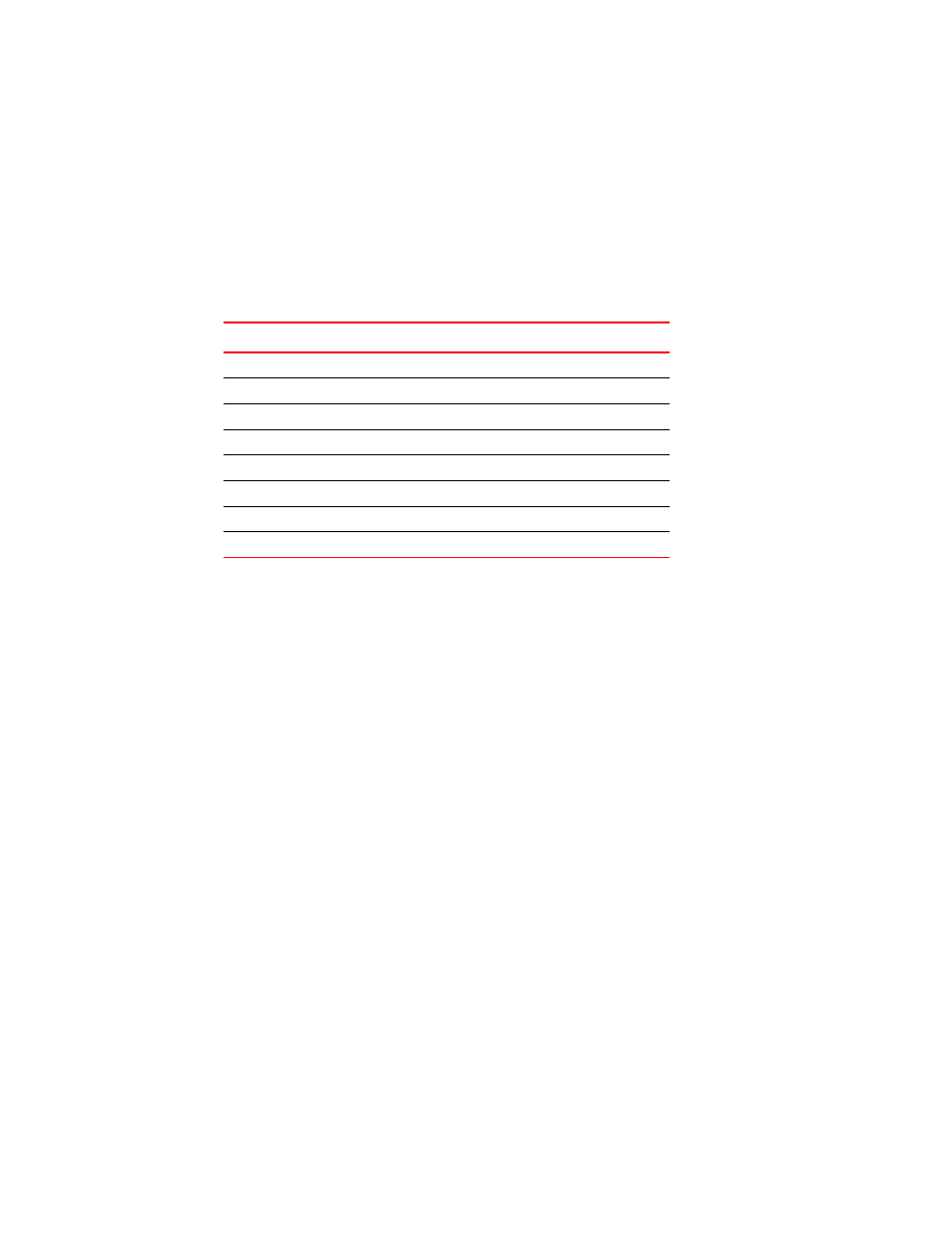
112
Converged Enhanced Ethernet Administrator’s Guide
53-1002163-02
Queueing
11
DRAFT: BROCADE CONFIDENTIAL
Multicast traffic
Fabric OS v7.0.0supports four multicast traffic classes for isolation and to control servicing for
different priorities of application data. Traffic classes are numbered from 0 through 3, with higher
values designating higher priority. The traffic class mapping stage provides some flexibility in queue
selection.
presents the Layer 2 default traffic class mapping supported for a COS-based user priority
to conform to 802.1Q default mapping.
Once the traffic class mapping has been resolved for ingress traffic, it is applied consistently
across all queueing incurred on the ingress and egress ports.
Mapping CoS-to-Traffic-Class
To map a CoS-to-Traffic-Class, perform the following steps from privileged EXEC mode.
1. Enter global configuration mode.
switch#configure terminal
2. Create the CoS-Traffic-Class mapping by specifying a name and the mapping.
switch(config)#qos map cos-traffic-class test 1 0 2 3 4 5 6 7
3. Enter the copy command to save the running-config file to the startup-config file.
switch(config)#do copy running-config startup-config
Activating a mapping CoS-to-Traffic-Class
To activate a CoS-to-traffic class mapping, perform the following steps from privileged EXEC mode.
1. Enter global configuration mode.
switch#configure terminal
2. Specify the 10-gigabit Ethernet interface.
switch(config)#interface tengigabitethernet 0/2
3. Activate the CoS-to-Traffic-Class mapping by name.
switch(conf-if-te-0/2)#qos cos-traffic-class test
TABLE 26
Default user priority for multicast traffic class mapping
User Priority
Traffic class
0
0
1
0
2
1
3
1
4
2
5
2
6
3
7
3
