Cooking compartment, Cooling fan, Caution – Neff C67M70N3GB User Manual
Page 8: Notes, Your accessories, Inserting accessories
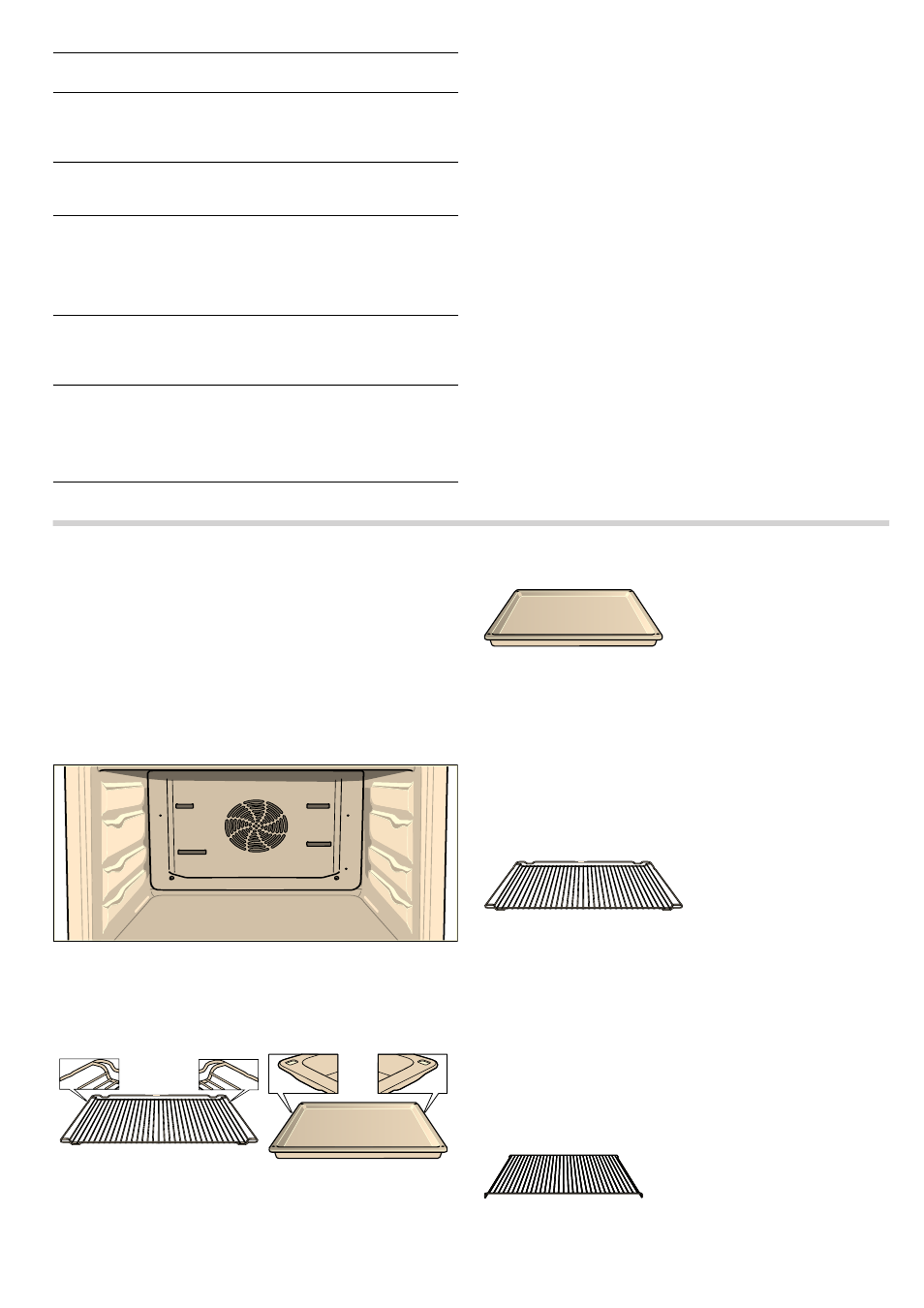
8
Cooking compartment
Your appliance has a cooling fan.
Cooling fan
The cooling fan switches on and off as required. The hot air
escapes above the door.
Caution!
do not cover the ventilation slots. Otherwise the oven will
overheat.
Notes
■
The cooling fan continues to run for a certain time after ope-
ration.
■
The appliance remains cool during microwave operation. The
cooling fan will still switch on. The fan may run on even when
microwave operation has ended.
■
Condensation may appear on the door window, interior walls
and floor. This is normal and does not adversely affect
microwave operation. Wipe away the condensation after
cooking.
Your accessories
The accessories supplied with your appliance are suitable for
making many meals. Ensure that you always insert the
accessories into the cooking compartment the right way round.
There is also a selection of optional accessories, with which
you can improve on some of your favourite dishes, or simply to
make working with your oven more convenient.
Inserting accessories
You can insert the accessories into the cooking compartment
at 3 different positions.
Notes
■
The accessories can be pulled out approximately halfway wit-
hout tipping. This allows dishes to be removed easily.
■
When sliding in the accessories, ensure that the projection on
the wire rack and on the universal pan is at the back.
■
The accessories can become deformed when they become
hot. As soon as they have cooled down, the deformation
disappears with no effect on the function.
(
Centre-area grill
low (1)
medium (2)
high (3)
For small amounts of flat, small
items for grilling (e.g. steaks,
bread).
/
Low-temperature
cooking
70-100 °C
For tender pieces of meat, that are
to be cooked medium, medium
rare or “à point”.
à
MicroCombi,
gentle
30-250 °C
For sponge mixture in tins, short-
crust pastry with moist filling and
cakes made from baking mixtures.
For oven operation, a lower
microwave power setting is
switched on automatically.
á
MicroCombi,
intensive
30-250 °C
For poultry, fish and bakes. When
the oven is operating, a medium
microwave power setting is
automatically activated.
ç
Keep warm
60-100 °C
For keeping food warm.
Caution!
Warm food spoils more quickly. Do
not keep the food warm for longer
than two hours.
Operating modes and
temperature range
Application
Universal pan
For large joints, dry and moist
cakes, bakes and gratins. It can
also act as a splash guard if
you are grilling meat directly on
the wire rack. For this, slide the
universal pan in at position 1.
Notes
■
Insert the universal pan into
the cooking compartment
with the projection at the
back.
■
Slide the universal pan into
the oven with the tapered
edge facing the cooking
compartment door.
Wire rack
For cookware made from glass,
porcelain or microwave-safe
plastic, cake tins, roasts and
grilled food.
Notes
■
Insert the wire rack into the
cooking compartment with
the projection at the back.
■
Insert the wire rack with the
open side facing the cooking
compartment door and the
elbow rail pointing down-
wards
¾
.
■
Always insert the wire rack at
level 1 for cooking in
microwave mode.
Wire rack
For grilled food.
Always place the wire insert in
the universal pan. This ensures
that dripping fat and meat
juices are collected.
