Installation – Black Box ACU2222A User Manual
Page 24
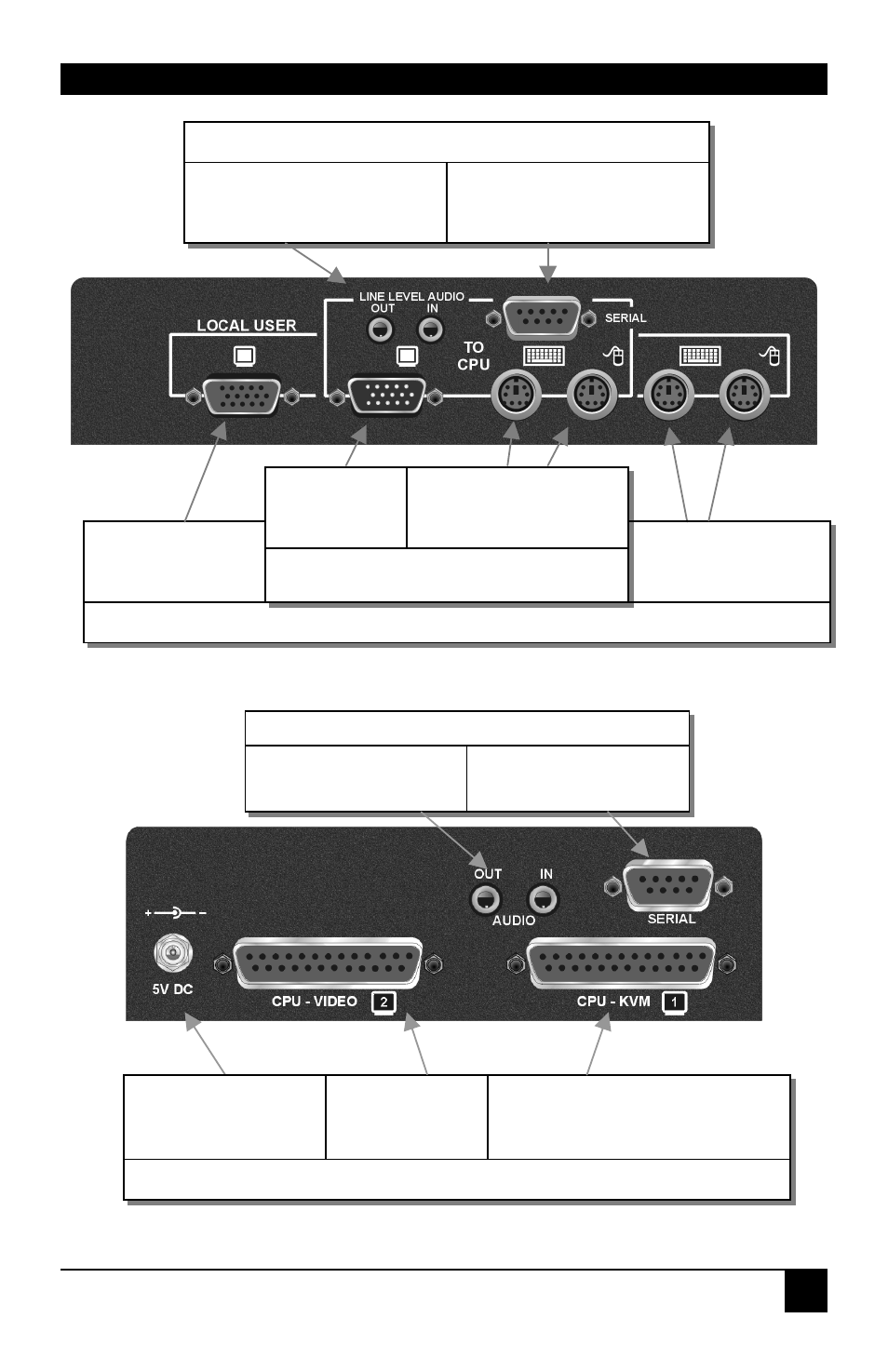
INSTALLATION
23
Figure 4
Local Unit (Single Video) - rear view
Figure 5
Local Unit (Dual Video) - rear view
Connect to Local
monitor.
Connect to audio ports on
computer.
Connect to serial port on
computer.
ACU2028A and ACU2022A only
ACU2009A, ACU2028A only
Connect to
computer’s
video output.
Connect to computer’s
PS/2 keyboard and
mouse ports.
ACU2001A, ACU2022A,
ACU2009A, ACU2028A
Connect to Local
PS/2 keyboard and
mouse.
Connect to audio ports
on computer.
Connect to serial port
on computer.
ACU2222A only
Connect to
secondary
video output.
Connect to computer’s primary
video, PS/2 keyboard and mouse
ports using supplied cable.
Optional connection
for 5V PSU (not
supplied)
ACU2201A and ACU2222A
