11 1.1 command summary, Quick setup – Black Box ACU2222A User Manual
Page 12
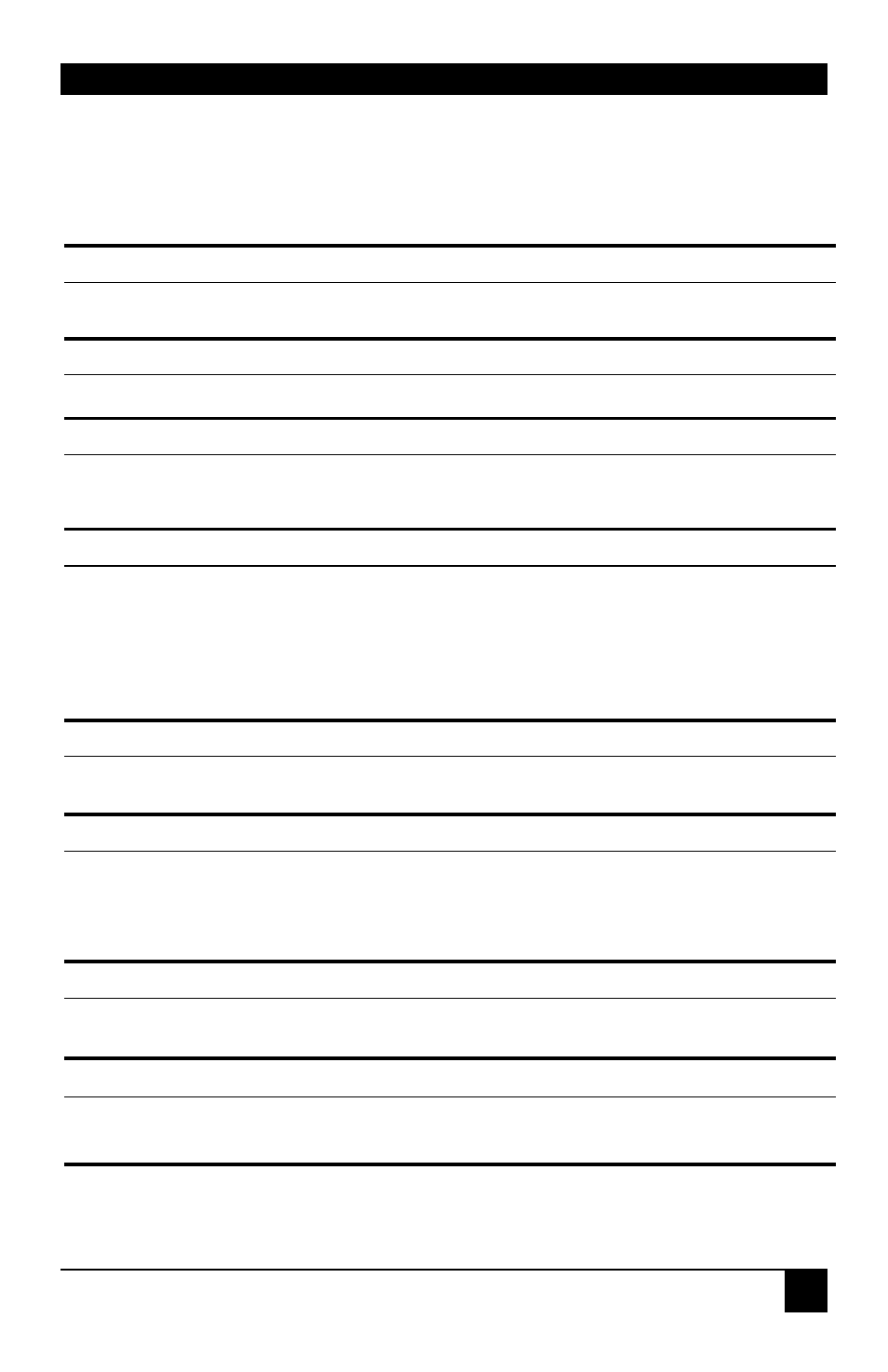
QUICK SETUP
11
1.1 Command Summary
The following table summarizes the ‘hot’ key command sequences used in system
configuration and video tuning on a Remote unit console.
Command Mode
Enter Command Mode
Exit Command Mode & Save
Exit Command Mode Without Save
Video Channel Selection
Select Channel For Adjustment
Select BOTH Video Channels
<1>, <2>
<0>
Assisted EQ
Next Assisted EQ Setting
Previous Assisted EQ Setting
Reset EQ & Delay Values
Reset EQ Values
LF/HF Equalization
Increase LF Equalization (Coarse)
Increase LF Equalization (Fine)
Decrease LF Equalization (Coarse)
Decrease LF Equalization (Fine)
Increase HF Equalization (Coarse)
Increase HF Equalization (Fine)
Decrease HF Equalization (Coarse)
Decrease HF Equalization (Fine)
Quick Skew
Toggle RED Delay (19nS)
Toggle GREEN Delay (19nS)
Toggle BLUE Delay (19nS)
Delay (Skew)
Increase RED Delay
Increase GREEN Delay
Increase BLUE Delay
Decrease RED Delay
Decrease GREEN Delay
Decrease BLUE Delay
+
+
Reset Commands
Reset Mouse and Keyboard
Send NULL Mouse Byte
Set Extender To Default State
Other Commands
Toggle Remote Unit Private Mode
Toggle Local Unit Initial Hot Key
Local Unit Scroll Lock Key Mode
