Calendar, Create entries – Nokia 6620 User Manual
Page 41
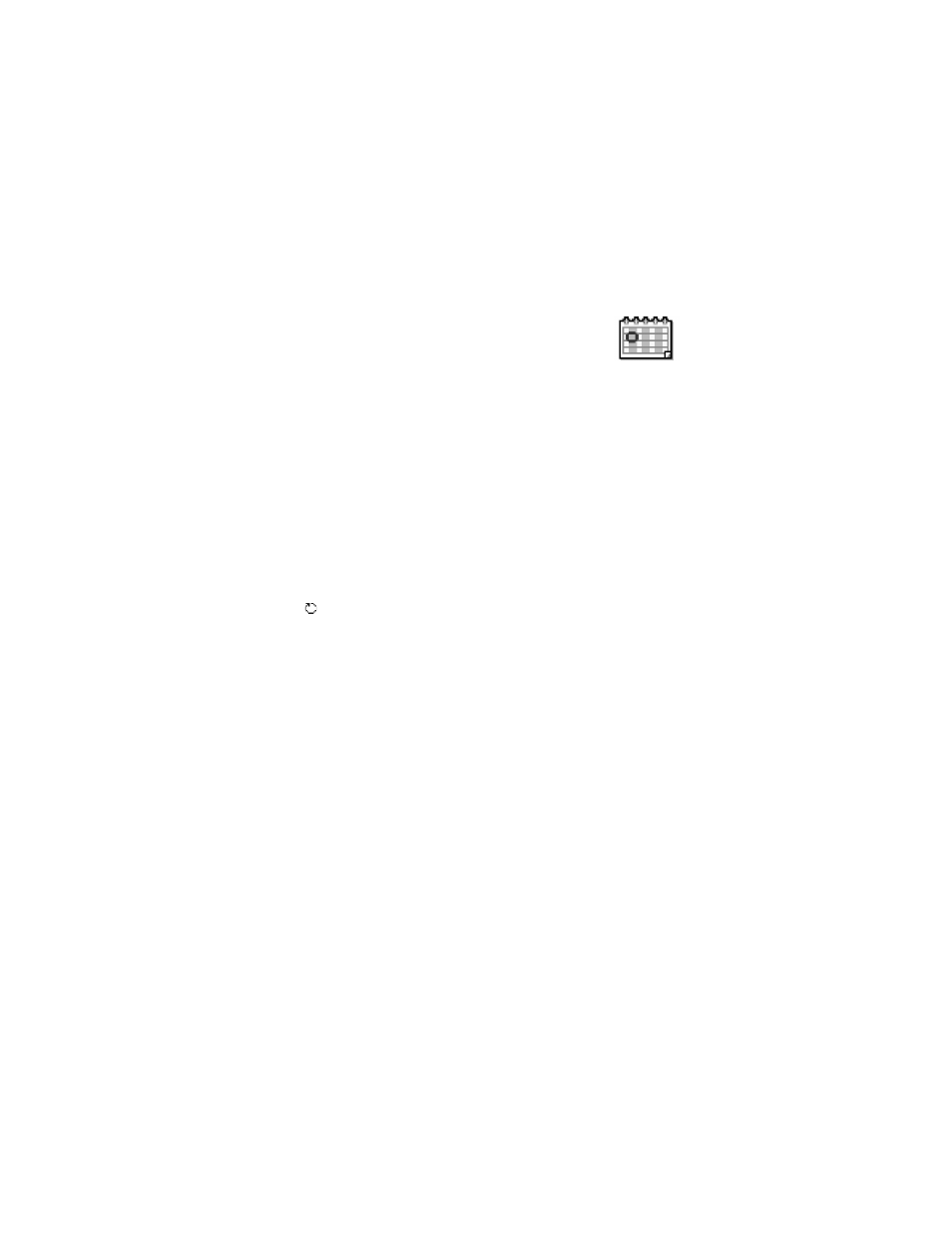
30
Copyright © 2004 Nokia
• CALENDAR
In Calendar, you can keep track of your appointments, meetings,
birthdays, anniversaries, and other events. You can also set a
calendar alarm to remind you of upcoming events.
Create entries
1
Select Menu > Calendar.
2
Select Options > New entry and select from the following options:
Meeting—Creates an appointment that has a specific date and time.
Memo—Creates a general entry for a day.
Anniversary—Creates a reminder for birthdays or special dates. Anniversary
entries are repeated every year.
3
Fill in the fields. Use the joystick to move between fields.
Subject or Occasion—Write a description of the event.
Location—Indicates the place of a meeting (optional).
Start time, End time, Start date, and End date.
Alarm—Select On to display the Alarm time and Alarm date fields.
Repeat—Press the joystick to change the entry to be repeating. Shown with
in the day view.
Repeat until—Set an ending date for the repeated entry, for example, the
ending date of a weekly course you are taking. This option is shown only if
you have selected to repeat the event.
Synchronization:
•
Private—After synchronization the calendar entry can be seen only by you
and it will not be shown to others with online access to view the calendar.
•
Public—The calendar entry is shown to others who have access to view
your calendar online.
•
None—The calendar entry will not be copied when you synchronize
your calendar.
4
To save the entry, press Done.
When editing or deleting a repeated entry, choose how you want the changes to
take effect: All occurrences—all repeated entries are changed, or This entry only—
only the current entry will be changed.
