Inserting a module – Toshiba Tecra M9 User Manual
Page 91
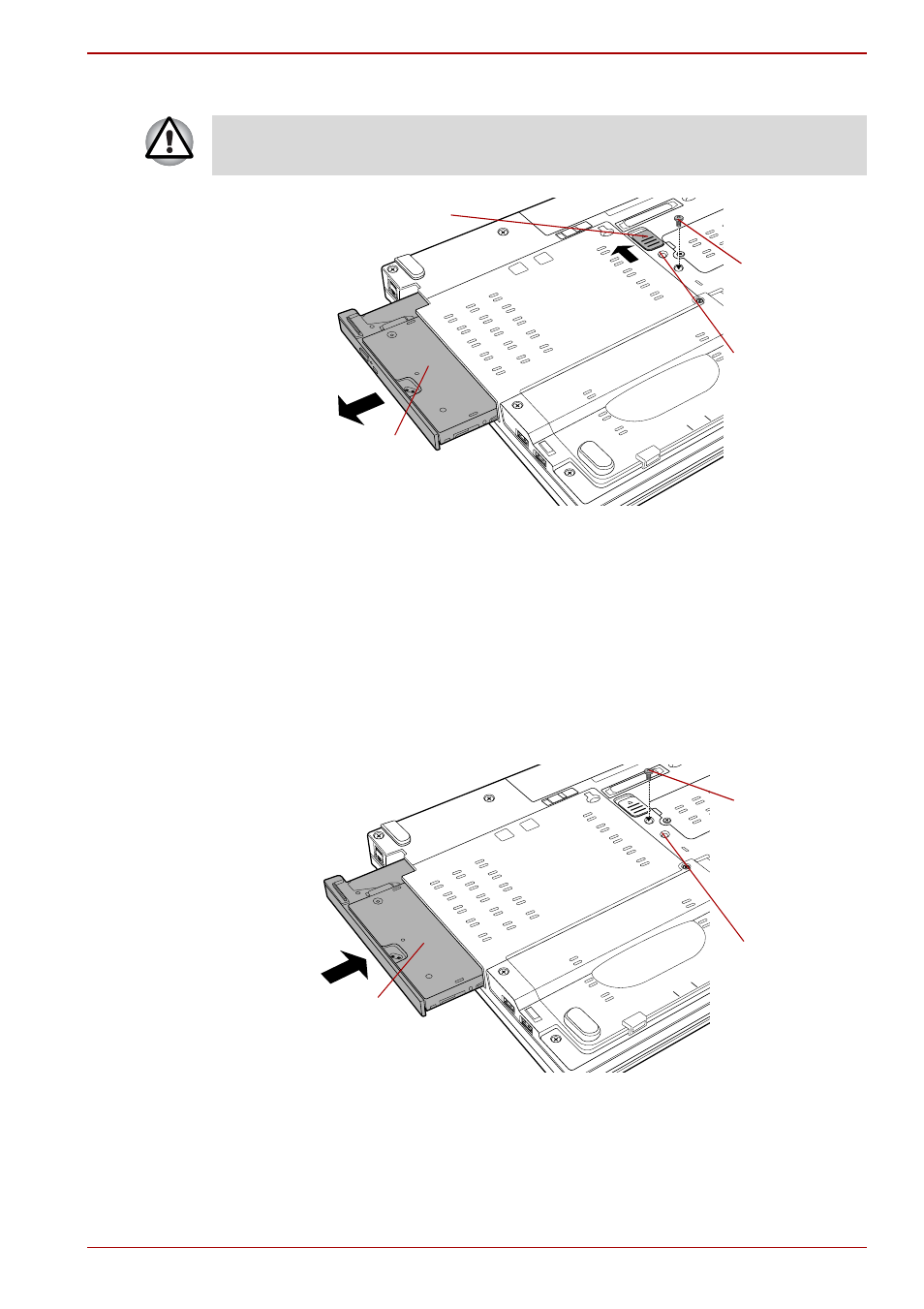
User’s Manual
4-11
M9
6. Grasp the optical disc drive and slide it out.
Removing the optical disc drive
Inserting a module
Insert the Ultra Slim Bay HDD Adaptor as described below.
1. Insert the Ultra Slim Bay HDD Adaptor in the computer as shown below
and press until the ejector clicks.
2. Remove the Ultra Slim Bay lock screw from the Unlock position.
3. If you want to lock the Ultra Slim Bay HDD Adaptor, set the Ultra Slim
Bay lock screw in the hole for the lock position.
Inserting the Ultra Slim Bay HDD Adaptor
The optical disc drive and other Ultra Slim Bay modules can become hot
with use. Be careful when removing the module.
Lock screw
(Unlock position)
Optical disc drive
Ultra Slim Bay latch
Lock position
Ultra Slim Bay HDD
Adaptor
Lock screw
(Lock position)
Unlock position
- e310 (1 page)
- e750 (1 page)
- e750 (12 pages)
- NB100 (127 pages)
- NB305 (153 pages)
- NB305 (143 pages)
- NB305 (149 pages)
- Libretto U100 (250 pages)
- Satellite Pro L20 (178 pages)
- Tecra A7 (186 pages)
- Satellite Pro S200 (224 pages)
- Tecra A3 (182 pages)
- M5 (240 pages)
- Satellite Pro L40 (127 pages)
- Satellite Pro L40 (126 pages)
- NB200 (191 pages)
- Tecra M4 (237 pages)
- Tecra A8 (220 pages)
- Satellite Pro M40X (170 pages)
- Satellite Pro P200 (175 pages)
- Equium U300 (147 pages)
- Tecra S3 (250 pages)
- Tecra A2 (198 pages)
- Satellite Pro M40 (190 pages)
- Tecra M7 (244 pages)
- A215-S4767 (2 pages)
- A215-S7422 (2 pages)
- U200 (2 pages)
- 2550CDT (2 pages)
- A210-EZ2202X (2 pages)
- A120 (4 pages)
- A210 (276 pages)
- Satellite Pro A300 (204 pages)
- A205 (237 pages)
- A20-S259 (12 pages)
- 4600 (2 pages)
- A215-S6804 (2 pages)
- A2 (2 pages)
- A210-EZ2203X (2 pages)
- Satellite Pro L310 (224 pages)
- A45 (277 pages)
- X500-S1801 (4 pages)
- A200 (154 pages)
- A200 (244 pages)
