How to install intel – Toshiba Tecra M9 User Manual
Page 187
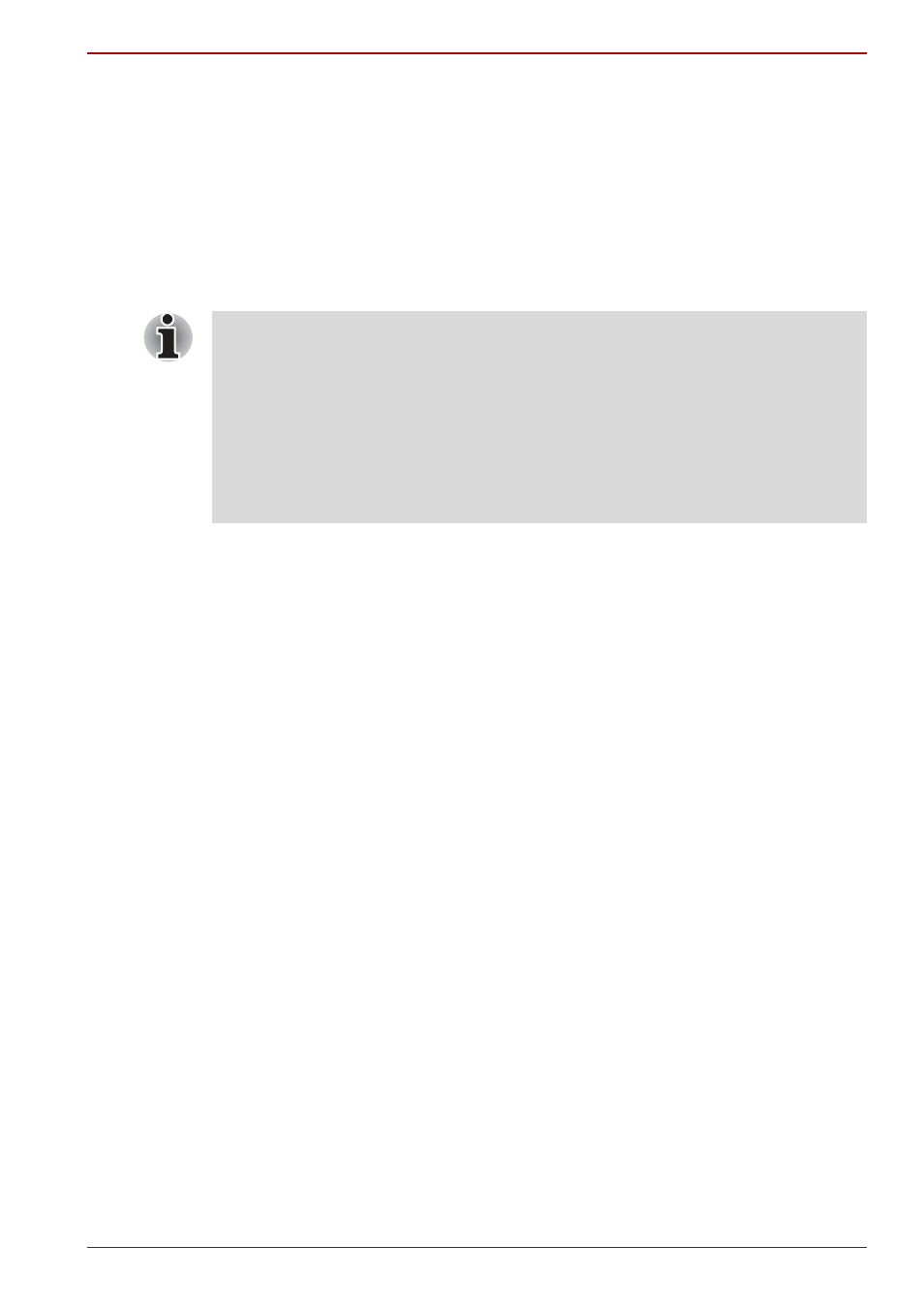
User’s Manual
E-3
M9
3. When the message “Press F6 if you need to install a
third party SCSI or RAID driver
” appears on the screen,
press the F6 key.
4. When the message “Setup will load support for the
following mass storage device(s):
” appears on the screen,
press the S key.
5. Select “Intel(R) 82801HEM/HBM SATA AHCI Controller
(Mobile ICH8M-E/M)
” and press the Enter key.
6. Follow the onscreen instructions to continue setting up windows.
How to install Intel
®
Matrix Storage Manager on Windows XP
or Windows Vista™
To install this software on Windows XP or Windows Vista™ logon with an
account that has administrator user privileges.
1. Double-click the Intel
®
Matrix Storage Manager setup file
(“iata_cd.exe”) located in the
C:\Toshiba\Drivers\Intel Matrix Storage Manager
folder.
2. Follow the onscreen installation instructions.
3. Restart the system.
■
Please use only hard disk drives that the computer supports. The
system may not function correctly if unsupported hard disk drives are
used.
■
Errors may occur in the following situations:
■
When using applications which directly access the hardware and
read from or write to the hard disk drive.
■
When using another operating system, such as Linux, to run
application that read from or right to the hard disk drive.
