Toshiba Magnia 550d User Manual
Page 90
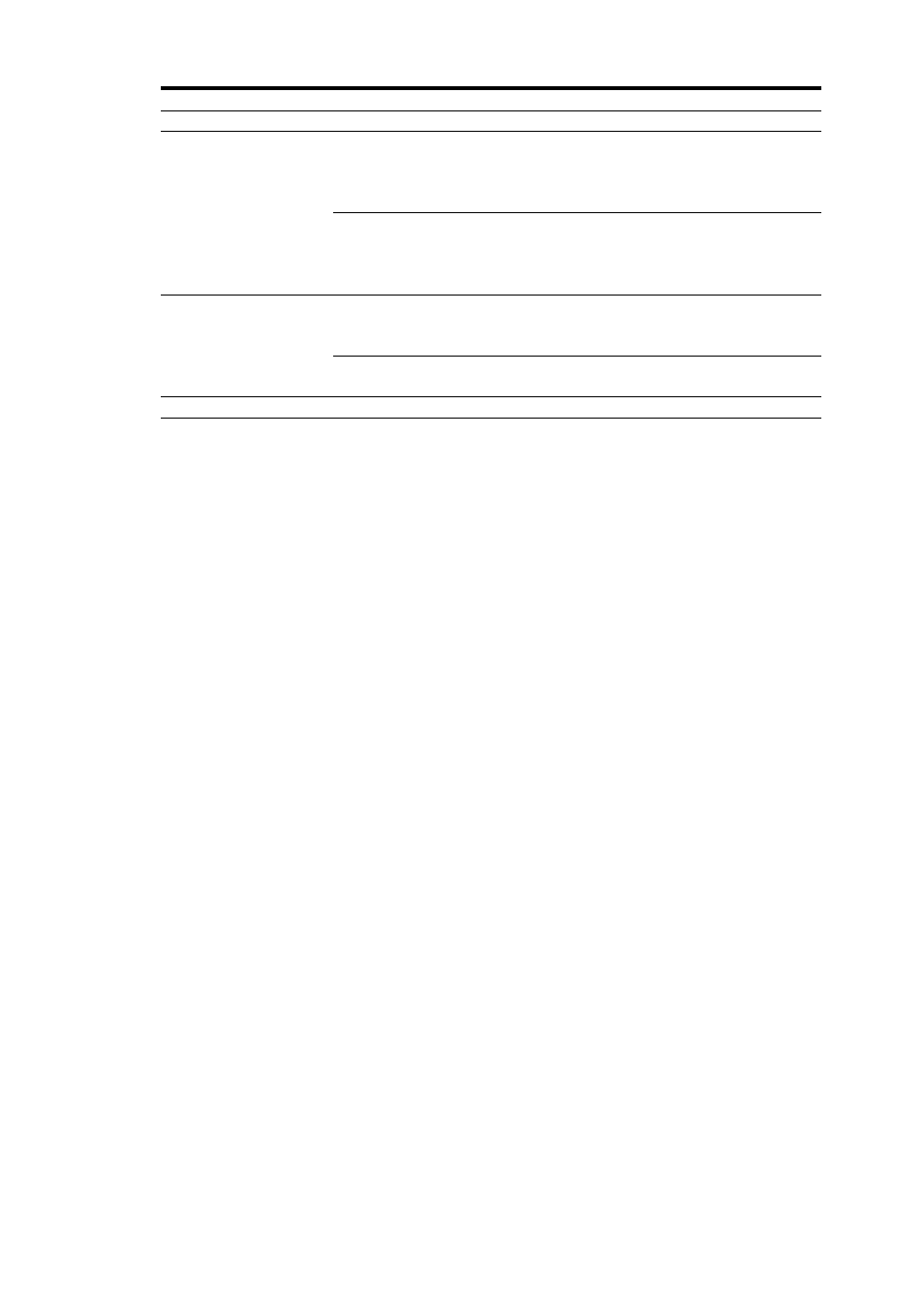
Item Explanation
-Maintenance Setting-
You can specify a database maintenance setting.
[Alert Entries Limit] edit
box
When the number of alerts exceeds the number specified here, old alerts are
deleted in a first-in first-out manner. Deleted data are stored in another
database. If 0 is specified, all data will be deleted in the next maintenance
operation. If nothing is specified, no threshold is defined.
[Alert Retention Period]
edit box
Specify the validity period of alert data. Data older than the valid period
will be deleted during maintenance. Deleted data will be stored in
another database. If 0 is specified, all data will be deleted in the next
maintenance operation. If nothing is specified, no period is defined.
[Perform Maintenance
Now] [Execute]
button
Performs maintenance immediately, using the conditions specified in this
screen.
[Make Backup Now]
[Execute] button
Backs up the database immediately.
[Set] button
Saves the settings.
78
