Powermizer – Toshiba Tecra M4 User Manual
Page 210
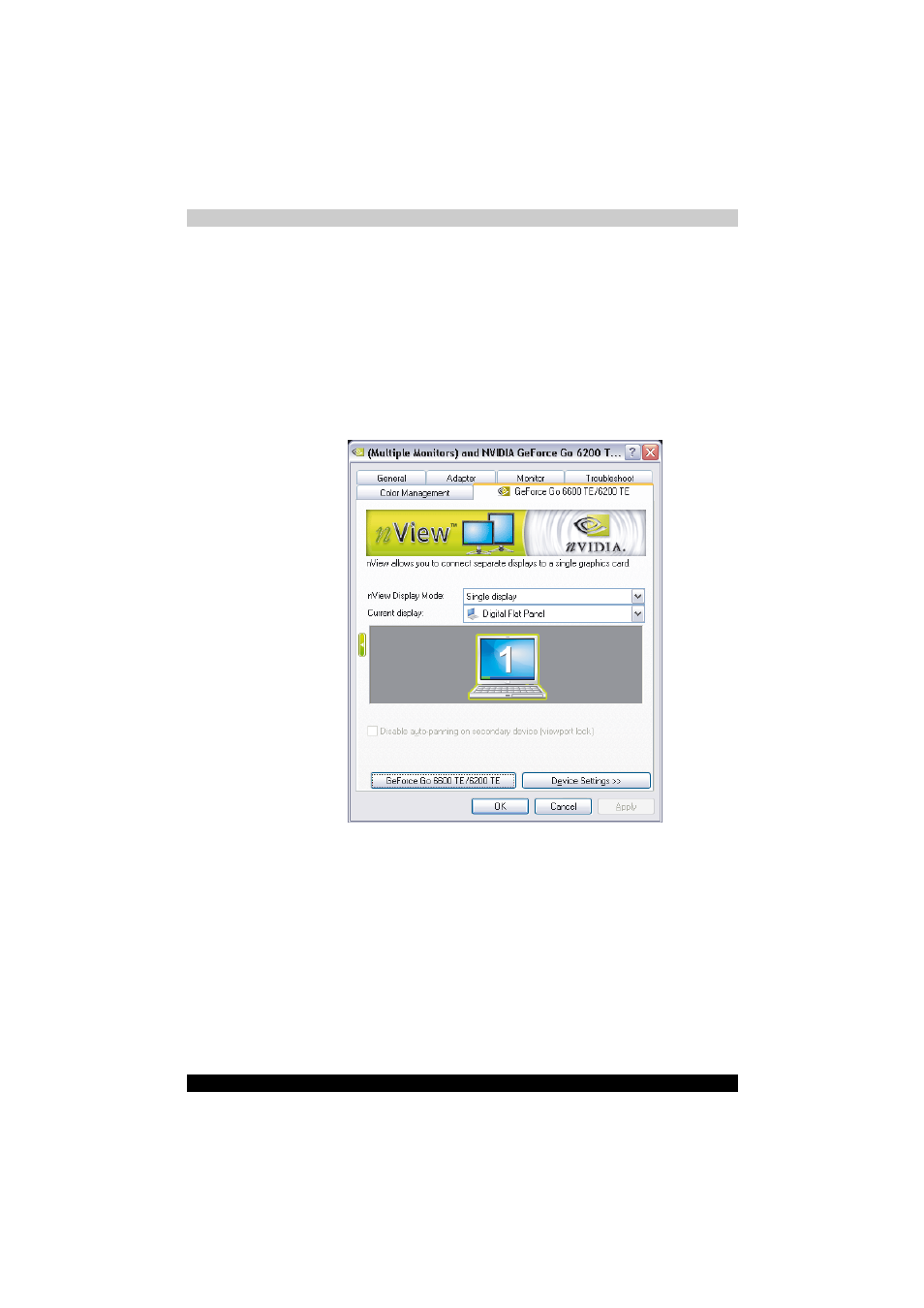
TECRA M4
B-7
Display Controller and Modes
PowerMizer
PowerMizer is a graphics processor installed on this computer. The
performance of PowerMizer can be configured in three ways. To define the
performance, select the menu options shown below:
1.Click start, click Control Panel and click Appearance and Themes.
2.Double-click the Display icon to open the Display Properties window.
3.Click the Settings tab and click the Advanced button.
4.Click the GeForce Go 6600 TE/6200 TE tab, click GeForce Go 6600 TE/
6200 TE button.
(Multiple Monitors) and NVIDIA GeForce Go 6200 T...
5.Click the button on the left side of a window.
See also other documents in the category Toshiba Notebooks:
- e310 (1 page)
- e750 (12 pages)
- e750 (1 page)
- NB100 (127 pages)
- NB305 (143 pages)
- NB305 (149 pages)
- NB305 (153 pages)
- Libretto U100 (250 pages)
- Satellite Pro L20 (178 pages)
- Tecra A7 (186 pages)
- Satellite Pro S200 (224 pages)
- Tecra A3 (182 pages)
- M5 (240 pages)
- Satellite Pro L40 (126 pages)
- Satellite Pro L40 (127 pages)
- NB200 (191 pages)
- Tecra M9 (212 pages)
- Tecra A8 (220 pages)
- Satellite Pro M40X (170 pages)
- Satellite Pro P200 (175 pages)
- Equium U300 (147 pages)
- Tecra S3 (250 pages)
- Tecra A2 (198 pages)
- Satellite Pro M40 (190 pages)
- Tecra M7 (244 pages)
- A215-S4767 (2 pages)
- A215-S7422 (2 pages)
- U200 (2 pages)
- 2550CDT (2 pages)
- A210-EZ2202X (2 pages)
- A120 (4 pages)
- A210 (276 pages)
- Satellite Pro A300 (204 pages)
- A205 (237 pages)
- A20-S259 (12 pages)
- 4600 (2 pages)
- A215-S6804 (2 pages)
- A2 (2 pages)
- A210-EZ2203X (2 pages)
- Satellite Pro L310 (224 pages)
- A45 (277 pages)
- X500-S1801 (4 pages)
- A200 (244 pages)
- A200 (154 pages)
