Battery charger, Slim select bay hdd adaptor – Toshiba Tecra M4 User Manual
Page 170
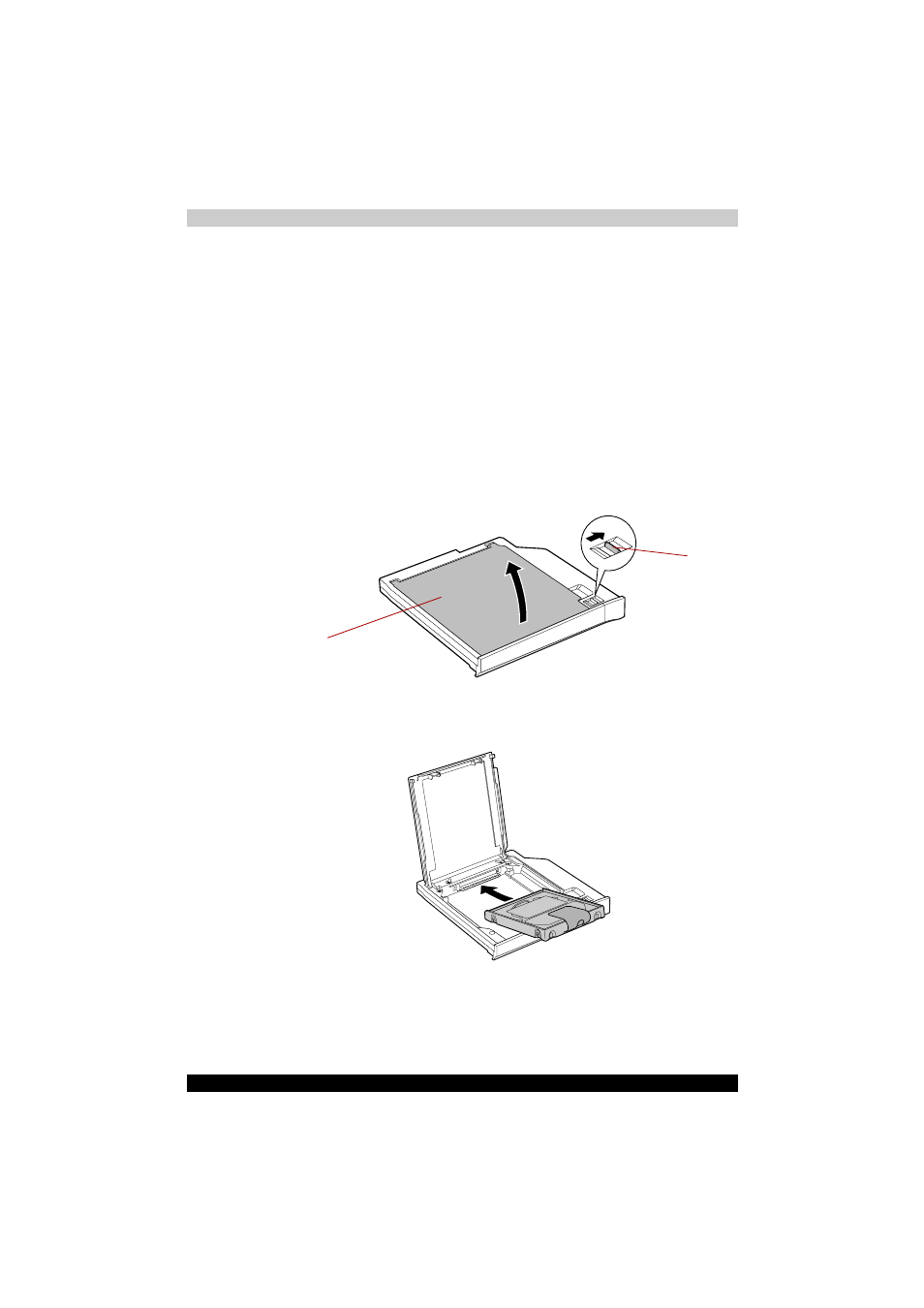
TECRA M4
8-12
Optional Devices
Battery Charger
The battery charger provides a convenient way to charge battery packs
without requiring the use of your computer. The battery charger holds up to
two battery packs (lithium ion).
Slim Select Bay HDD Adaptor
You can increase your computer’s data storage capacity by installing an
additional 40.0 billion bytes (37.26 GB), 60.0 billion bytes (55.89 GB),
80.0 billion bytes (74.53 GB) and 100.0 billion bytes (93.16 GB) hard disk
drive in the Slim Select Bay.
To install an HDD in the Slim Select Bay HDD adaptor follow the steps
below.
1. Slide the lock to the unlock position and open the lid.
Opening the lid
2. Insert the HDD in the Slim Select Bay HDD adaptor and push forward to
ensure a firm connection.
Inserting the HDD
Lock
Lid
- e310 (1 page)
- e750 (1 page)
- e750 (12 pages)
- NB100 (127 pages)
- NB305 (143 pages)
- NB305 (149 pages)
- NB305 (153 pages)
- Libretto U100 (250 pages)
- Satellite Pro L20 (178 pages)
- Tecra A7 (186 pages)
- Satellite Pro S200 (224 pages)
- Tecra A3 (182 pages)
- M5 (240 pages)
- Satellite Pro L40 (126 pages)
- Satellite Pro L40 (127 pages)
- NB200 (191 pages)
- Tecra M9 (212 pages)
- Tecra A8 (220 pages)
- Satellite Pro M40X (170 pages)
- Satellite Pro P200 (175 pages)
- Equium U300 (147 pages)
- Tecra S3 (250 pages)
- Tecra A2 (198 pages)
- Satellite Pro M40 (190 pages)
- Tecra M7 (244 pages)
- A215-S4767 (2 pages)
- A215-S7422 (2 pages)
- U200 (2 pages)
- 2550CDT (2 pages)
- A210-EZ2202X (2 pages)
- A120 (4 pages)
- A210 (276 pages)
- Satellite Pro A300 (204 pages)
- A205 (237 pages)
- A20-S259 (12 pages)
- 4600 (2 pages)
- A215-S6804 (2 pages)
- A2 (2 pages)
- A210-EZ2203X (2 pages)
- Satellite Pro L310 (224 pages)
- A45 (277 pages)
- X500-S1801 (4 pages)
- A200 (244 pages)
- A200 (154 pages)
