Toshiba Tecra M4 User Manual
Page 150
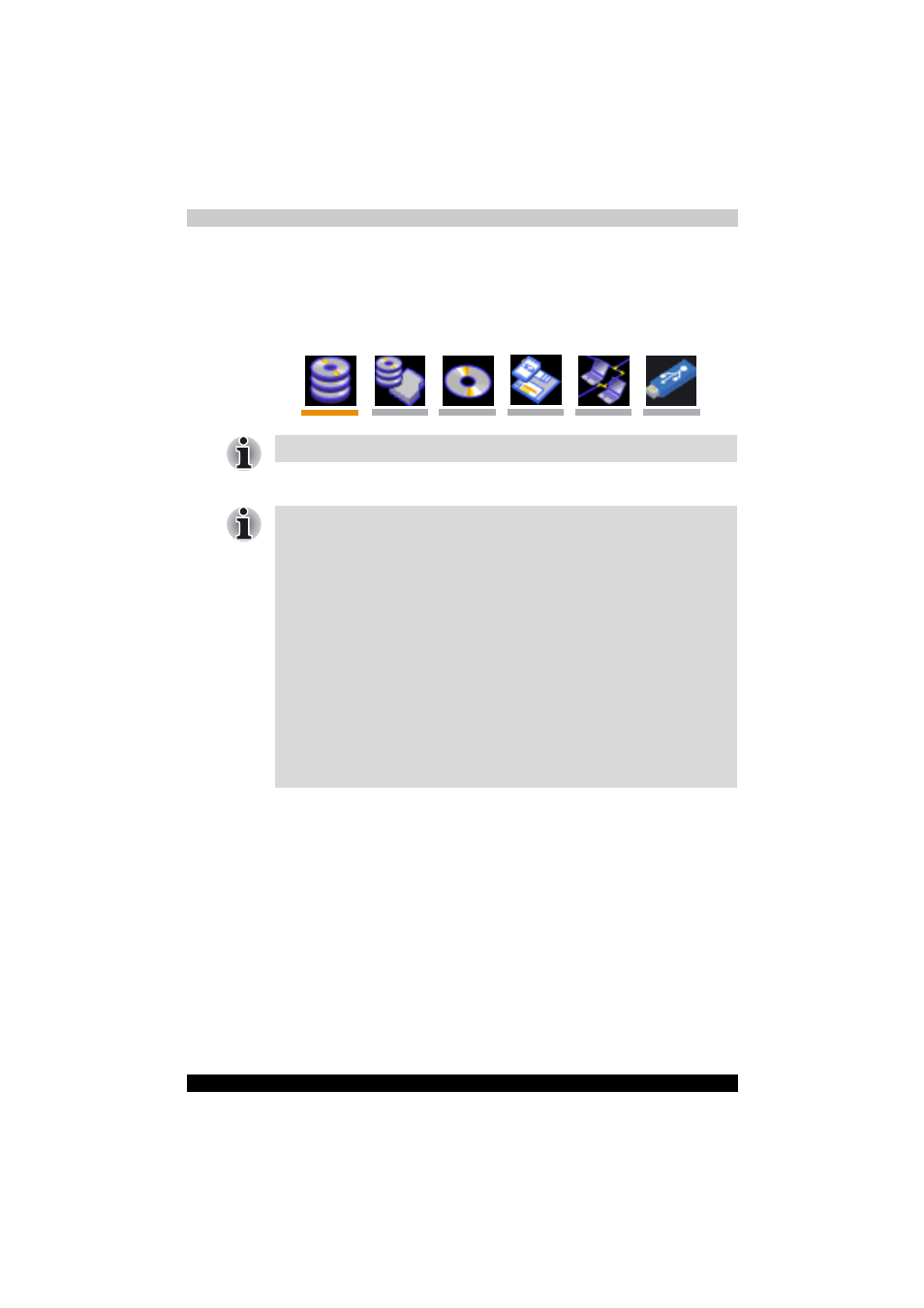
TECRA M4
7-4
HW Setup
To change the boot drive, follow the steps below.
1. Hold down F12 and boot the computer.
2. The following menu will be displayed with the following icons: Built-in
HDD, 2nd HDD, CD-ROM, floppy disk drive (or SD memory card),
Network (LAN), USB Memory boot.
3. Use the left/right cursor keys to highlight the boot device you want and
press Enter.
A bar will appear only under the selected device.
■
If a supervisor password is set only, it is the following.
■
The menu above appears (able to run HW Setup).
■
The menu above does not appear (unable to run HW Setup).
■
If the supervisor and user password are set, it is the following.
■
The menu above appears when you use the supervisor and user
password to start the computer (able to run HW Setup).
■
The menu above does not appear when you use the user password
to start the computer (unable to run HW Setup).
■
The menu above appears when you use the supervisor password
to start the computer (unable to run HW Setup).
■
The selection method above does not change the boot priority settings
in HW Setup.
■
If you press a key other than one of those above or if the selected
device is not installed, the system will boot according to the current
setting in HW Setup.
