Modem, Region selection, Modem -10 – Toshiba Portege R200 (PPR20) User Manual
Page 72: Region selection -10
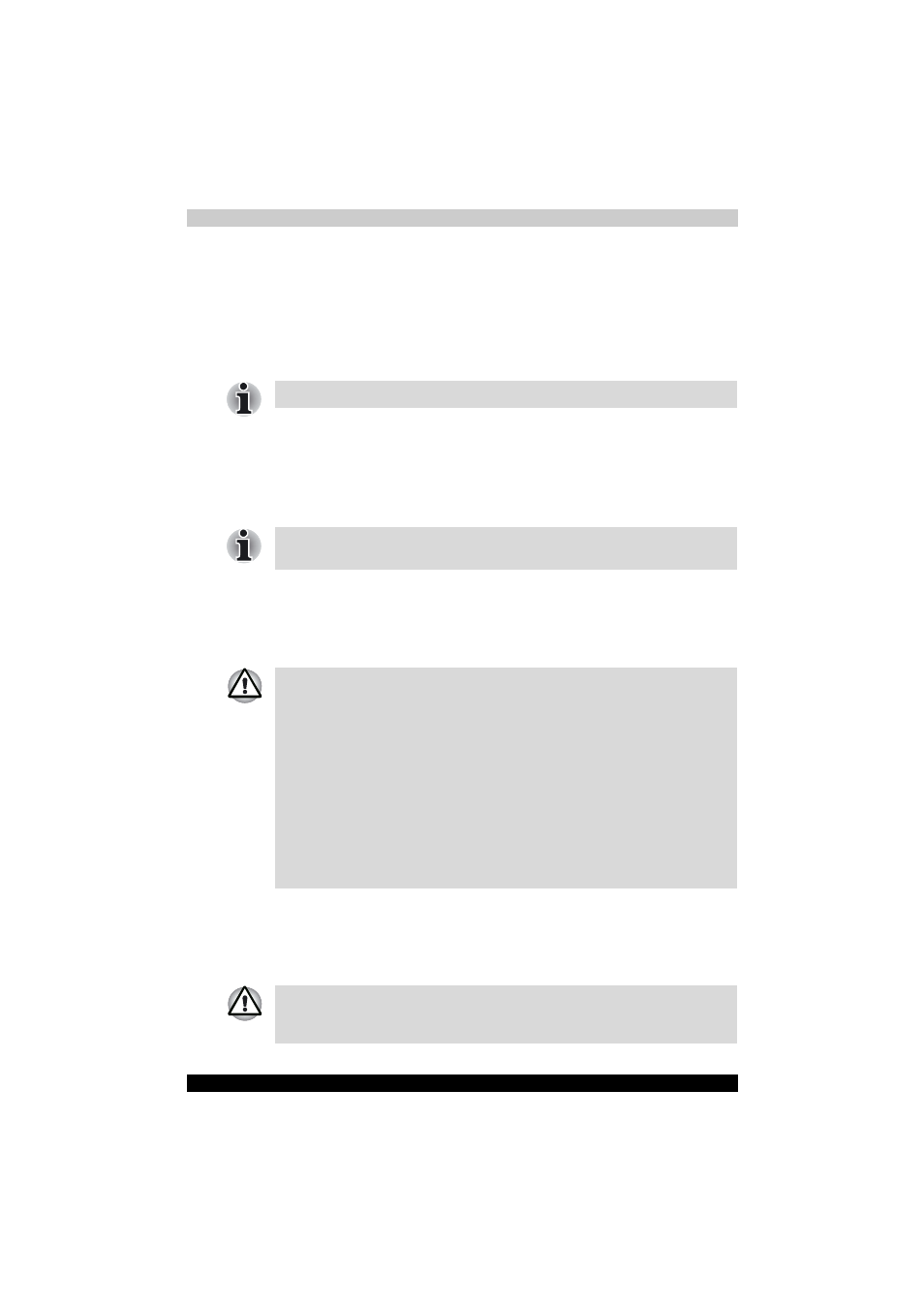
PORTÉGÉ R200
4-10
Operating Basics
The Noise Reduction enhancement helps to eliminate ambient noise from
the voice input signal to provide a clean and clear signal to applications.
This feature can be used with any microphone.
The audio controller can be powered down when the audio function is idle.
To enable the Audio Power Management, follow the steps below.
1. Click the Power Management tab.
2. Select the Normal Power Savings in the Power Mode pull-down list.
If you want to a more effect for the power management, you can select
another mode, the High Power Savings which can save the power than
the Normal Power Savings. To select it, follow the steps below.
1. Click the Power Management tab.
2. Select the High Power Savings in the Power Mode pull-down list.
3. Input a time in Power Save Delay (Seconds).
Modem
This section describes how to connect and disconnect the internal modem
to and from a telephone jack.
Region selection
Telecommunication regulations vary from one region to another, so you will
need to make sure the internal modem’s settings are correct for the region
in which it will be used.
If the No Power Savings is selected, the audio controller always runs.
If the High Power Saving is selected, you need to play an audio file once
before you use a microphone or play an audio CD by the analog CD audio.
■
Connection to any communication line other than an analog phone line
could cause a PC system failure.
■
Connect the built-in modem only to ordinary analog phone lines.
■
Never connect the built-in modem to a digital line (ISDN).
■
Never connect the built-in modem to the digital connector on a
public telephone or to a digital private branch exchange (PBX).
■
Never connect the built-in modem to a key telephone system for
residences or offices.
■
Never operate your PC on AC power during a thunderstorm. If you see
lightning or hear thunder, immediately turn off the PC. An electric surge
caused by the storm, may result in a system failure, loss of data or
hardware damage.
The built-in modem can be used only in specified countries and regions.
Using the modem in an area not specified for use may cause a system
failure. Check the specified areas carefully before using it.
