Left side, Left side -2 – Toshiba Qosmio G20 (PQG20) User Manual
Page 44
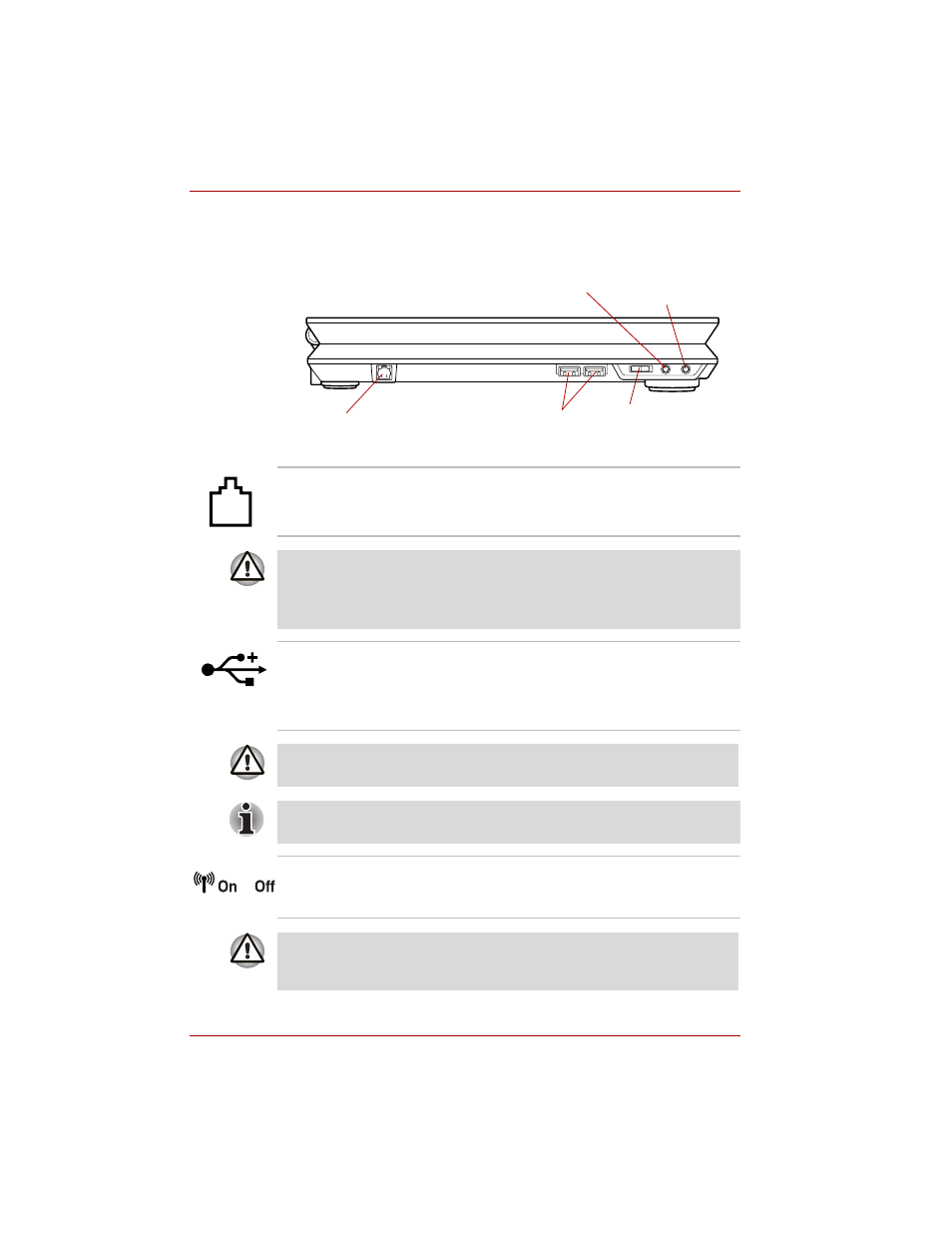
2-2
User’s Manual
The Grand Tour
Left side
The following figure shows the computer’s left side.
The left side of the computer
Microphone jack
Modem jack
USB ports
Wireless communication
switch
Headphone jack
Modem jack
The modem jack lets you use a modular cable to
connect the modem directly to a telephone line.
■
In case of a lightning storm, unplug the modem cable from the
telephone jack.
■
Do not connect the modem to a digital telephone line. A digital line will
damage the modem.
Universal
Serial Bus
(USB 2.0) ports
Two Universal Serial Bus ports are on the left
side. The ports comply with the USB 2.0
standard, which enables data transfer speeds
40 times faster than the USB 1.1 standard
(The ports also support USB 1.1).
Keep foreign objects out of the USB connectors. A pin or similar object can
damage the computer’s circuitry.
Operation of all functions of all USB devices has not been confirmed.
Some functions might not execute properly.
Wireless
communication
switch
This switch turns the Wireless LAN and
Bluetooth functions on and off.
Some models are configured with Bluetooth.
Set the switch to off in airplanes and hospitals. Check the wireless
communication indicator. It will stop glowing when the wireless
communication function is off.
