Toshiba Qosmio G20 (PQG20) User Manual
Page 263
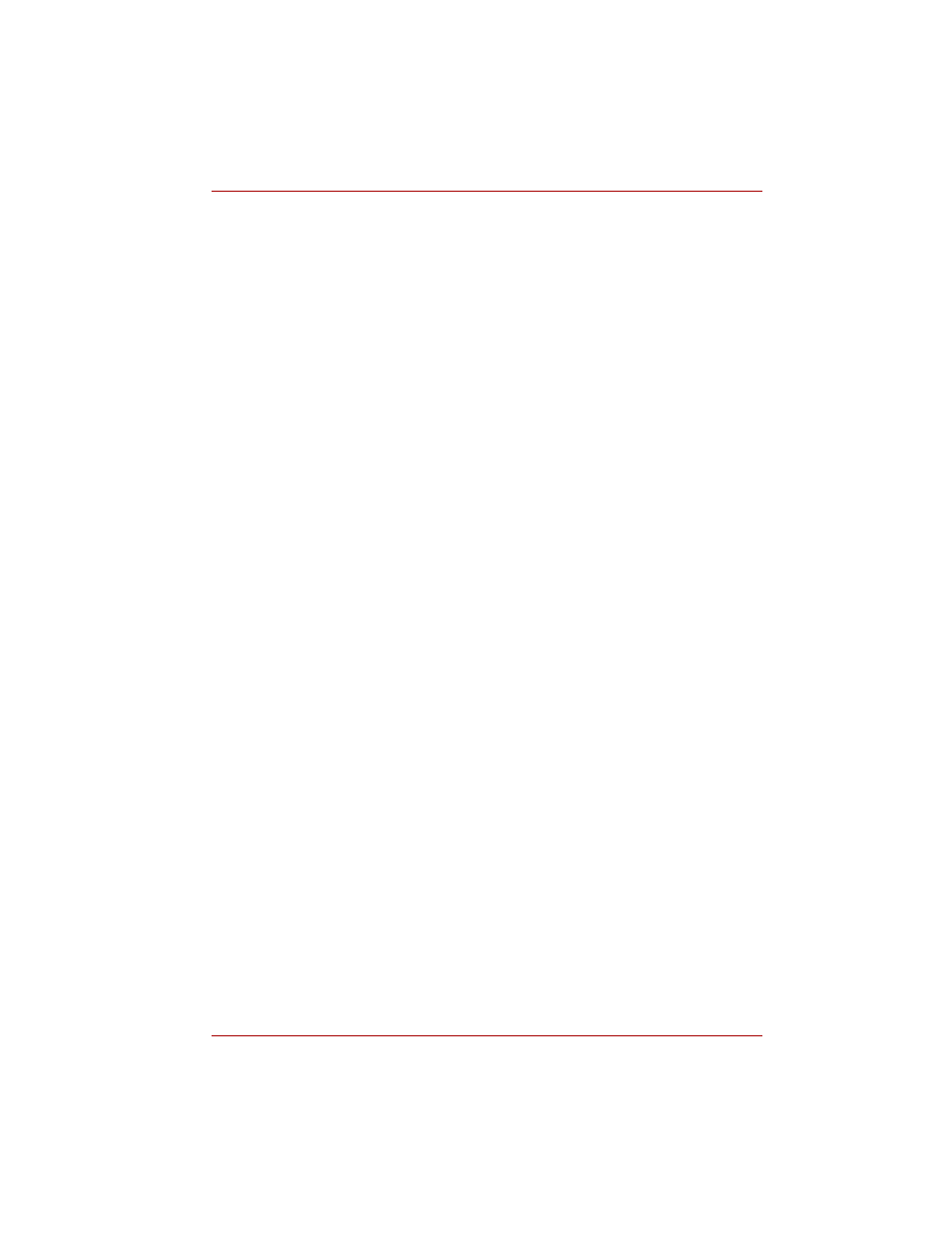
User’s Manual
Index-3
Index
temporarily using overlay (overlay off)
turning on the overlays
L
LAN
active indicator
cable types
connecting
disconnecting
Link indicator
problems
M
Media care
CD/DVDs
floppy disks
SD card
Memory
expansion
installing
problems
removing
Memory Stick/Memory Stick Pro
inserting
location of slot
problems
removing
Modem
,
connecting
disconnecting
jack
properties menu
region selection
Monitor, external
Monitor-in
mode
panel
port
Moving the computer
MultiMediaCard
care
inserting
location of slot
problems
removing
P
Password
power on
problems
starting the computer by
supervisor
user
PC card
,
inserting
location of slot
problems
removing
Ports
external monitor
i.LINK
USB
Power
button location
conditions
hibernation mode
indicator
panel power on/off
,
,
shut down mode (Boot mode)
standby mode
system auto off
turning off
turning on
Power-up modes
Problems
AC power
analyzing
Battery
Bluetooth
DVD Super Multi drive
ExpressCard
External Monitor
Hard disk drive
Hardware and system checklist
i.LINK
Infrared receiver window
Internal LCD display panel
Keyboard
LAN
Memory expansion
Memory Stick/Memory Stick Pro
Modem
