Turning on the overlays, Temporarily using normal keyboard (overlay on) – Toshiba Qosmio G20 (PQG20) User Manual
Page 106
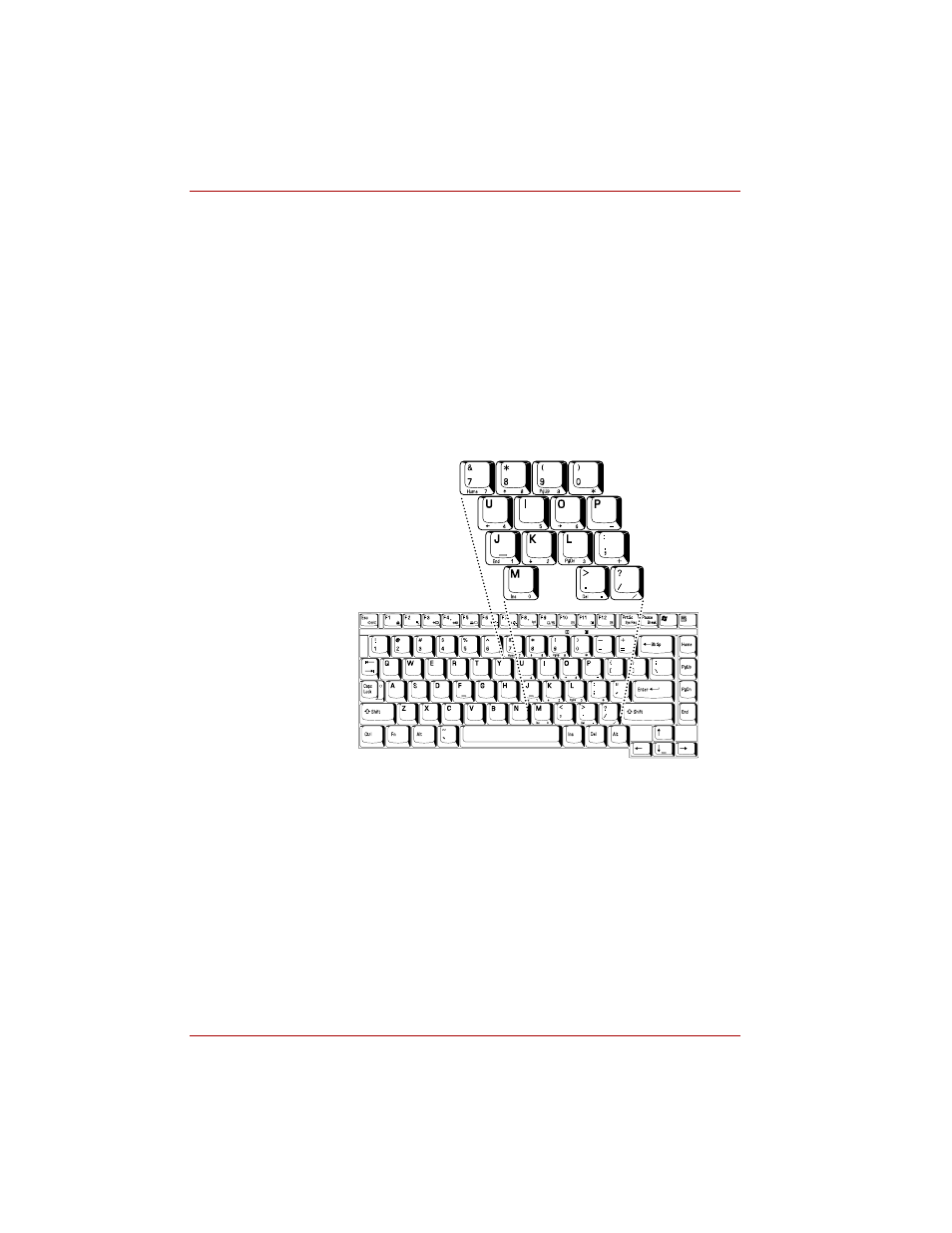
5-8
User’s Manual
The Keyboard
Turning on the overlays
The numeric keypad overlay can be used for numeric data input or cursor
and page control.
Arrow mode
To turn on the Arrow mode, press Fn + F10. The Arrow mode F10 indicator
lights. Now try cursor and page control using the keys shown in the figure
below. Press Fn + F10 again to turn off the overlay.
Numeric mode
To turn on the Numeric mode, press Fn + F11. The Numeric mode F11
indicator lights. Now try numeric data entry using the keys shown in the
figure below. Press Fn + F11 again to turn off the overlay.
The numeric keypad overlay
Temporarily using normal keyboard (overlay on)
While using the overlay, you can temporarily access the normal keyboard
without turning off the overlay:
1. Hold Fn and press any other key. All keys will operate as if the overlay
were off.
2. Type upper-case characters by holding Fn + Shift and pressing a
character key.
3. Release Fn to continue using the overlay.
